Rick's b.log - 2008/06/22
You are 3.133.128.171, pleased to meet you!
Rick's b.log - 2008/06/22 |
|
| It is the 24th of November 2024 You are 3.133.128.171, pleased to meet you! |
|
mailto: blog -at- heyrick -dot- eu
Anyway, none of the above explains why the picture went dark all by itself. So I had an older Acorn AKF...53? A 15" monitor. I quick brought that it, hooked it up. It worked fine. So I could breathe a sigh of relief that the computer wasn't freaking out. If something happened to that graphics card, I don't know what I'd do. I don't exactly have a ready source of VGA graphics cards, certainly not ones sexy enough to make XP happy! Somewhere I do have a CGA adapter with about 32K on-board, d'you think I could run XP on that? ☺
I noticed the monitor was quite hot on top. Nothing new there, but I'd feel happier if it was cooler, if only because it is kinda warm in my room (around 23°C; and 27°C outside); and hey presto! not more than two minutes later the monitor made a soft click and all the colours came back!
This got me to thinking. We all put a lot of care and attention in to keeping our computer cool. My motherboard (PSU?) is 36°C, my harddisc is 37°C, the processor is 34°C. Oh, and while we're at it, the cooling fan (I'm not entirely sure which) is running at 5579rpm. We know these devices generate heat, and we've taken measures to keep the parts cool.
This is where I feel I must congratulate the Super U chain of supermarkets. They have introduced smiling wheelie-bins to their packaging to serve as a guide for correct disposal, with the slogan "Faites le bon tri!" which means, essentially, "sort it well!".
The first version is for a simple "chuck it in the bin". It is from a pack of traditional light bulbs (you know, the ones they want to get rid of soon). In honesty, the cardboard packet could be recycled, but the problems of getting a light bulb in the recycling means it is easier all around to say "chyaaackeeeiiittt".
It turns out, and easy to see if you flit your eyes around, or use a fairly slow digital camera, that the white light is actually composed of three colours, a red and a green and a blue. This might sound expensive, but in reality it means you could get away with a much smaller imaging system. Make the imager responsive to all light and then simply switch which one is being used (red, green, or blue) by altering the light. As it is the same sensor, there is never a problem of optical misalignment.
Anyway, the picture below. I set the scanner to do a 'pass' with the lid open, and while taking the picture I tilted the camera down, then back up again. The colour changes are quite obvious.
Pop! Bang! Fizzle!
So I was working on tweaking an image when, all-of-a-sudden the display went dark. Really dark, like the brightness was set to half. It's an Iiyama Vision Master MT-8617 hanging off an NVIDIA GeForce2 MX400, so it is not likely that anybody 'oops' fiddled with the settings. In fact, the monitor has a little LCD panel with a setup menu in it. I have set the monitor up nicely and the video card is running 800×600 at 60Hz, a tad on the lowly side but anything more exciting is a potential problem to mom's radio. Radio4 LW, operating at a nice 198kHz, is at just the right frequency to be stressed by harmonics and 2nd harmonics of just about everything!

But what about the monitor?
It is a high-precision device that... generates heat. Now name me a domestic monitor with a built-in fan. I've certainly never seen one. Until today... ☺

Recycling
Amid all the talk of weighing dustbins and fines for recycling incorrectly, we must touch again on the fine art of recycling. More to the point, how can companies plan on introducing "smiley faces" and "frowny faces" on electricity bills as an indicator to consumption (what is this, 'leccy billing for pre-school children?!?) while at the same time expecting us to know exactly what can and cannot be recycled?
A good friend, Mick, said he isn't sure what to do with windowed envelopes. I suggested to rip out the window part and recycle the paper part. It's what we do. But then we have to peel tape off of cardboard boxes before recycling... Does he? Should he? A bit of clarity and consistency would be helpful here.

The next one is for an instant coffee. The coffee sachets (a sort of metalised plastic) and the little chocolate-powder-shaker (plastic) are to be thrown out normally, the outer box gets recycled.
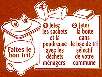
A brief lexicon: "déchets menagers" is household waste, "tri sélectif" is selected sort - in other words the recycling bag.
A scanner darkly
My scanner is a CanoScan FB630U. It uses "LIDE" technology, or LED indirect exposure. The older crustier geeks may well remember the days when scanners used proper mini fluorescent tubes and these needed to 'warm up' for periods ranging from thirty seconds to over five minutes before the scan looked correct. Now? The scanner light comes on as it is needed, and for no longer.
It seemed odd that colour scans used a white light, while monochrome scans used a green light. Surely there weren't two bulbs in there?
It is only us slow humans that see a white light, as our eyes and brain don't usually respond quickly enough so it all blends together. The same general principle works for television.

Today's word...
Today's word is abate (a-bay-t); which means diminish, lessen, recede; like if a storm has come but it is now finally blowing itself out, you could say the storm is abating - essentially it is easing up, reducing...
No comments yet...
| © 2008 Rick Murray |
This web page is licenced for your personal, private, non-commercial use only. No automated processing by advertising systems is permitted. RIPA notice: No consent is given for interception of page transmission. |