Rick's b.log - 2008/07/26
You are 18.118.162.8, pleased to meet you!
Rick's b.log - 2008/07/26 |
|
| It is the 21st of November 2024 You are 18.118.162.8, pleased to meet you! |
|
mailto: blog -at- heyrick -dot- eu
* - really? for free? you didn't have a prescription charge?!?
Anyway, one letter that irked me was some random wally quoted from Wikipedia how long it has been since the Franc was the currency of France, and how it is now well established that it is the Euro, finishing up with a "Stop It Now!" attitude to giving prices in both.
I wonder, if The-Daily-Bleedin'-Mail didn't rant and rage and Britain went to the Eurozone, for how many decades do you imagine things would be dual-priced? Or, to put it another way, on the shelf is a British pack of Whittards of Chelsea tea. It's some flowery-flavoured granules-in-water concoction (I'm a Tetley man myself). It says, quite boldly, 250g 8.82oz. Why? We're all metric now, so why does this thing have ounce weight?
Anyway, the lesson? Reboot once in a while, if you don't... or otherwise fire up System restore and create your own restore points once in a while if there aren't any recent. That way if something screws up, you can roll back to a situation you know is okay.
Likewise, if you are using NTFS, you may find your disc space inexplicably vanishing. NTFS uses something called "journalling" to record the state of the harddisc, a sort of data-related version of system restore (but don't think you can undelete files or revert to previous versions of files - I believe the software required to arbitrarily manipulate the journalling is not part of Windows XP, and for good reason, it is highly dangerous in the wrong hands - rather like a partition table editor.
Note, however, that this does not mean to run the disc check in the tools of C: drive (the equivalent of ScanDisk). What you must do is open the command prompt (the DOS lookee-likee) and then type:
First impressions? Not only is Windows 2 dead slow, it is really quite clumsy. The same emulation on the same computer runs fvwm in some sort of Windows-like guise rather faster. You might be tempted to say that Linux is pure 32 bit code and this is crippled with being 16 bit code. Okay, fair enough. But on the other hand Linux was running a client program talking to a window server in a 24 bit environment, while SuperBase was talking directly to the Windows system running in a bog-standard 16 colour VGA configuration.
Looking at that window, suddenly it becomes clear why 'radio' buttons (click one, the others go off) need to be placed within frames to make them autonymous. Sadly this is a restriction to the design of efficient windows - the RISC OS 'ESG' method (radio buttons can have a 'group' value and a button affects the others in its group) is much more flexible... but I had wondered where this in-a-frame design idea originated. Now I think I know!
You can run one of the three parts of Windows - the Control Panel, the Clipboard, and the Spooler.
You wouldn't believe the hoops I had to jump through in order to get the machine to accept that we Brits use "£" for our currency (I decided, given its 1980's heritage, that I wasn't going to waste time with €!). It kept on wanting to use the '#' character (which I guess is fair enough given lots of Americans in the dot-matrix printer era thought that the hash was a pound character! do you remember all those tweaks and snippets designed to get View (etc) to print '£' instead of '#'?).
It is here that I found quite an amusing bug. I'm not sure if it is a bug in how Superbase is put together, or Windows 2 itself. If you recall, Alt+F4 allows you to quit a Windows application - worked back then, still works today.
Anyway, it was fun, you know, to mess around with this. Recall, of course, that in RISC OS terms we can compare this clumsy version of Windows with RISC OS 2, which was much slicker and nicer.
What's that in old money?
The magazine French Property News arrived today. This is always good for a giggle looking at people's views of living abroad (I get my medical 100% FREE* in England, why isn't it 100% FREE in France?) and all those people who need to be constantly reminded to speak to your neighbours (in French!) if you wish to integrate.
Firstly, oh diddums. Is it really that much of a hardship to read a huge 13€ with a teeny-weeny 85.27F nearby?
Secondly, that person has obviously never been around anybody old (well, old Frenchies, that is). Some of them can't get their head around the Euro and will convert back to Francs. In fact, when I worked (briefly) in the nursing home, the poor carers often had to convert from Euros to Francs to Old Francs - that's the one where everything is priced in thousands and millions.
Exactly.
Windows woes
A little warning. I screwed up something, and had to do a fairly major bit of jiggery-pokery to fix the machine. Why? Because I had no restore states to go back to. I put this down to my preference of placing the machine in Hibernate when I shut it down for the night. I don't think it had actually been rebooted 'normally' this month. I'd have imagined there'd have been restore states from last month, but there were none - perhaps an unfortunate side effect of taking my harddisc down to around 7Gb free (!) due to recording stuff off the telly?
Anyway, you can see this as inaccessible "system data" in the picture below. It is the part in white with green diagonal lines. As you can judge, on an ~80Gb disc it represents quite a large chunk!
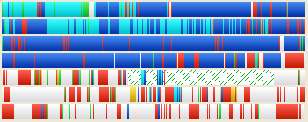
The solution? You must run Chkdsk once in a while. This will verify the integrity of the disc, and clear the past journalling data, all that space used for system files will be returned as unused space. Whoo!
chkdsk c: /f
and you will see the following:
C:\>chkdsk c: /f
The type of the file system is NTFS.
Cannot lock current drive.
Chkdsk cannot run because the volume is in use by another
process. Would you like to schedule this volume to be
checked the next time the system restarts? (Y/N)
Answer 'Y' and once Chkdsk returns you to the command prompt, restart your computer.
Windows woes of a different kind
I have a PC emulator running on my PC. I think it is a pseudo-emulator, as it puts in a fairly good impression on this machine, I can run both Linux (v5.2 with X-windows) and Minix. It's a little slower than using the PC natively, but not so bad. It is loads quicker than RedSquirrel so I guess it passes a lot of the code to the actual processor after setting up some sort of sandbox arrangement? In any case, it's going to be horrendously complicated, but it works.
Anyway, just for a laugh I set up a definition for a 16Mb DOS system to run SuperBase. This is a package from 1989 which is the good old days when software came complete with padded ring-bound manuals that were larger than most bibles.
And this one came with Windows 2!
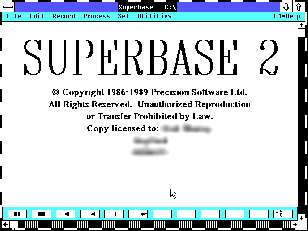
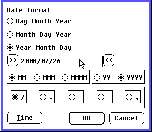
Actually, I've seen a GUI like this before. It was called GEM.
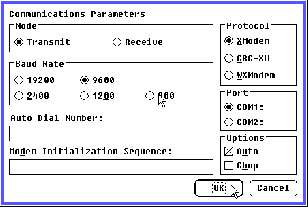

Anyway, it was character 156 (Alt then 1 5 6 on numeric keypad), showing that the early Windows used the MS-DOS character set!
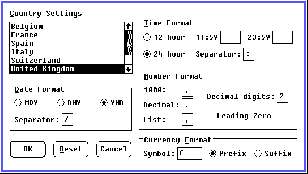
So why not start up Control Panel, quit SuperBase and...
Oh! Oops!
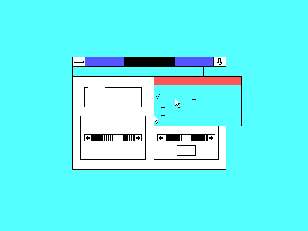
Can you help?
If you have any installation discs (or disc images) of Windows version 1, I'd be interested to give it a whirl to see what it was like. Also, get in touch if you have a proper installation of Windows version 2 kicking around - I guess a version was released with file manager and the other stuff, surely it wasn't an Arthur-alike that could only really run one application at a time?
Today's word...
Today's word is emulation (em-yew-lay-shun); which basically means to pretend to be something else. It is trendy for sufficiently powerful computers to emulate older systems. I have a "Sega Master System" emulator for times when I want to fire up OutRun and relive the state-of-the-art as it was when I was a little brat. Graphics and sound that are beyond crap in comparison to the Xbox twenty years later, but strangely enough some of the games were more absorbing. Like that Enduro Racer that kept me up for ages numerous nights running.
People can emulate too, like airhead blondes all wanting to be Paris Hilton, or those who see pop stars getting away with drunk-and-drug-fuelled behaviour and thinking that it is okay to emulate that.
No comments yet...
| © 2008 Rick Murray |
This web page is licenced for your personal, private, non-commercial use only. No automated processing by advertising systems is permitted. RIPA notice: No consent is given for interception of page transmission. |