Rick's b.log - 2008/09/23
You are 3.145.75.238, pleased to meet you!
Rick's b.log - 2008/09/23 |
|
| It is the 21st of November 2024 You are 3.145.75.238, pleased to meet you! |
|
mailto: blog -at- heyrick -dot- eu
Still no decision regarding afternoons only. I guess I'll know when I look at the staff roster and see I'm not on 5am start when the others I work with are...? If they remembered, that is.
You can log in as:
As is usual, press ^C to log off.
Plans for the future:
It is horribly horribly complicated by one single-threading program controlling ALL of this. It'd be easier to have multiple linetasks fired for each operation, but to be brutally honest, that's a really horrid approach. Might have made sense in the BBS days when you want one 'application' to give it's best treatment to an ongoing Zmodem transfer, but MiniBBS has no file transfer facilities (run an ftp server, it's a lot easier!) so we can look at an overseeer application doing 'n' ports.
Here's the latest download:
LICENCE: This is for private use only. You are not permitted to make this available for download in any way. It doesn't do much, so why would you? © 2008 Rick Murray, all rights reserved.
Reference:
Madame Vache
Saw "Miss Cow" at work. There were some girls flipping little round chocolate cakes from flexible bakeware, I think each sheet is 7 by 10? These were then placed on a piece of baking paper on a metal tray and lined up nearly so a blob of icing can be added later on.
Our nominated target very nicely lined up about a dozen in the time it took her companion to fill a tray (I'd guess 60-odd?). I will say that it annoys me that I'm busting my balls in this job meanwhile there is somebody that useless getting the same pay for a lot less work. Okay, I'll stop whinging about her now. ☺
MiniBBS 'encore (et encore...)'
In-between-times, I added some bits to MiniBBS. I finally got around to changing the version 0.01.x to 0.00.x as it shouldn't have a major or minor version number until it does more or less what it is supposed to.
The server now asks you to log on, it will accept a username or a user number. If you say "new" you'll go to the new user stuff (not implemented) and if you give an unknown name you'll be asked if you are a new user.
Upon logging in, you will see the following "menu". It's a fake screen to show something happening, the actual login sequence will be scripted. Look in the "documents" directory within MiniBBS's installation for some of my ideas.
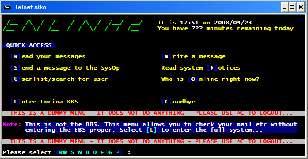
The user "
User 1 "SysOp" password "secret" User 2 "Guest" no password User 3 "Felicite" password "secret"
The installer should run a little program to delete any previous user data file to let MiniBBS recreate a new one with these users; if it doesn't seem to work (i.e. you can only log in as SysOp and probably aren't asked for a password) then you should delete the user data file manually - it is ...MiniBBS\sysdata\users.dat.
felicite" is for testing the 'invisible' option. If you log in using a number, you will notice pressing '1' is replaced with "SysOp". Likewise for 2/Guest but you probably won't see that happening. If you log in as user #3, it will remain as '3' because the user is 'invisible' so it won't replace the number with the username.
Well, that's the plan...
In addition, we must think that if you have a fast computer and I have not cocked up, MiniBBS should scale up nicely with a quite small memory overhead. Fancy running a 16 'line' BBS? I'm tempted to suggest 32 lines, hell, maybe even 64... but that could make things 'interesting' for commands such as "list who is online right now".
No comments yet...
| © 2008 Rick Murray |
This web page is licenced for your personal, private, non-commercial use only. No automated processing by advertising systems is permitted. RIPA notice: No consent is given for interception of page transmission. |