Rick's b.log - 2009/01/31
You are 18.222.121.24, pleased to meet you!
Rick's b.log - 2009/01/31 |
|
| It is the 21st of November 2024 You are 18.222.121.24, pleased to meet you! |
|
mailto: blog -at- heyrick -dot- eu
If you select Display Ratio, the following will appear:
Under the SysSetup menu are a number of options:
If you select PlayMode Setting, you can choose:
In the SysSetup menu, the Clock Setting is as expected.
The Display Setting menu leads to this:
The System option gives the firmware details and reports on the USB device's free space.
The Record Setup is as expected (PAL/NTSC, resolution...).
Perhaps the most interesting option, if your PVR seems to be acting a little oddly, is Master reset:
All of the formats are 24bpp (16m colour). The correct aspect ratio of an NTSC picture is 1.47:1 (720×480) and for a PAL picture it is 1.25 (720×576); so all of the intermediate sizes will be a compromise. To be honest, I am not sure if this is a particularly big issue - I record most stuff nowadays at 640×480 and my computer/DVD player stretches this to fill the screen. Well, actually I record most stuff anamorphic so the computer/DVD will letterbox it to fill the screen... You can see what I mean at the end.
It may appear that each size is better than the previous as it is getting bigger. It is a fact that any inspecific size recording will be stretched to the full frame size for playback. My computer records at 352×288 (CIF), which, when scaled up, is on par with a videotaped recording. So what I shall do is present my computer's output, and the three most useful of the PVR resolutions, all scaled to the dimensions of a PAL frame.
Something lurking in my PVR
Not mentioned at all in the user guide, if you press SETUP while you are playing something, a little menu pops up:

All of the pictures you may see are from ITV1's repeat of "Dancing On Ice" shown this afternoon, it was what was on as I was writing this.


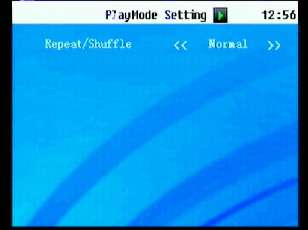
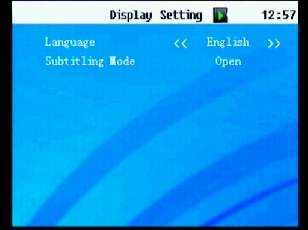
The Subtitling Mode is either Open or Close - if I remember correctly, it is FCC legislation that all televisual equipment marketed in America must have the capability to work with Closed Captioning. Certainly my TV capture card offers this option when it is in NTSC mode. Closed captioning is similar to, but incompatible with, teletext. Those in the UK are used to calling up teletext p888 for subtitles (variations, different page numbers etc, for other European countries), or more recently invoking the SUB option on their digital receiver (or AD for narrative). The Americans have offered this as a standard feature for disability equality for quite a while now.
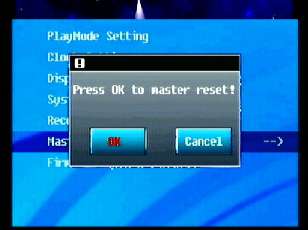
Note that it will not clear your scheduled recordings but it will reset your recording source to NTSC - correct this otherwise you will have a PAL input recorded with the lower quarter(ish) of the screen clipped off!
Resolution tests
 Using a complicated looking still from "BS News" on NHK World, I have performed some tests of the various output types. Note that NHK seems to have a thin black border on all sides, perhaps a result of downconverting from an HD source?
Using a complicated looking still from "BS News" on NHK World, I have performed some tests of the various output types. Note that NHK seems to have a thin black border on all sides, perhaps a result of downconverting from an HD source?
All of the following images are from various broadcasts of "BS News" on NHK World.

One of the problems that you may encounter is that the scaling is harsh. If we zoom up the source we can see that it is quite lacking in quality:
![]()
![]()
Given this, unless you wish to directly record/view something on your mobile, it might be preferable to record at a higher resolution, then scale it down yourself using something such as, say, the Lanczos3 filter.

The video scaling is still a little harsh, however the increased resolution does make things readable - though overlaid subtitles may still present a problem if they are small. It may look a bit teeny-tiny on your computer screen, especially if you are trying to read this on a big high-resolution LCD jobbie, however on a two-and-a-half inch media device, 320×240 can be surprisingly good, though I suspect a lot of that is down to the Zen's display quality.




Essentially, this is what a full-resolution PAL frame should look like.

Actually, if you look, the picture is quite sharp so the perceived quality is more than larger PVR sizes.


It does, however, take my computer slightly less time to process, the first pass running in at ~33fps instead of ~28. That means an hour will complete in 55 minutes, instead of 64. Only nine minutes? Now if you are processing about eight hours worth of video in one go, that's a noticable difference.

Move your mouse pointer over the picture to swap in the 640×480 version, and move your mouse off of the picture to return to the 720×480 version. Can you see a difference?
No comments yet...
| © 2009 Rick Murray |
This web page is licenced for your personal, private, non-commercial use only. No automated processing by advertising systems is permitted. RIPA notice: No consent is given for interception of page transmission. |