Rick's b.log - 2011/07/25
You are 18.189.185.63, pleased to meet you!
Rick's b.log - 2011/07/25 |
|
| It is the 21st of November 2024 You are 18.189.185.63, pleased to meet you! |
|
mailto: blog -at- heyrick -dot- eu
As you can see from the annotations, the ringer works by more or less passing the line current into the ringer. I've tried all sorts of permutations, and I get one of three results:
The question is, however, how do we implement this in hardware? It is, actually, remarkably simple when you see it in action.
The first part of the puzzle is the finger dial itself. This is a spring-loaded device that, as you insert your finger and rotate the dial, "charges up" the spring. Letting go of the dial will then cause the dial plate to return to its rest position.
The picture above is the dial at rest. The phone current passes through the phone (the switch on the left is closed) and the speaker is active (the switch on the right is open).
Repeat the final two photos as many times as necessary to signal a number. Most of the world, with the exception of New Zealand and a part of Norway, used 1=1, 2=2, ... 9=9, 0=10.
The principal problems to understand are that microcontrollers run around 5V, and telephones use much freakier voltages (in the order of 24V in use, 90V AC for the ringer, and seeing no problem with switching things on and off in a way that needed a capacitor to alleviate sparking). I think the best way to handle this would be to use opto-isolators to monitor the line, and relays to control it. In this way, we can keep the phone part and the controller part electrically separate.
Last year, this vide grenier offered rides in a balloon as an option. This year they upped the epic level...
Sorry Rob, I kept my eyes open for a cheap Minitel. Well, for all the assorted rubbish on offer, there wasn't a single Minitel to be found.
At first glance, here are my observations:
The old phone's ringer
Well, a short test (jacking the phone line directly into the bell!) proved that the Livebox is capable of supplying enough current to ring a mechanical bell.
But something strange is going on here...

Hmmm... More investigation needed.
How a rotary dial works
 The way rotary dial works is by pulsing the line by placing a condition akin to having the phone hung up, and picked up. It is a well known fact that people with good timing can 'dial' numbers by tapping the switch that detects when the phone is hung up. Indeed, in some cases this could be used to bypass crappy payment mechanisms.
The way rotary dial works is by pulsing the line by placing a condition akin to having the phone hung up, and picked up. It is a well known fact that people with good timing can 'dial' numbers by tapping the switch that detects when the phone is hung up. Indeed, in some cases this could be used to bypass crappy payment mechanisms.
Beneath the dial plate is a simple ratchet mechanism. As you turn the dial, nothing happens, the ratchet simply clicks over the teeth. However, when you release the dial, the ratchet engages and pulls the dialling mechanism under the power of the spring.

The power from this is transmitted to the curly-gear (the diagonal stick). The bell end of this stick is a friction brake. As the stick spins, the copper bits you can see inside the bell move outward (centrifugal force) and rub against the inside of the bell. This provides a measured speed for the return, so the pulses can be timed. It also stops the dial from snapping back, which isn't good for fingers!
The top of the central cog has nobbles for controlling the switches. We'll see how this works in just a moment.
Finally, the diagonal curly-gear turns the white cog at the bottom of the picture. This is what performs the dial pulsing.


The overall timing of the pulses is controlled by the friction brake, and the relationship of make/break is under the control of the white cog.
Mini-exchange
An idea that has been kicking around in the back of my head is to make a small telephone exchange, maybe capable of eight extensions, under the control of a small microcontroller. It would be an interesting thing to do with old dial phones, which you can pick up fairly cheaply in boot sales and the like. I got myself another Socotel S63 yesterday for a couple of euros. It's beaten up and manky, but appears to work. Just needs some TLC.
Furthermore, we only need two paths, for with a maximum of four phones, it would require two to make a conversation, thus meaning a maximum of two conversations at one time.
Also required would be tone generators for dial tone, ring tone, and busy tone. These would be a common source, switched into the line as required.
The ringer would have a cadence supplied by a relay. As this could be annoying if left on all the time, not to mention wearing out the relay in no time, the ringer cadence relay is only activated when ringing is required. Additionally, as now two relays are required for ringing, it would act as a safeguard against unwanted ringing current through the system, which being a roughly 90VAC tapped off the mains supply, would not be a particularly pleasant thing to meet by accident.
Here is a rough outline of what I have in mind, and notice how many relays it's going to need!
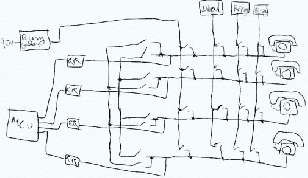
Vide grenier
Yeah, it was a Sunday, another vide grenier. ☺
I did okay, got another rotary-dial phone for a couple of euros, and a Belkin USB WiFi adaptor for 50 centimes (!). I might give this a whirl in my OSD, see if it works.

McDonald's stingy on the fries... again.
I guess I should be ashamed eating at McDonald's, but there aren't many choices on a Sunday. Either way, my shame is nothing compared to the shame McDonald's should feel offering up the following as a large fries.

Mom's new box o' bits

At any rate, it is nice to have my machine to myself, let mom do whatever on her own. Plus I have shoved the remnants of her profile onto the NAS. From my point of view, that's €150-ish well spent - no more "but I'm debugging" vs "but I want to look up <meh> on Amazon", which usually ends up with the inarguable "but I'm your mother!"...
Mom's 1000HA and my Android phone don't do this. They appear to negotiate 54mbit and stick to that. Consequently, the area of coverage is less than my 901 due to the inability to step down the speed.
No comments yet...
| © 2011 Rick Murray |
This web page is licenced for your personal, private, non-commercial use only. No automated processing by advertising systems is permitted. RIPA notice: No consent is given for interception of page transmission. |