Rick's b.log - 2011/08/13
You are 3.145.38.67, pleased to meet you!
Rick's b.log - 2011/08/13 |
|
| It is the 24th of November 2024 You are 3.145.38.67, pleased to meet you! |
|
mailto: blog -at- heyrick -dot- eu
Same thing.
So I downloaded the zip package and extracted it, ran the setup tool. Which tried to connect to the Internet and promptly fell over.
So I unpacked the SDK onto an SD card on Azumi, installed the extra tools, didn't even bother with the JDK. So now I can do the following:
The images were originally 480×854 however they have been resized to 382×680 for display here.
Android offers seven home screens, with the middle one being default. You can set icons on them on a grid layout (as shown), and you can also include "widgets". Widgets are mini apps that do things. As you can see in the screenshot, I have a widget to notify me of new messages, and another to tell me the weather forecast [I've removed my location and written "Here" in its place]
Going to a different screen is as simple as flicking. It can be useful to organise. Here is my full collection of home screens:
Hiding behind the green icon on the left is the dialler:
Hiding behind the blue icon on the right is the list of contacts. It is an addressbook, so you can phone, email, message, look up the address on the map, etc.
Finally that round circle in the middle gives access to the apps screen. This is like a dumping ground where all the apps may be found. What you see below is G to O (roughly). The list goes up, the list goes down. Seriously, there's like a hundred things in here. Accordingly, the stuff I don't use much lives in here, and the stuff I do use goes on a home screen.
There are some touch buttons along the bottom. The leftmost is a 'menu' button. Next is a 'home' button (it'll always take you to the home screen). Then there is a 'back' button. Finally, on the right, a 'search' button.
Long-holding 'home' will activate the voice dialler:
But, wait, it's a smartphone. So email shouldn't be a problem, right? Well, more or less that is correct. My phone checks eight email addresses every 15 minutes, informing me if I have any messages. I can then read mails either in the little preview (only useful for short messages) or in the message reader:
There are issues with the mail client (always sends out oddly encoded messages, sometimes (very rarely) loses messages, always quotes the entire original message at the bottom, and doesn't have an option to restrict mail fetching by mail size. However all things considered, it is useful to have.
Here's full page mode. With the quality of my display, this is actually readable on my phone!
There is another mode, a mobile-media mode where the display is locked down and zooming etc is not possible. Amazon uses this to provide a nice and clean user experience on mobile devices - one of the few companies to recognise you're on a mobile device and turn off all the crap. Here's a book search:
For managing my site, I have an SFTP capable app. I have, as I think I mentioned previously, 'repaired' my site using this app to pull a file, TextEdit to alter it, and this app again to upload it. All while in the car on the way home from work. Sweet!
I also have a telnet/ssh client, but that's less interesting to look at...
Stuck for words? You don't need to bother with Google's Translate website when there's an app. The app is, actually, better - with phrases and a little dictionary. It could be improved (it doesn't do the alternatives thing) but it has come along well in the months I've been using it.
Yes, with the exception of the home screen stuff, most apps work either way up. Just turn the phone and it will redraw in portrait or landscape mode.
It is much nicer to fire up Google's traditional map - oh look, there's Woking:
Google has thrown in a little something else which is quite nifty:
But by and large the supplied music player is... adequate.
For more bells and whistles, you need something with a little more grunt. That being WinAMP. Yes, WinAMP, on my mobile. Lovely!
Supplied with my contract is access to something called "Deezer". I pretty much ignored this at first, but then I went on an '80s kick and found all sorts of stuff. It has also allowed my to listen to tracks I heard on radio, or German MTV back circa 2002...
Finally for music, a little app that is designed to take apart and play BBC Radio streams, so you don't need to wonder if there's a hope the iPlayer app will work on the phone. I've used it for listening to Radio4.
The camera can be switched to video mode where it can record at 640×480, 30fps, in H.264 with AAC audio. That is more than quite a few budget digital cameras.
There is a basic but usable photo editor supplied, and a really basic video editor. However hard work I'd do on a PC. The photo editor is good for scaling down photos to email on-the-fly... or upload to my website as I did a while back.
When it comes to video playback, the default app is... rubbish. It is fussy about what it plays, it struggles with full-frame MPEG4 (meaning 848×480), it loses sound sync if you skip around in the video, and sometimes if you don't.
But not to worry. There's Moboplayer with optimised ARMv7 codec that can do all of that and support MKV files with subtitles.
If you prefer the written word, this is an eBook reader called Laputa. The odd effect is because I'm actually turning the page, and it animates that. Pretty cool. I can dim the display, set up some soft music, and then lie in bed reading. The book is Tokyo Zero, a freely available work of fiction.
And, finally, manga. I've downloaded some scanlation manga to read while on break at work. Here is part of one called Anne Freaks. I bought the series in French, it's useful to have a version in English to see how much of the French I missed...
My fondle-phone, a closer look
I decided to try to install the Google Android SDK on my NAS machine (Ayleigh) for the purposes of taking screenshots - I still can't believe that the system can't do this by itself.
Anyway... I installed JavaSE JDK 7. Then tried the Android SDK installer. Which complained that there was no JDK. Reboot, same. And it was on the path.
I looked at Google, and saw it wanted JDK 5 or 6. So 7 came out and 6 went in.
>E:\
E:\>cd android-sdk-windows
E:\android-sdk-windows>set PATH=%PATH%;e:\android-sdk-windows\tools
E:\android-sdk-windows>cd platform-tools
E:\android-sdk-windows\platform-tools>adb devices
* daemon not running. starting it now on port 5037 *
* daemon started successfully *
List of devices attached
xxxxxxxxxxxxxxxx device
E:\android-sdk-windows\platform-tools>cd ../tools
E:\android-sdk-windows\tools>ddms
And, from that, grab screenshots like this:

The backdrop is a picture of The Rosette Nebula from the NASA Astronomy Picture-Of-the-Day. I've put a copy here as I think it's a nifty backdrop.
Switching on
After pressing the power button, and dragging my finger rightwards from the padlock logo, we switch to the home screen:
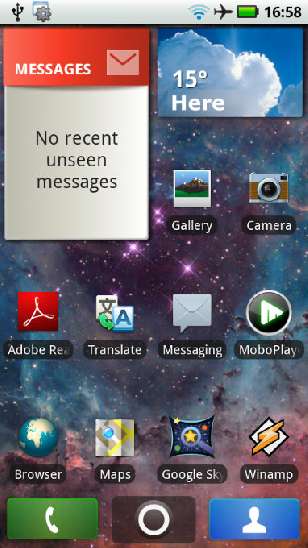
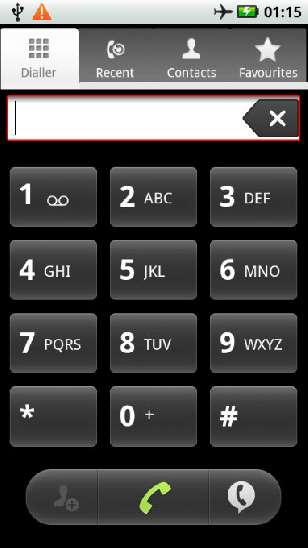
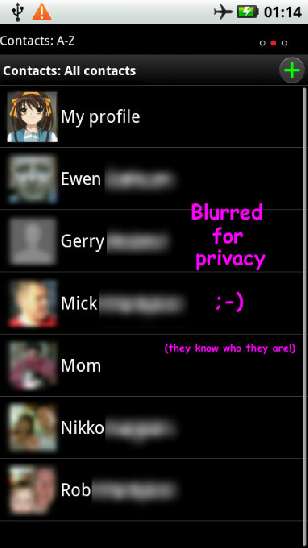

To put an app on a home screen, just tap and hold its icon. You'll be taken to the home screen where you can drag the icon around. Lift your finger to 'drop' the icon into the home screen.
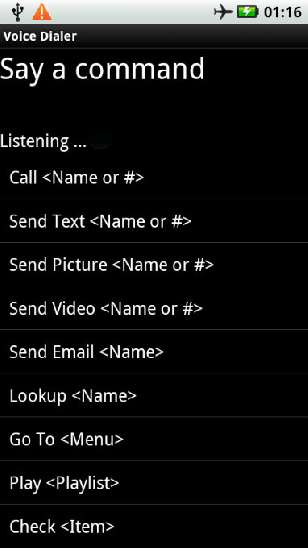
Messages
A mobe has to do old-fashioned texts. It just wouldn't be right otherwise. Therefore...
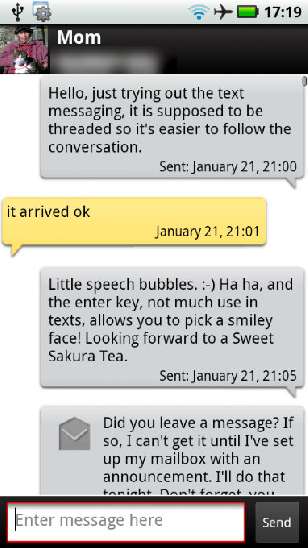
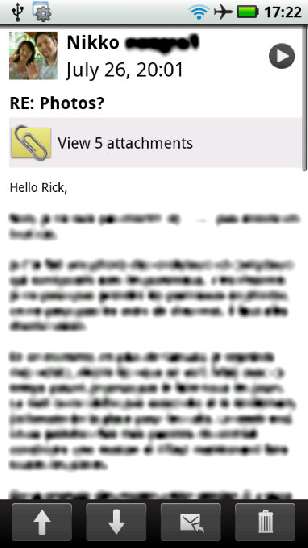
The icons along the bottom - next/previous message, reply (reply, to all, forward), or bin the message. There's an option to instruct the phone to leave messages on the server, but erase those you chose to bin. That's useful.
Web
It stands to reason a phone that can do email will have a web browser. The bog standard one has numerous privacy and configuration issues (you can't set a cookie/script policy per-site, you can remember passwords but you can't edit them...), however in terms of what it can do, it can manage to be a useful companion to Firefox.
If all you've ever seen on a mobile is OperaMini, prepare to be blown away:



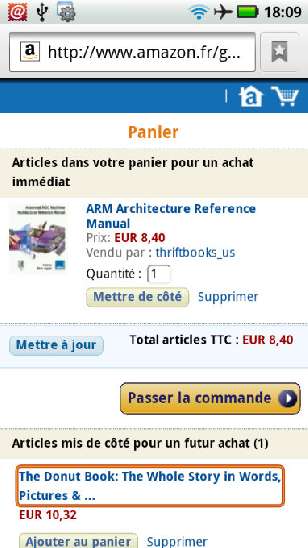
Other Internet protocols
Assisting with the web side of things is an RSS reader.
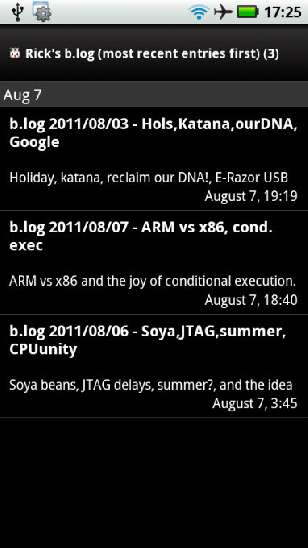

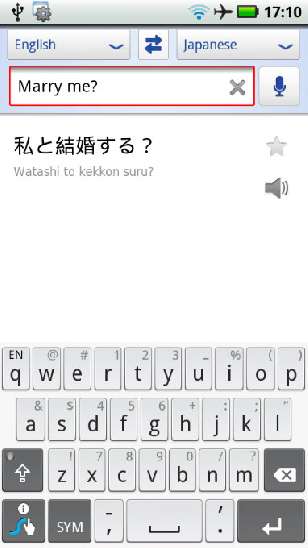
PDFs
One of the things I was really looking forward to was a pocket PDF reader so I could drop all of my datasheets on to my device and have them ready for access at any time. In this respect, the official Adobe PDF has not let me down at all.
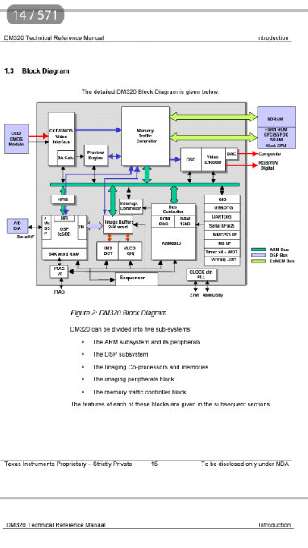
and:
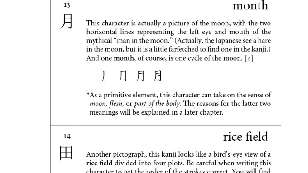
Mapping
Google Earth is available for Android, but I'm not convinced it scales well. It is more of use as a toy.
Here's Akihabara Station:







Music
Music is well catered for. The built-in "Connected" player offers FM radio, Shoutcast, and regular MP3 playing. The radio doesn't work as it isn't very selective and we're in the back of nowhere. My FM radio's antenna hooks to a long length of wire.
In places where there is a viable signal, the radio is okay and offers RDS.
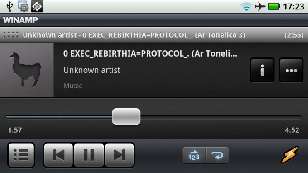

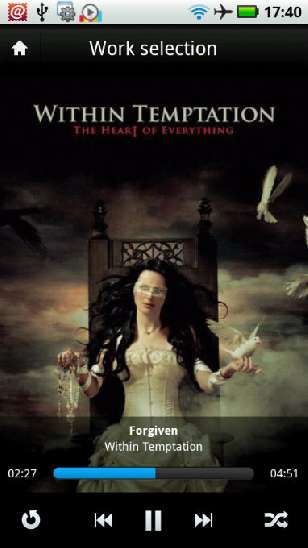
But actually I use this app a fair bit for listening to lowish bitrate J-pop stations as it understands AAC+ (which means the old Kawaii-Radio 24kbps stream sounded like a ~90kbps MP3 - but very sadly Kawaii has shut up shop <cry!>).
Here's AnimeNFO. And no, I have no idea why anybody thinks a British person living in France listening to J-pop would be interested in cheap calls to the Philippines. I get mine free, thank you...

Photo/Video
There's a built-in five megapixel camera, with some styles, effects, exposure control, etc. My only gripe is it tends to try to ascertain a focus in about half a second, and often gets it wrong if it is a low-contrast scene. The photos taken seem to lack clarity, but they print out well on photo paper. We must remember it is a 'feature' on a phone, so cannot viably be compared to a digital camera. With that in mind, it more than holds its own.

The phone wasn't quite up to playing 720p HD, but then I didn't expect it would. Though, it gave a pretty good effort. Better than I was expecting!

Others
Never be without a TV guide!
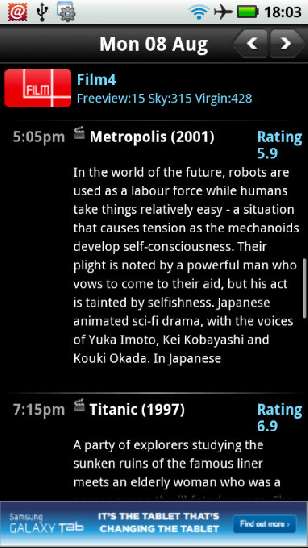
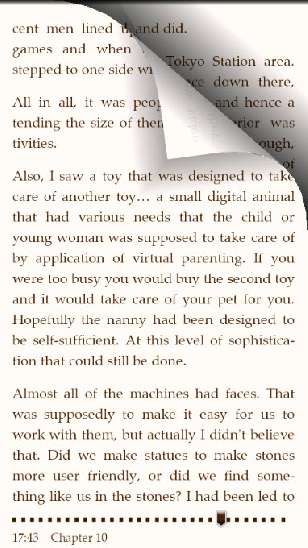
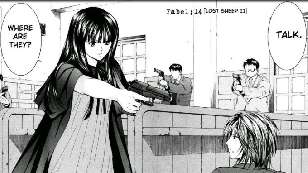
That's all folks!
Well, I hope you enjoyed this little walk around. Now I've got the screenshot ability working, thought I might as well use it! ☺
No comments yet...
| © 2011 Rick Murray |
This web page is licenced for your personal, private, non-commercial use only. No automated processing by advertising systems is permitted. RIPA notice: No consent is given for interception of page transmission. |