Rick's b.log - 2011/12/07
You are 3.144.43.194, pleased to meet you!
Rick's b.log - 2011/12/07 |
|
| It is the 21st of November 2024 You are 3.144.43.194, pleased to meet you! |
|
mailto: blog -at- heyrick -dot- eu
Okay, here it is in its box. You know, YouTube seems full of "unboxing" videos. I'm afraid I'm of the mindset of sod the box, gimme the contents. Although I must say the Neuros OSD's little magnetic clasp on the box was dead stylish. However, for people who like boxes, here it is:
You'll not it is very clearly not an official Motorola part. Well, what did you expect for a tenner?
Press the call button, there's a purple indicator, briefly. Open the flap, the indicator slowly flashes blue, like it is paired to something. Which can't be right as nothing here knows it! All sorts of purmutations. No luck.
I looked it up. It is a knock-off, but it is a knock-off of an actual device - the Motorola H700, so finding something passing as a user guide isn't hard.
So. Fine. I've been gyped by somebody on eBay... get in line, eh?
So I unsoldered the battery, left it while I made a cuppa, then soldered it back together. My attention span is waning (it's gone 6am after a long night at work) so one last try at this before I chuck the thing in the bin.
Press, light goes purple, open, whoa! Light stays purple. Sweet. But, wait, it isn't showing up on anything. A few more tries, and no luck. I go into the living room to fetch a hammer. I returned, put the hammer down, and said quietly "you will work, or you will die".
Picture one:
Picture two:
Well... my God. It works. The volume up/down buttons work (but don't seem to be assignable). The call button starts the voice dialler. And I can hear. The sound is a bit crackly, though I've only had the thing working in a poor signal area listening to the answering service. I've yet to try it out on a real call.
As long as it is comprehensible, it'll allow greater flexibility while talking than wired headphones. It's a shame those walkie phones (DECT ones) don't support Bluetooth, as DECT phones can be kinda chunky and heavy. Plus you lose the use of a hand, unless you're one of those people who can wedge the phone between cheek and shoulder.
As for the USB-serial port, this has not arrived. I'm not even sure it has been sent, I have not been notified of mailing by eBay. I can wait a little longer for a less-than-two-euro thing.
Bluetooth earpiece
So it arrived, from Hong Kong, by Singapore Post, in like two weeks. And it didn't work. The instructions were, frankly, gibberish and didn't seem to relate to the device. And no manner of poking and prodding would get it to start the pairing process. Neither Bluetooth capable phone nor the computer would recognise a pairing attempt.

For those who like the contents, here they are:

You are supposed to press the call button with the microphone closed, and as soon as the purple light comes on, open up the microphone. The purple light should stay on and pairing ought to commence. Ought to.
With Deezer playing the best hits of Sarah McLachlan in my headphones (which, let's face it, is the Surfacing album), I opened up the device expecting to see something like a button cell running a tiny PIC or somesuch that blinked LEDs depending on button presses.
Actually, I was surprised to see what looked for all the world like it might be either a really convincing fake, or really...real.

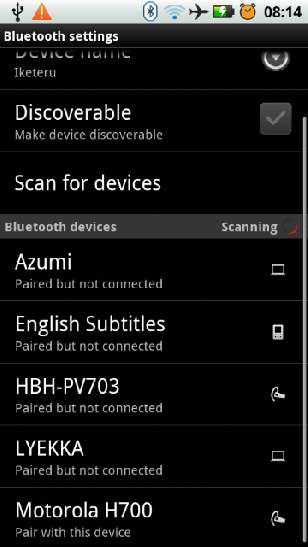

Rob, 8th December 2011, 22:53
| © 2011 Rick Murray |
This web page is licenced for your personal, private, non-commercial use only. No automated processing by advertising systems is permitted. RIPA notice: No consent is given for interception of page transmission. |