Rick's b.log - 2014/09/02
You are 3.16.51.237, pleased to meet you!
Rick's b.log - 2014/09/02 |
|
| It is the 21st of November 2024 You are 3.16.51.237, pleased to meet you! |
|
mailto: blog -at- heyrick -dot- eu
I took the scope apart to give the casing a good clean. It's a far cry from the defunct Tektronics valve 'scope that I used to have. In fact, this part of the circuitry seems remarkably simple. There is more underneath in a shielded metal box, but I didn't take the thing apart any more than getting the lid off.
The serial number begins "85" so I would guess that is perhaps the year of manufacture?
The equipment isn't quite good enough for examining video signals. The bandwidth is 15MHz (but 10MHz on certain ranges). This is what a video signal looks like:
What you can see here is the Pi writing IIC data to an OLED. Again, while the trace isn't perfectly sharp and there seems to be no distinction in the up/down swings (a setting to adjust?) - it is not as bad as this photo suggests; the camera didn't want to focus on an ephemeral trace in the dark. However, you can see the start of the IIC pulses.
It is old, and it is absolutely no comparison to a digital storage 'scope that has the ability to "record" a waveform at high speed and look around to examine it in detail. However... sometimes you really need to see what is happening, and in situations faster than you could observe on, say, a multimeter. The probes that I was supplied with are a BNC adaptor to banana plugs, this connecting to a touch-probe hooked to a length of unshielded wire. Accordingly, the leads are rather liable to pick up interference. I suspect this 'scope found most of its use in a classroom looking at boring stuff like sine waves. I don't know if I should buy a proper shielded probe. I really should, but I worry that it might cost more than I paid for the 'scope!
What I received was GIANT uppercase labels for a full-sized keyboard!
Because it did not cost much, I decided that returning it would be more hassle than justified, so I found a pair of scissors and did a bit of Blue-Petering.
When the job was done... Let's just say that Mom could read it from the other side of the room. I'd have preferred lower case, but for now, there's no excuse for not being able to find the right key!
What would be nice - if 4keyboard consider it viable - would be to have labels to match these Bluetooth keyboards - for iOS presents a variety of additional/extended keypresses by pressing a key whilst holding Alt/Option, or pressing a key whilst holding Alt/Option and Shift, as my diagram indicates (I have not tested if this is common or specific to the English layout):
Oscilloscope
Sunday, a vide grenier (quel surpris!) and I bagged myself a little oscilloscope for €15. A Metrex OX710B. I suspect it dates from 1985. Here it is, as bought, prior to cleaning it up:

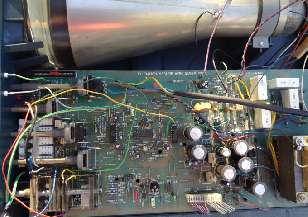

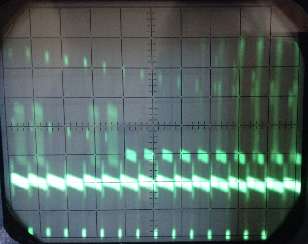
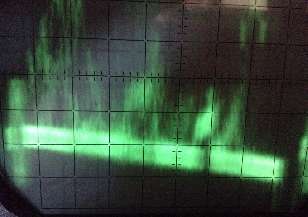
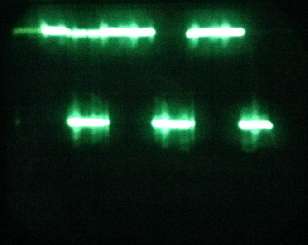
The image is a bit fuzzy, and sadly at the fastest speeds (1 and 0.5 µs across the screen) it is practically invisible. However I hope it has some life in it yet, especially when I'm poking around my Beeb. I'll try hooking up an Econet clock box and see what that looks like.
Key labels
Two weeks ago, I got myself a Bluetooth keyboard. I sent off for some labels, and they arrived today. Absolutely NOT what I had ordered.
What I had ordered, seen here in a screenshot from the website, was this:
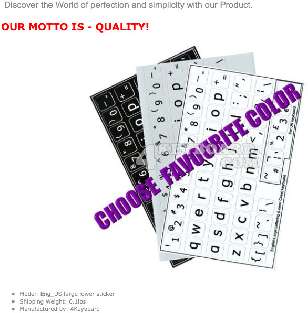
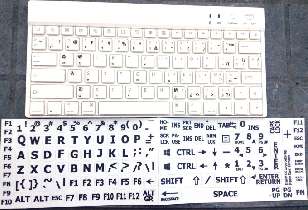

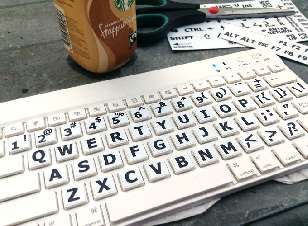
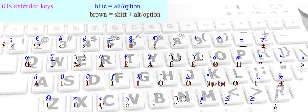
Zerosquare, 5th September 2014, 03:04
Regarding the "invisible" swings: this is normal for a low-end analog scope like this one. Selecting the shortest time division and setting the brightness to the max may help, but don't expect miracles.
| © 2014 Rick Murray |
This web page is licenced for your personal, private, non-commercial use only. No automated processing by advertising systems is permitted. RIPA notice: No consent is given for interception of page transmission. |