Rick's b.log - 2016/03/19
You are 3.133.151.90, pleased to meet you!
Rick's b.log - 2016/03/19 |
|
| It is the 21st of November 2024 You are 3.133.151.90, pleased to meet you! |
|
mailto: blog -at- heyrick -dot- eu
I tried the usual tweaks:
I started haphazardly tweaking everything in sight and eventually I found the culprit:
Yup. Applying automatic deinterlacing to HD video makes it run like a lame dog. I'm surprised (S)MPlayer has no option not to try deinterlacing HD videos, but there it is. Turning this option (that is required for some of my SD videos) off made all the lethargy go away.
So I'm telling you as a load of Google searches didn't suggest this...so I will. ☺
Fixing SMPlayer losing audio sync
I was watching an animé on the P4 box using SMPlayer, however it kept losing sync - the video was very stuttery. Now, while this is a 720p HD video, it was running on a 2.8GHz Pentium 4 machine. It should have coped without undue issues. How do I know this? Easy - VLC. Played the same files without problems.
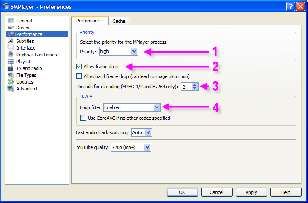
I did all of that, and nothing changed.
(don't be tempted to go a step further and choose "realtime" as this will devote more or less ALL time to video playback, at the expense of Windows itself - you might be able to watch the video but you'll have a hell of a job interacting with the user interface...)
(the difference between this and hard frame drop is that these discarded frames shouldn't make too much difference to the video, however those tossed by hard frame drop may be key frames, meaning the playback could descend into gibberish if too many frames are discarded)
What?
My settings were 'simpler' than those used by my 1.6GHz Atom machine with its treacle slow graphics chipset, yet it still struggled to play an HD animé. How was this possible?
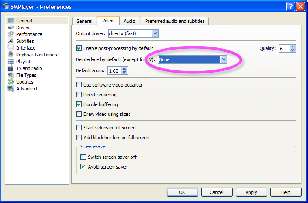
No comments yet...
| © 2016 Rick Murray |
This web page is licenced for your personal, private, non-commercial use only. No automated processing by advertising systems is permitted. RIPA notice: No consent is given for interception of page transmission. |