Rick's b.log - 2016/05/05
You are 3.137.162.21, pleased to meet you!
Rick's b.log - 2016/05/05 |
|
| It is the 21st of November 2024 You are 3.137.162.21, pleased to meet you! |
|
mailto: blog -at- heyrick -dot- eu
I didn't want to pay much, as I reckon display technology from that era can be a bit...naff. So off to a vide grenier then!
The first I saw was just the unit and a charger, lying out in the sun. The woman wanted €65 for it. Excuse me, but isn't that about how much a budget model costs new?
I came across another. This, at least, was boxed. So I asked how much it was. A fiver. She wanted a fiver for it. Of course I paid, at that price it would be a fiver's worth in take-to-bits value.
I picked up a DVD of EdTV on the way back to the car, then fired up the unit. Dead. But that wasn't a surprise, the battery wasn't going to hold its charge forever. So I rummaged and dug out the short 12V car lead. Hooked it up, and everything worked.
Let's get this out of the way right away - yes, the display sucks. Measuring 7 inches, it isn't a bad size. However dating from late 2010 it offers a meagre 480×234 resolution, which means the pixels are visible. Being a budget LCD, there is no such thing as black and white, only shades of dark or light grey. The backlight isn't powerful enough to give vivid whites, and the LCD itself isn't good enough to fully mask the backlight to offer decent black. In fact, on a black screen (such as the start of a movie between the titles of all the companies involved), you'll notice the left and right edges of the screen have a halo effect due to the backlight.
The player itself is a tablet-style device rather than one with an open-up lid. The DVD is inserted into a flip-open lid on the back. You have to be careful how you hold the device as any pressure on the lid makes nasty-sounding scratchy noises from the DVD itself as the lid seems to stall the disc. As I write this, I have the player screen-up on my lap and it is failing to load EdTV due to this. Lift it up, it works. Hmmm.
The device comes with a USB 1.1 port and a card reader slot for SD/MMC and MS cards, though it can only address memory cards up to 4GiB in size.
The controls and ports built into the DVD player are:
The top has the memory card slot, arrow buttons, play/pause, stop, and a button to select the input source. It's enough to navigate a DVD's menu, but for anything else you'll be wanting the remote control.
The right hand side offers a USB 1.1 port, a rotating knob to control the volume (from silent to not-very-loud), a four-pole AV out socket, a headphone socket, the power input (12V DC), a little LED to indicate when the battery is charging, and a large stiff on/off switch.
I don't have a pin-out for the AV out, however headphones work when plugged in, so I would imagine the connections are: Tip as composite video, left audio; right audio, and finally ground. There's a setup menu option to choose PAL or NTSC output.
The sound through the headphone jack is... ridiculously quiet. I know the EU likes devices to limit the output power so we aren't all deaf by our forties, however this is barely audible over the noise of a car. The two little speakers on the front are noisier, but you're going to hit the limit of what can be expected from an inch sized speaker.
Subtitle support exists for DVDs, as you'd expect. Unfortunately the device obeyed the bloody annoying forced subtitles on French DVDs where your options are "VF" (French dubbage), or "VOST" (original audio with subtitles). One of the good things about using VLC is that I can turn off unnecessary subtitles. I can speak English, I don't need French subs.
Closer on the screen, note that the resolution isn't even enough to properly display the player's own UI (the top of the P in Pause is clipped, for example):
Closer still, we can now see not only every single pixel, but instead the individual colour elements within. You won't be able to see this in normal use with only your eyes, but do note that the display's anti-aliasing is minimal which means that a myopic person will easily be able to see the pixel matrix. Maybe it's just me, but it is really distracting.
Now, it wouldn't be Rick's b.log if we didn't do this:
The battery life is rated as a slightly disappointing two hours. It is enough to watch an average film, and this is explained by the inclusion of a 1300mAh 3.7V battery pack. To be honest, I was expecting something a little meatier. The rated battery life is only around 500 cycles, so there's some built in obsolescence there. That said, my device is holding a charge, though I've not yet watched a DVD from end to end. There is no battery level indicator, only a flashing battery icon when the power is about to run out.
Looking closer at the important parts:
It is a cheap little DVD player. It pretty much stood to reason that there'd be a Zoran chip inside. This one is the Zoran ZR36962ELCG, Vaddis 962, which is a complete media playback system in a single chip. It handles the DVD mechanism, data decoding, on screen display, audio downmixing (supporting up to eight channels), plus a variety of video output options, and so on. The control software appears to be available in some form at http://www.codeforge.com/article/100699, the heart being an Intel 186 core. The other ICs - one will be firmware flash, and the other will be SDRAM. I'm expecting something in the order of 4MiB for the flash, and maybe 8MiB for memory? That's a guess, mind you. Too lazy to look up the part numbers.
Using the secret handshake (power up with no DVD inserted then tap 1 6 4 on the controller), I can tell you my firmware is DC1_03.03.04.01.
All together, not a bad unit for a portable DVD player. It would have benefitted from a bigger battery and a better quality display, though it is clear that compromises were made in order to aim to a specific price point. In other words, you have to expect a crappy display on a cheap DVD player. While its digital media support is somewhat lacking, DVD video is standardised so it can play those without problems. The only real mechanical issue is the problem of pressure on the DVD hatch cover fouling disc rotation. It needed a more solid arrangement there.
Maybe I'm overthinking this? Perhaps I should find a child that I'd trust not to drop it, stick in Round the Twist, and see how it goes...
Akira DPS-B73U7 portable DVD player
Something I have had my eye on for a while has been a portable DVD player. Right now I'm watching DVDs using my P4 box, which is some serious overkill. I have a two USB DVD drive for my EeePC but they both lose the plot about halfway through a movie (probably when changing layer), and while I could use my PS2, I'd need a computer in order to watch it as the PS2 doesn't talk VGA.

I can't complain, I paid a fiver for it. I'm not sure how I'd feel if I'd paid list price though...
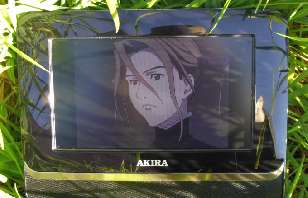
There's a useful, though flimsy looking, flip-out leg at the back to allow the player to be propped up on a table for easier viewing.
In terms of media support, it can handle DVD and CD as expected, and also CD-R(W), DVD+R(W), DVD-R(W), and (S)VCD. Pretty much all of the DVD era disc formats then. It supports MP3 and WMA audio (so no AAC then), and can play back MPEG-1 (VCD style), MPEG-2 (DVD style), and DivX 4/5/6 (MPEG-4 ASP, such as DivX and XviD).
In practice, it can only deal with MPEG-4 video in an AVI container. No MP4 or MKVs. It also seems only able to cope with videos that are less than the standard video frame size. It played Witch Hunter Robin (pictured) as it was 640×480, however it played Ghost In The Shell (film) as it was 720×352 but without sound (didn't like a 48kHz MP3?), and completely failed with Higurashi no Naku Koro ni (848×480 - SD widescreen non-anamorphic).

There appears to be some sort of support for AVI subtitles. The device recognised SRT as a subtitle file, but I couldn't test it due to the video files in question being too large (848×480).

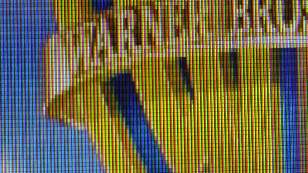


The display is an MTC007TVM. Not much to say about this.
AV dude, 1st June 2016, 16:47 videoism, 14th July 2017, 20:45 Rick, 14th July 2017, 23:15 videoism, 14th July 2017, 23:25 Rick, 14th July 2017, 23:45 videoism, 15th July 2017, 00:44
| © 2016 Rick Murray |
This web page is licenced for your personal, private, non-commercial use only. No automated processing by advertising systems is permitted. RIPA notice: No consent is given for interception of page transmission. |