Rick's b.log - 2018/03/28
You are 3.149.228.10, pleased to meet you!
Rick's b.log - 2018/03/28 |
|
| It is the 18th of December 2024 You are 3.149.228.10, pleased to meet you! |
|
mailto: blog -at- heyrick -dot- eu
After having done the rounds and found nothing at all of interest, I went back and found the woman with the printer. I knew it was a laser because of the shape. I figured I'd go fifteen-twenty euros. If it didn't work, no big deal, I could have fun taking it apart.
On the way home I downloaded an app to aid with printing and setting up the printer, I downloaded the user guide, and also - quite nicely - the service manual.
When I got home I unpacked the printer. Yup, it seemed in good shape.
There was a toner/drum cartridge. A clone from "tonerpartner.com" according to a sticker on the bottom. The drum looked to be in good condition, no obvious scratches or other defects.
And, best of all, the printer powered up. All good so far. Now to try to get a device that has only two buttons talking to my devices.
Yes. The printer controls are... minimal. There is an LED for toner low. Below that a WPS button for authorising WiFi connections during setup. In normal use, it glows blue when connected via WiFi (blinking if not), and you can hold down the button for around 10 seconds (green LED slow blink) to print the generic printer status, or around 15 seconds (green LED solid on after slow blink) for network status. Below that is the on/off button. And below that, an LED that is green if everything is good, red if it isn't. And maybe orange for some other state (I only briefly looked at the instructions...).
The app came into its own when setting up the printer. It quickly found the printer (Wi-Fi Direct?), and it was a fairly simple copy-paste job feeding the printer my WiFi password. The printer than rebooted, and became visible on the network. No computer, no messing with USB cables or installing drivers, it took two minutes and half of that was waiting for the printer to set itself up and then reboot itself.
Then came the moment of truth. I selected a picture, a schematic of the Acorn Teletext adaptor that I downloaded from 4corn.co.uk. The printer responded as expected, so set up to fill the page, black and white (obviously!) and then I tapped the print icon.
So I picked something a little more challenging. The 17 pages of the schematic to my Neuros OSD PVR. Again, it took mere seconds to wake up and get going, and then it printed the pages about as quickly as it could suck in the paper. It would have printed in a shade over a minute, but since there was very little paper, it pulled in two sheets at a time at the end so ran out of paper. Oops.
It is worth noting here that some people get freaked out by the smoke that comes out of the printer.
I then picked a photo and sent it to the printer. It was just as nippy and, although monochrome, spat out a piece of paper with a halftoned version of the photo in no time at all.
Now to look at the printer in more details. The memory is 128MB which means it can accept plenty of data for fast printing. Again, this isn't decade old technology that only has enough memory for a few inches of print. The resolution is often quoted as 1200x1200dpi. And here we will hit the first problem.
The printer is surely capable of better than that. Why on earth does the Android driver want to try to messily halftone everything at an artificially low resolution? Wouldn't it be better to have a choice - so those of us with decent phones can permit the extra memory and processing, or, otherwise, have the blur-the-text-a-bit option called "Fast mode" or something?
Unlike an inkjet, a laser printer is a one-shot deal. It doesn't have an option to switch to printing less in multiple passes to try to enhance the quality. So this printer as I have experienced it, rests firmly in the realm of domestic printers. As long as your text isn't too small, it is fine (from a phone or tablet) to use this printer for letters and handouts, and unlike inkjets, the print won't run, smudge, or fade.
Resolution aside, the prints are good. There is an amount of banding on areas of solid "colour", as this example shows:
That said, when you aren't trying to prove an obvious point, the print is about as sharp as the resolution permits, there is no fouling or other contamination. And did I mention how damn quick this printer is? A single page can be in your hand within twenty seconds, and while the claim in the blurb is 20 pages per minute, I will admit that I got close with my 17 page print. If you subtract the initial warm-up time, I can well believe that this printer would be more than capable of 20 pages per minute of a standard document.
The drum inside the printer is a clone, yet it works perfectly well. The toner cartridge contains the photosensitive drum, so both are replaced at the same time. OEM parts cost €30-€40, while the clones start at around €12. The toner looks like it is rated at 1000 pages. It is chipped (not that this seemed to have deterred the clones from getting in on the powder tax operation) so I wonder if it will print until it runs out, or if it will cease operating after its rated 1000 pages? The toner in the printer arrived 67% full, and I just passed the 1000 page mark for printer use. As far as I can tell, the original owner used the smaller (500-600 page) toner that was supplied with the printer, then purchased a clone replacement, made just under a thousand pages in total, and that was that.
The official OEM cartridge runs to an estimated 5-6¢ per page. That's cents as in euros, by the way, not dollars. ☺ The clone parts can take than down to around half that, maybe a third. The printer itself appears to be rated at 30,000 pages (fuser unit, rollers, etc). That said, I'm at 1000 pages so there's an insanely long way to go. The fuser, according to the service manual, is a 750W halogen bulb hooked to a thermal sensor set to 180°C.
The only real issue that I have encountered is that printing is aborted in the case of a minor hardware error occurring. By this, I mean a paper jam or - worse - running out of paper. It would have been nice if the printer would have resumed from the non-printed page upon the error being corrected (the paper path is fairly straightforward so unjamming shouldn't be difficult, though in my various tests nothing got eaten by the printer). But, alas, the data is discarded and the print job ceases. You'll need to restart it yourself...
Now I have wanted a laser printer for a long time. A printer that I can give a new toner and a ream of paper and say "print this" while giving it a big datasheet - a couple of hundred pages. I think this printer might fulfil the task. Also, there are numerous print jobs where colour is not important and the ability to get a quick and simple copy of something is an advantage. As a laser images a page at a time, there is absolutely no comparison between it an a line based printer such as inkjets.
The lack of a duplexer (for printing both sides) and dubious resolution may seem to be issues for some people, however it is worth remembering that this printer retails for around €90 new and can be found from €50ish upwards depending upon where you look. It is an older printer (from around 2014, I think) so it won't support 5GHz WiFi. There are, of course, newer versions of this printer that might be worth looking at.
So, all in all, this might be the best €15 I spend this year...unless, of course, I should happen to buy a winning EuroLoto ticket...
Here's another photo, including how I made the video:
And did I say video? Yup, I said video. Count the seconds between me tapping the "print" icon, and me holding a piece of paper in my hand...
Samsung M-2022W laser printer
Last Sunday we went to a vide grenier - there is nothing touristy around here, so it's about the only thing to do on a Sunday, though the quality has dropped off in recent years as people figure they can get more cash with less hassle through the likes of eBay and Le Bon Coin.
There was a woman selling a printer in amongst baby clothes. A Samsung laser printer. I walked on by.
The woman opened the box. I noticed that there was no driver disc, but Samsung (now owned by HP) is a reputable brand, so there will be drivers on-line (there are, even for my crusty old XP box!). The power cord and USB lead were both present, and the machine looked to be in a reasonable state.
Of greater interest was the WiFi support. Having become used to running off a copy or two of something on my phone, I'm afraid I'd be inclined to turn down a printer that required me to power up a Windows box in order to print. I loved my Brother, it was dirt cheap to run and made great results until the head failed (there's no magenta - I suspect an electronic issue as blocked heads wouldn't suddenly affect all nozzles of one colour at once while leaving everything else working). But that was technology of a decade ago. Now I print from my phone.
Fifteen euros.
I took a chance on this, a Samsung M-2022W.
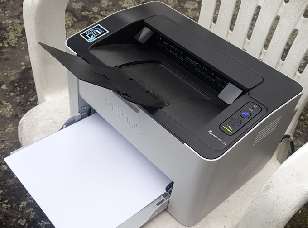


With the associated app, this printer was the quickest to set up "out of the box" that I have ever owned. The recent HP 3630 inkjet made bold claims about its ease of connectivity that it mostly lived up to, but it was beaten by this.
Nothing happened for several seconds. Then the printer started making whirring noises, clunked, sucked in a piece of paper and spat it right back out again.
Uh-oh.
No, wait, hang on... Holy crap, it's printed it!? About 12 seconds from cold!?
IT IS NOT SMOKE!
It is water vapour, because all paper has a moisture content, and pushing the paper through rollers heated to 180°C is going to cause that vapour to evaporate. Every laser printer will cause this to happen, however most of them are larger and have big fans so you won't see the vapour. However this dinky little printer, and it really is small, doesn't have powerful fans, so "smoke" pours out of the top. Reading reviews on Amazon and the like, it seems a fair few people have been disturbed by the "smoke".
There's a really simple test. Sniff. Smoke smells, water vapour doesn't.
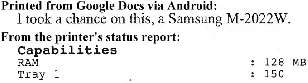
Let me hit you again with a close-up of the word Samsung:

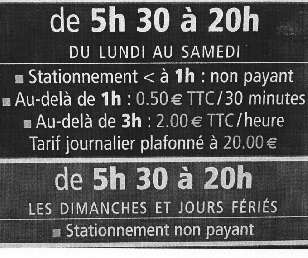
Maybe they didn't like the results from a mobile phone?
I have not installed the drivers on my PC, so I don't know if the printer just does that for everything sent to it, or if it is a weird quirk of the Android drivers.
* - from an Android deviceGOOD POINTS BAD POINTS Very easy to set up.[*] Weird halftoning causing resolution issues.[*] Extremely easy to use.[*] Doesn't cope so well with solid areas of darker grey/black. Extremely fast. Small (150 page) paper holder. Seems to be okay with clone spares. Printing ceases upon encountering a minor error. Small size, paper trays fold to take less space when not in use. 
Davy Crockett, 30th March 2018, 23:55 Ryan willson, 10th August 2018, 11:46
visit: https://www.brotherprintersupportnumber.com/brother-customer-sup port/Rick, 10th August 2018, 18:31
The iPad prints to both the Samsung and my HP without any hassles either. The AirPrint is basically tap-n-print. The only problem is that AirPrint has been dumbed down so much you can't control much more than the number of copies, and it has a habit of printing weirdly (like taking the smallish Google welcome page AND PRINTING IT THE FULL SIZE OF A PIECE OF PAPER).
On the topic of the resolution, I believe I mentioned this later, but it's worthwhile stating here: The Android driver is a bit rubbish in that it seems to want to halftone everything to a middling resolution. Maybe this is to save data and/or memory, but it's annoying not to have an option when you have a capable phone. Printing from Windows (at the full 1200dpi) was a COMPLETELY different story. No odd dot arrangements, just a nice crisp print.Rick, 29th July 2019, 20:47
See my 20190729 b.log entry.
| © 2018 Rick Murray |
This web page is licenced for your personal, private, non-commercial use only. No automated processing by advertising systems is permitted. RIPA notice: No consent is given for interception of page transmission. |