Rick's b.log - 2020/05/21
You are 18.116.81.255, pleased to meet you!
Rick's b.log - 2020/05/21 |
|
| It is the 21st of November 2024 You are 18.116.81.255, pleased to meet you! |
|
mailto: blog -at- heyrick -dot- eu
On Windows (which I don't use much these days), it is either Metapad or Notepad++ depending upon which machine I'm using.
On Android? I used to use the text editor built into ES File Explorer, and while it has quirks (like it seems the editor part is only able to load around four thousand characters at a time; the rest aren't lost, only hidden until I move the viewpoint and edit from there), it was a simple no-frills editor.
So, I needed something else. Fast.
A quick whizz around Play Store gave me three potential choices. Let's look at them now.
Note that the images were originally 1024×600, scaled to 680×398 to fit blog image convention.
As an open source project, you can build your own apk (app installer package) with the features that you want, however for the rest of us the ability to change theme is a paid upgrade - a €4.39 upgrade. Annoyingy, it looks (white highlight rather than black highlight) as if there was supposed to be a light theme available. But, alas, no.
Discarded without even trying it.
Yeah, do you see the itty bitty text options on the lower left?
When you finally make it to an editor, things are a little better. After choosing a light theme, it looks like this:
This looks more useful, however it is worth paying attention to the menu on the right. There are various options, such as whether or not the line numbers are shown, indent style, and so on. To change those, you need to go back to that silly little intro screen menu and fiddle around in preferences and then go back to the file that you were editing.
Note, also, how the HTML syntax highlighting is broken. It is not necessary for speech marks and apostrophes to be marked up as
This editor is too weird. Discarded.
I'm having one of those moments like when I tried to find a telnet terminal for iOS that understood ANSI colouring (I didn't, not a free one at any rate). I wasn't even asking for anything fancy like codepage 437 support...
Should I just give up? Should I give up trying to write concise HTML and instead just write my blog articles in Google Docs and copy-paste whatever miserable excuse for HTML it offers me?
Am I ever going to find a suitable editor? One more to try before I give up...
Normally at this point I'd say Discarded.
But I don't. Because annoying adverts aside, this is actually a pretty decent editor. It is possible to select numerous types of syntax highlighting, and even to associate a type with a file extension (I've set it up so
And, just to take it one step further, did you see the 'Preview' option in the menu shown? Yup, HTML preview, so I can now read through my stuff before uploading (and hopefully spot typos and missing closing tags).
As for changing the settings, just swipe from the left of the screen to access the menu. This is a nicely thought out application with a variety of features that make it worth persisting with the occasional advert.
If I could make a few suggestions, they would be:
Oh, and I've just noticed. Lots of help available as well. Note sure if this is within the app or if it calls out to a website (so may not work if no connectivity?), but it's useful to have when getting to grips with a new application. It's nice to be able to look at help, rather than the usual "ask a question on a support forum filled with bored volunteers" model that companies seem all too willing to depend upon these days.
Android text editors for writing HTML
I write my blog in a text editor. It's written as pure HTML, and then uploaded.
On RISC OS, no question - it's Zap. [StrongEd is available! ☺]
But, it turns out, a simple no frills editor with a fairly fatal flaw.
If my Bluetooth keyboard connects or disconnects (for whatever reason) while I'm editing, the editor will silently exit back to preview discarding everything. I lost half of my first write-up of this year's Eurovision because the battery on my keyboard finally ran out.
Acode
I didn't get far into this one. One of my requirements is that I must be able to switch to a light theme. Why? Because I'm sitting outside under a tree writing this. With Acode, I literally cannot see much of anything.

Since I couldn't see the text I was editing... discarded.
Coastline
A simple no-frills text editor, or so the description annonces. Discarded before downloading because it only works with UTF-8. While I try to keep my HTML agnostic and use glyphs for accents, I would expect the ability to handle ISO 8859/1 for text files that might be brought over from RISC OS. There have been times I've written something with accented characters, and gone through and marked up afterwards. [I really ought to write a program to do that...]
TurboEditor
Now this has got to be the most god-awful UI that I've seen in a while.
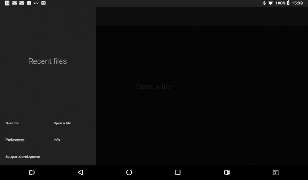

And hope and pray that you don't end up with the screen that says simply "Open a file". Because there's nothing else. At that point you pretty much need to exit out of the app and go back again.
" and '. The W3C validator won't choke if it finds a ' in the text. So why is the syntax highlighter choking? And why are random words highlighted in blue?
QuickEdit
Let's get one thing out of the way immediately. This app contains quite a number of adverts. Often, full screen. They don't get in the way of doing editing. It's when you save a file, exit the app, and so on. This is spectacularly annoying, not because it is advertising, but because my tablet is kinda slow so it pauses for 10-25 seconds in order to retrieve the advert info. Also, sometimes I've been given adverts in the browser because I tap on the big DONE button for having saved the file, but by the time the app registers the tap, the button itself is somewhere further down the screen and what's visible now is an advert... and tapping that opens a link...
.txt is treated as HTML). It offers a fair number of useful functions (encoding, auto-save, line number, indent style (tab or n spaces)...
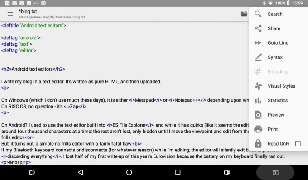
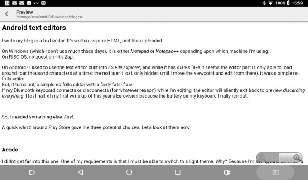
But these are just some ideas for the future. As it stands, the application is not only a considerable upgrade on the ES Text Editor, it's also quite a bit ahead of the others described above. Acode might give it a run for its money, but in my use case Quick Edit wins as it is not feature restricted. The difference between free and paid is whether or not you see adverts.
é inserted into the document, than to type it out in full. And one thing I can say about this app...is that the UI is good.
^P for preview?
^B can insert "<b></b>", same for italics, and so on. Probably best to have this customisable in case the user prefers em and strong or wants to insert something completely different.
[hell, my phone line problems are being attended to following a message stuck on the Orange support forum...!]
Result?
Well, I'm writing this in QuickEdit. Need I say more? ☺
John, 22nd May 2020, 11:24
Other editors seemed to require hoop-jumping to perform this simple task. Many seemed to lack the Select All feature which in QuickEdit then offers the Copy to clipboard function automatically.
In common with many others, I prefer to do my stuff on RISC OS where I understand what's happening, then transfer it to Android to apply it, thus avoiding the auto-miscorrect feature.
So, by different routes to fulfil differing needs we've independently arrived at the same conclusion!Rick, 22nd May 2020, 13:14
Unfortunately some applications do a number of weird things with these menus. Firefox on Android, for example, doesn't seem to offer clipboard access for the most part. It's probably stuck in the era where the system clipboard could only hold one thing at a time.
Android is *much* better with a Bluetooth keyboard. In this case, the standard ^A, ^C, ^V, ^X keys work as expected.
Also, keyboard entry means that all spelink errers are your own, not what the device decided that you meant to type. :-)
| © 2020 Rick Murray |
This web page is licenced for your personal, private, non-commercial use only. No automated processing by advertising systems is permitted. RIPA notice: No consent is given for interception of page transmission. |