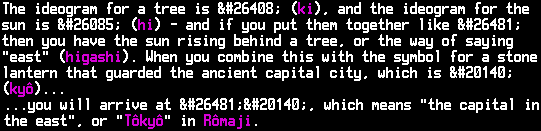RISC OS browsers
Introduction
For the purposes of testing how my Animé/manga document appears under RISC OS, I tested it on a number of browsers.
The system specification is a RiscPC700 with an ARM710 processor, standard 80486 co-processor, and the nested WindowManager with 32Mb RAM and 1Mb VRAM.
All of the browsers were loaded. The document was loaded into each. The browsers were then quit. This test was then repeated with each browser loaded individually and statistics collated.
IMPORTANT The statistics and timings are purely for rendering the HTML content of this document, using the version that was current on the 21st of November 2007. No images were included in this test.
Do not pay too much attention to whether a serif (Fresco/Oregano) or non-serif (Browse/NetSurf) font is used as this is totally configurable. What you see is either the default settings or what I felt like at the time I last played with the settings. Personally I prefer to read serif, which is why Fresco is set up in that way.
Any Windows advocates reading this, please note the fully anti-aliased text at all sizes in use throughout the system. And this from a minority operating system that dates from the Windows 95 era...
And before you say "oh my God, it took HOW long?", please note that the system is running a 40MHz processor and a 12MHz memory subsystem. It is comparable to an early 80486-based AT which would probably take longer and use more memory in the process; and given that such vintage hardware is more suited to running Windows for Workgroups (3.11) or, at a struggle, Windows 95 OSR1, it probably wouldn't perform anything like as well as the RISC OS browsers!
MSIE 6 (v6.0.2800, 2001? +various fixes)
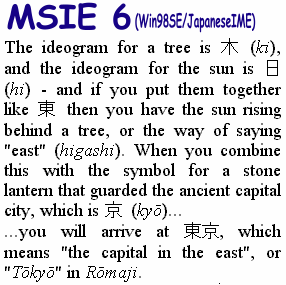 MSIE is not a RISC OS browser. It is included here purely to show how these examples should look.
MSIE is not a RISC OS browser. It is included here purely to show how these examples should look.
Apart from minor formatting differences, the output is practically identical with Firefox and Opera.
There are no statistics as it is not really possible to find out exactly how much memory any given process is using, and timing statistics are subject to variation depending on how much the swapfile is used (either by the browser or the OS) during the render. Furthermore as I do not have a system that is directly comparable to the RiscPC, timing measurements would be fairly meaningless. However, as a consolation prize, I'll let you know that it took my 466MHz Celeron with 64Mb RAM and Windows 98SE with MSIE 6 just over 23 seconds to render the document with all images. Say 'oooh', then forget about it. :-)
Browse (v2.07, 12th October 1998)
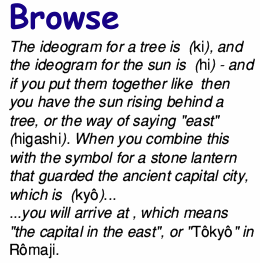 Browse is Acorn's original web browser and filled in the deficiences that were starting to become apparent with ArcWeb; and it also introduced us to the concept of nested windows as an interesting way of implementing frames.
Browse is Acorn's original web browser and filled in the deficiences that were starting to become apparent with ArcWeb; and it also introduced us to the concept of nested windows as an interesting way of implementing frames.
It is one of the most memory efficient browsers, consuming a small 864Kb when loaded. After rendering the document, the application memory slot went up to 1364Kb and a dynamic area of 264Kb had been created. Rendering in 43 seconds, this browser is the middle of the road, speedwise.
In terms of display, it does not support JavaScript and it simply omits the unsupported characters. It has decided itself that blockquoted text should be italicised.
If anybody is really lonely and really bored, the source codes to Browse (apparently in a JavaScript-capable incarnation?) are available as part of the RISC OS Open project.
Firefox "Bon Echo" (v?.??)
There is no picture of this because I used it to test my FilmFour reviews on a friend's Iyonix PC. It took a long time to do stuff and then, sadly, it rendered the text in normal black on a black background. I'm not certain why this happened. I would assume a bug because this problem has not shown up in around eight other browsers.
A screenshot of BonEcho like those above would be greatly appreciated!
Fresco (2.26/3.20, 21st May 2001)
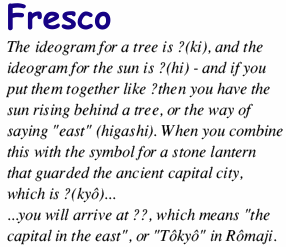 ANT/Pace's Fresco, with enhanced capabilities and ECMAScript support is a very small program. Slightly larger than Browse, it allocates 880K when loaded and pre-allocated a 260Kb dynamic area for page caching. After rendering the document in a tedious one minute and 21 seconds, the page cache had grown to 1616Kb.
ANT/Pace's Fresco, with enhanced capabilities and ECMAScript support is a very small program. Slightly larger than Browse, it allocates 880K when loaded and pre-allocated a 260Kb dynamic area for page caching. After rendering the document in a tedious one minute and 21 seconds, the page cache had grown to 1616Kb.
Perhaps some of the time taken was in calling the script interpreter? I don't know. The output was quite clean, the unsupported characters being replaced with question marks. I think this is slightly better than browse as it indicates that something is supposed to be there. Following Browse's lead, it has italicised the blockquoted text.
For extended-length documents such as most of the ones that I write, Fresco suffers. That aside, it feels to me to be one of the best browsers under RISC OS and it is my preferred browser.
NetSurf (v1.0, 17th May 2007)
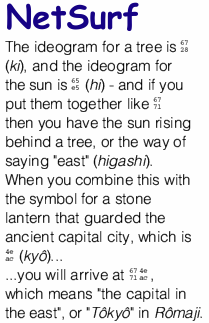 NetSurf is a new initiative. An open-source browser for RISC OS. It is nice to see such a thing, especially as NetSurf is quite capable in its rendering, however for some utterly bizarre reason it has no support for JavaScript, only a hack to attempt to extract a valid URL from in-line JavaScript (as is often the case). It is by far the largest browser, consuming 3188Kb when loaded plus an 800Kb dynamic area. It is by far the most memory hungry, the application slot rising to 3232Kb and the dynamic area growing to a staggering 5088Kb. It renders in a rather slow one minute and four seconds. It reported rendering in 63.5s so it is also being honest about how long it takes. But perhaps we should factor in the extraordinarily long start-up time of 38 seconds?
NetSurf is a new initiative. An open-source browser for RISC OS. It is nice to see such a thing, especially as NetSurf is quite capable in its rendering, however for some utterly bizarre reason it has no support for JavaScript, only a hack to attempt to extract a valid URL from in-line JavaScript (as is often the case). It is by far the largest browser, consuming 3188Kb when loaded plus an 800Kb dynamic area. It is by far the most memory hungry, the application slot rising to 3232Kb and the dynamic area growing to a staggering 5088Kb. It renders in a rather slow one minute and four seconds. It reported rendering in 63.5s so it is also being honest about how long it takes. But perhaps we should factor in the extraordinarily long start-up time of 38 seconds?
The display has a nice feel to it, I bet I could make it look like Fresco with no trouble. The tiny-codes for the Japanese characters are perhaps overly geeky but show clearly that something could not be rendered.
It's just a shame that, in 2007, a browser is 'current' which does not contain JavaScript support. Oh well, I suppose the reasonable logic is that if I'm that damn clever, I can add it myself! :-)
Oregano 1 (v1.10, 9th August 2000)
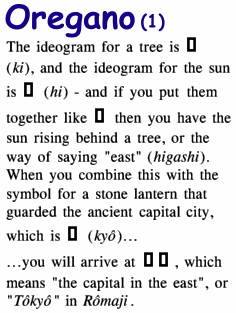 Oregano was the last browser commercially available for older machines. Supporting JavaScript, TrueType fonts, and a whole new rendering system this browser is the surprise of the bunch. It rendered the document in a shocking twenty eight seconds.
Oregano was the last browser commercially available for older machines. Supporting JavaScript, TrueType fonts, and a whole new rendering system this browser is the surprise of the bunch. It rendered the document in a shocking twenty eight seconds.
Upon load, the application consumed 1280K and allocated six dynamic areas of 276Kb, 40Kb, 4Kb, 4Kb, 4Kb, and 12Kb. After rendering, these had grown to 320Kb, 2876Kb, 4Kb, 4Kb, 4Kb, and 192Kb respectively.
Unfortunately the rendering is damn ugly. The unknown characters are represented by a giant thick-bordered rectangle which causes the line of text to become displaced. In addition, the character (non-breaking space) is also represented by a smaller rectangle. I use this a lot to insert more space between paragraphs. If you look at my web pages in Oregano, you'll see lots of little boxes. On the plus side, it has not made assumptions about blockquote formatting so my 'highlights' are visible.
A great shame. Technically capable, incredible rendering speed, woefully let down by the actual rendered output looking a bit grotty.
Oregano 2 (v?.??)
There is no picture of this because I used it to test my FilmFour reviews on a friend's Iyonix PC. If I remember correctly, it behaved much like Oregano version 1.
A screenshot of Oregano 2 like those above would be greatly appreciated!
Webster n/a
Not tested.
WebsterXL n/a
Not tested (I don't have a copy of this browser) - is anybody with an ARM710 RiscPC willing to perform these tests and send me the results?
Results
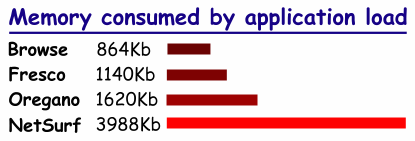
This is how much memory was required for the application to start.
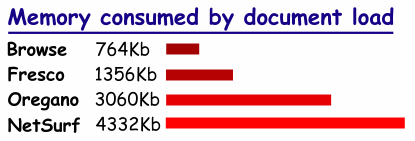
This is how much memory was required to render the document.
It does not include memory taken by the application itself.
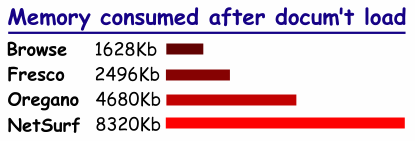
This is the total amount of memory required to render the
document, including that required by the application itself.
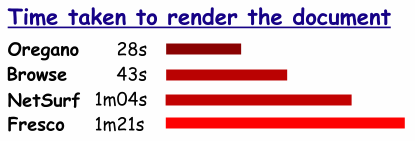
This is how long each browser took to load the document.
Rough analysis
Browse will work on any Acorn machine. I am sure the number of people with A5000s and tarted-up A310s/A4x0s is very small nowadays - these machines are limited to 4Mb memory (or 8Mb with some amount of clever botching); though I suspect the average RiscPC runs to either the "modest memory" extreme (8-32Mb) or the "psycho memory" extreme (~512Mb, as much as can be fitted). For the more modest machines, Browse and Fresco are the products of choice; though note that the memory allocations do not account for 'extras' such as the Internet stack or connection software. I wrote QuickVoy to replace the standard Argonet dialler as memory is really tight on a 4Mb A5000.
For those with more memory and wonky vision, the recommendation is Oregano. There was a time when I could not stand to look at this browser as its rendering looked so horrible, but after years of working on a PC (before XP introduced half-decent font smoothing) has significantly lowered my standards. Would I use Oregano? Probably not, no matter how fast it is it can't beat a 1GHz x86 processor (AMD) running something like Firefox. Tant pis, hein?
This leaves is with NetSurf. Functional, modern, looks and feels like a browser with some degree of potential (yet to be realised...), but it is almost abusively wasteful of memory. I understand that nothing will beat Browse as Browse is quite outdated in comprarison, however I think I will just let the memory stats speak for themselves...
A final thought...
Here it is, as seen using Lynx v1.0 (Lynx for RISC OS):
Copyright © 2008 Richard Murray
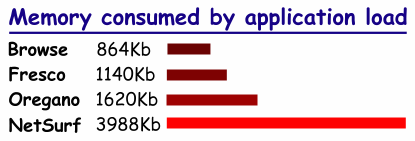
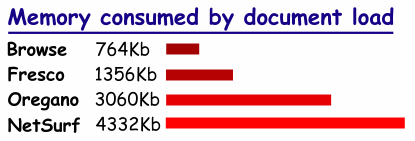
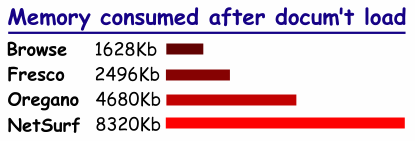
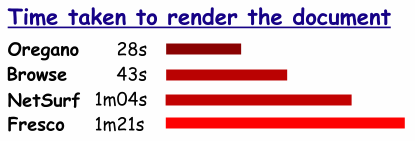
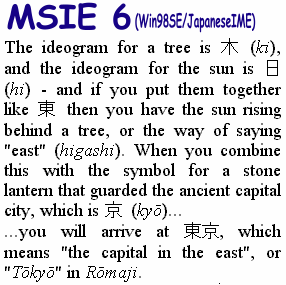 MSIE is not a RISC OS browser. It is included here purely to show how these examples should look.
MSIE is not a RISC OS browser. It is included here purely to show how these examples should look.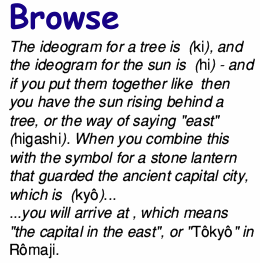 Browse is Acorn's original web browser and filled in the deficiences that were starting to become apparent with ArcWeb; and it also introduced us to the concept of nested windows as an interesting way of implementing frames.
Browse is Acorn's original web browser and filled in the deficiences that were starting to become apparent with ArcWeb; and it also introduced us to the concept of nested windows as an interesting way of implementing frames.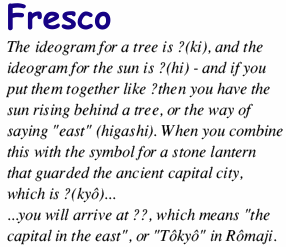 ANT/Pace's Fresco, with enhanced capabilities and ECMAScript support is a very small program. Slightly larger than Browse, it allocates 880K when loaded and pre-allocated a 260Kb dynamic area for page caching. After rendering the document in a tedious one minute and 21 seconds, the page cache had grown to 1616Kb.
ANT/Pace's Fresco, with enhanced capabilities and ECMAScript support is a very small program. Slightly larger than Browse, it allocates 880K when loaded and pre-allocated a 260Kb dynamic area for page caching. After rendering the document in a tedious one minute and 21 seconds, the page cache had grown to 1616Kb.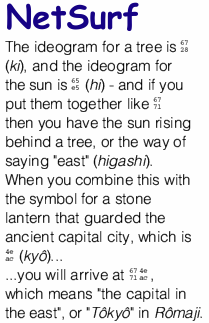 NetSurf is a new initiative. An open-source browser for RISC OS. It is nice to see such a thing, especially as NetSurf is quite capable in its rendering, however for some utterly bizarre reason it has no support for JavaScript, only a hack to attempt to extract a valid URL from in-line JavaScript (as is often the case). It is by far the largest browser, consuming 3188Kb when loaded plus an 800Kb dynamic area. It is by far the most memory hungry, the application slot rising to 3232Kb and the dynamic area growing to a staggering 5088Kb. It renders in a rather slow one minute and four seconds. It reported rendering in 63.5s so it is also being honest about how long it takes. But perhaps we should factor in the extraordinarily long start-up time of 38 seconds?
NetSurf is a new initiative. An open-source browser for RISC OS. It is nice to see such a thing, especially as NetSurf is quite capable in its rendering, however for some utterly bizarre reason it has no support for JavaScript, only a hack to attempt to extract a valid URL from in-line JavaScript (as is often the case). It is by far the largest browser, consuming 3188Kb when loaded plus an 800Kb dynamic area. It is by far the most memory hungry, the application slot rising to 3232Kb and the dynamic area growing to a staggering 5088Kb. It renders in a rather slow one minute and four seconds. It reported rendering in 63.5s so it is also being honest about how long it takes. But perhaps we should factor in the extraordinarily long start-up time of 38 seconds?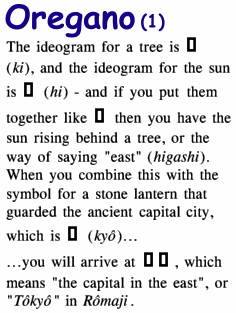 Oregano was the last browser commercially available for older machines. Supporting JavaScript, TrueType fonts, and a whole new rendering system this browser is the surprise of the bunch. It rendered the document in a shocking twenty eight seconds.
Oregano was the last browser commercially available for older machines. Supporting JavaScript, TrueType fonts, and a whole new rendering system this browser is the surprise of the bunch. It rendered the document in a shocking twenty eight seconds.