

Note that this should NOT be required unless you alter the verb data on the Windows release of Verbe and wish to update your organiser accordingly...
NOTE that you will need around 48K free on the storage device used, plus about 36K of memory.
\APP\VERBE directory on one of the organiser's storage devices, either internal or on an SSD. It should be on the same device as the Verbe.opa software.
DELETE whatever is already in this directory, and then copy the files ending .vrb from the Windows version, as shown:
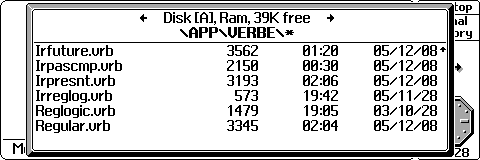 |
Convert.opa software.
![]() Additionally, ensure that your "default disk" option (press
Additionally, ensure that your "default disk" option (press Acorn-Shift-H (or Psion-Shift-H) from the system screen) specifies the same device as that where the verb data files are located, otherwise Convert won't be able to find them!
Run Convert, and answer Yes to the following prompt:
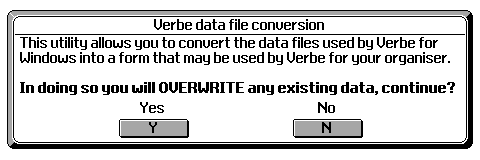 |
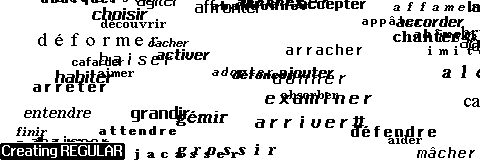 |
The next step is to generate the irregular verb definitions. This occurs as above.
The screen will then be cleared while sorting the verbs. This may take quite a while, so we won't waste time on snazzy output.
 |
Once the verbs are sorted, the final data file is written. The verbs are displayed as they are output to the file, as shown below.
You may notice some verbs have a '~' or a '#' following. These are markers that tell Verbe certain attributes of the verb.
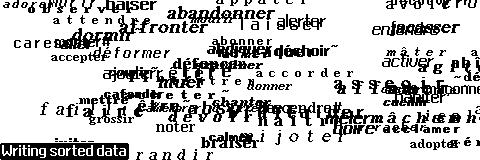 |
Eventually you will see the following message:
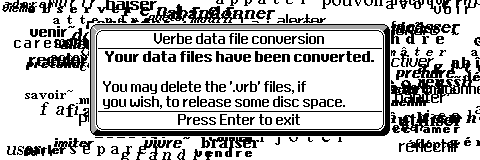 |
.vrb files and delete them. In fact, the only file that should be in the \APP\VERBE directory is the file Verbs.dat - everything else should be deleted.
Here we can see all of the files that are no longer required tagged and awaiting deletion:
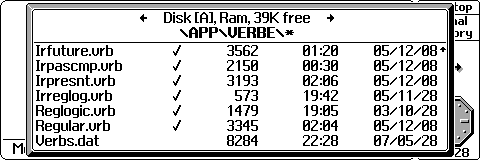 |
Convert.opa file.
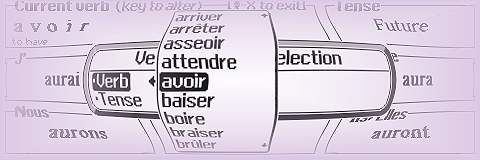 |