|
| ||||||
mailto: blog -at- heyrick -dot- eu
You are not reading my b.log using HTTPS. You can switch to HTTPS by clicking here.
Amazon liesI just purchased some pieces of breadboard, and some 0.1" headers and corresponding sockets. Useful to have that sort of stuff in my electronics kit.Part of the purchasing decision was that both articles said "Delivery tomorrow (if you order within X hours and Y minutes)". So I put the two into my virtual basket, headed to the checkout, paid... ...and saw the guaranteed date of delivery was Monday. I spoke to a customer service person who was quite apologetic and said that the site wasn't up to date. Really? The automated behaviour of one of the most advanced on-line purchasing systems in the world "isn't up to date"? Sorry, consider me incredulous.
Amazon deliveryAmazon is now obliged (by the French government) to charge a fee for the delivery of books. In order to prop up the French booksellers that failed to innovate (seriously, if Amazon can do free delivery on stuff, why can't a large national chain like FNAC?), the government has demanded that Amazon charge something like €3 delivery on any order that contains books including foreign books (yes, I asked ☺).
Now, Amazon isn't going to suddenly and magically change how their delivery system works, so essentially at a time when inflation is high, wages are depressed (as as the workers), and people's purchasing power has been diminished... You couldn't make this up, could you? Thankfully, for Prime subscribers, postage remains quick and free for any order that doesn't contain books.
Oh, and before anybody comments on Amazon being the evil empire etc, it is actually a boon for those of us living out in the sticks (especially us introverts that tend to want to avoid crowded places like cities). I pick stuff on a website, and two or three days later it turns up.
Just a shame Bezos is a bit of a twat and their anti-worker anti-union stance in America (the land of barely existing labour laws) is infamous.
Total Eclipse of the HeartOn Epic Rock Radio is this song, originally made famous by Bonnie Tyler in the 80s, instead being given a metal makeover by Exit Eden which is an American "supergroup" where various vocalists from other groups get together to perform cover versions of songs.
Taking on this song, perhaps, wasn't the greatest idea. It's hard to metalise something like that - it was written by Jim Steinman for god's sake, the guy who wrote MeatLoaf's material, which is about as metal as non-metal gets (and indeed created a new genre all its own that is often called "Wagnerian Rock" due to the dramatic intensity that would often be so over the top that it would cross the line multiple times). How well do I know that song? Hmm... about this well. ☺  As joyously analogue as analogue can get. Oh, Epic is now playing "The Furthest Shore" by While Heaven Wept. Nice slow tempo guitar solo at the end there. Sometimes real power doesn't need to hit you at a couple of hundred beats per minute. This ending, it's just laid back majesty. Edit: Lots later - Xandria trying to pull off "I Would Do Anything For Love (But I Won't Do That)" (which is gender flipped with a female lead, actually it sounds like several). Not a bad effort from Xandria, but so far from the original, it just shows how damn effortless MeatLoaf made his performances.
Shonky VGA cableOn my PC I have a little box that can select between the computer's video input, composite input, and S-video. I talk about it here.It uses a video extension lead between the PC and the gizmo. When I set up this Pi 2 in the living room with an old 1280×1024 flat panel monitor that I had out in the shed, I needed to pinch that video cable to hook the Pi's HDMI adaptor to the monitor. So I thought I'd get myself a cheap cable from Amazon to replace the one on the PC. It didn't need to be great quality as I rarely use the PC these days. So I picked a cable that cost €3,89 and was delivered the following day...
 A cheap VGA cable.
I fitted it to the PC and turned the PC on. It was running XP, that has an annoying tendency to try to intelligently detect and adapt to the installed hardware which is great when setting up a system but not so great if a glitch or other problem makes a piece of hardware fail to be correctly recognised. So, okay. I'll just use it with the Pi. After all, the Pi is essentially hardwired (in settings) to output 1280×1024 regardless of what RISC OS is doing. So, no big right? Wrong. Big. Huge.
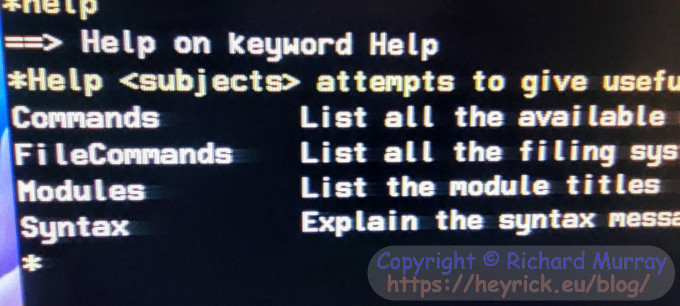 Oh, my, this is awful. See all that smearing? It's known as "VGA ghosting" and it's often because of unshielded cables and the signals interfering with each other, especially at higher resolutions. Compare:
Back when analogue VGA was conceived, 640×480 and 800×600 (SVGA) were common. My Pi is literally outputting a million pixels more than standard VGA. As the speeds increase and the timings decrease, deficiencies in the cables will start to show up. Clearly this cable is no use. So let's look inside.
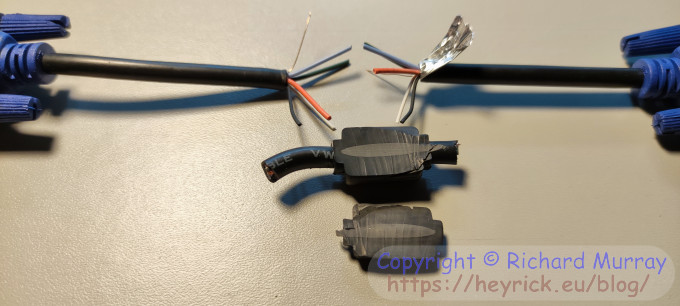 The barest minimum to make a functional video cable.
There you have it. It's the least possible to make a video cable that actually works. A single flimsy ground wire, two wires for the horizontal and vertical sync, and three wires for the red, green, and blue. No IIC wires which explains why my PC couldn't ID the monitor. Now, the thing is, if this cable is crap and introduces signal degradation, well, what happens if I simply join the two plugs together? I only need to take the signal from the HDMI adaptor to the back of the monitor, which is just a few centimetres. Using the Lidl advertising leaflet to protect the table, time to fire up the soldering iron and breathe in the noxious fumes as I splice the wires together. My eyes are not up to this sort of detailed work any more. ☹
 Let's fix this.
Then I carefully wrapped pieces of black electrical tape around each join, and then a length of the tape around everything.
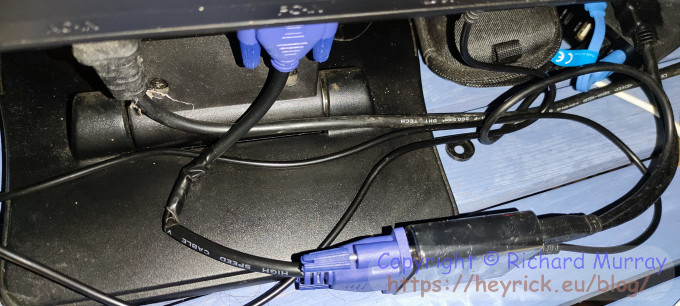 High speed cable my arse. It works. No more ghosting. The display is... about as sharp as you'll be getting from analogue video. Unfortunately none of my monitors have DVI or HDMI inputs, so while the PC outputs proper analogue signals, everything else outputs digital video which is converted to analogue for travelling down a piece of wire, which - as the monitor is an LCD panel - is then translated back into digital form for controlling the LCD matrix. Still, I now have a video cable for the living room Pi and the PC. ☺
Lidl burger failFeast your eyes on this.
 Lidl burger fail.
This mess is what happens when one does weird things like putting a burger into a plastic pouch instead of a little carton like, well, everybody else. There was nothing to hold the burger together in the bag and, well, you can see the result. Despite the woeful presentation and the ingredients that don't bear thinking about, it didn't taste bad.
Lidl Samhain nuggetsThey weren't bad, but on the other hand they weren't good. Cute, but too greasy for my liking, and a texture resembling polystyrene that suggests to me that this is "chicken" by virtue of having been obtained from a chicken in much the same way as cat food... Lidl spooky nuggets. The first thing that I did was to give the ghosts eyes. What kind of ghost doesn't have eyes?  Ghosts need eyes. I then violently removed the bottom half of the ghost. Photo included, complete with bean juice blood, for a level of horror potential appropriate for the season.  Ghosts scream silently.
God's been busyI thought about using Dall-E2 to make a photo of God, sitting up on a cloud, choosing what weather would happen on earth below.I think this design, which is partly Dall-E2 and partly me, is best described as a mixture of cynicism and mission creep.
 God raining chaos unto thee. I like how Dall-E2 has made God look like an Arab. At least it payed attention to where The Holy Land actually is, which is more than one can say for the door-to-door mob that seem to liken Jesus to some sort of rugged Chuck Norris clone.
Citizen PA10 printer module teardown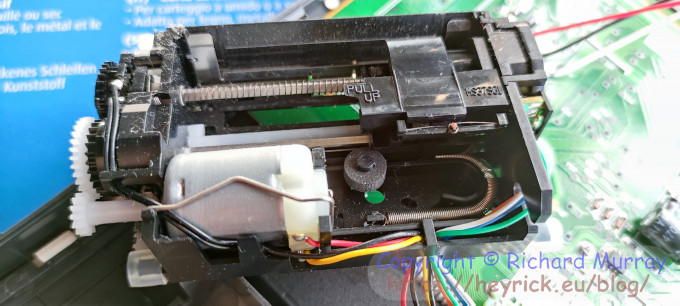 PA10 printer module.
The printer in my printing calculator is a Citizen PA10 module. There's no information on the Internet. Let's change that. ☺ 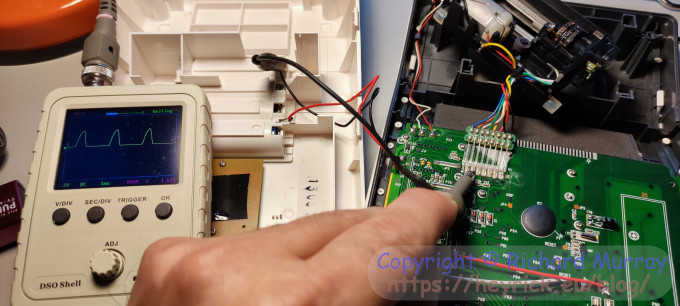 Let's dive into this.
WiringThe calculator runs on 6V (4 × AA) and thus the printer module also runs on 6V.It connects to the calculator by way of eight wires. 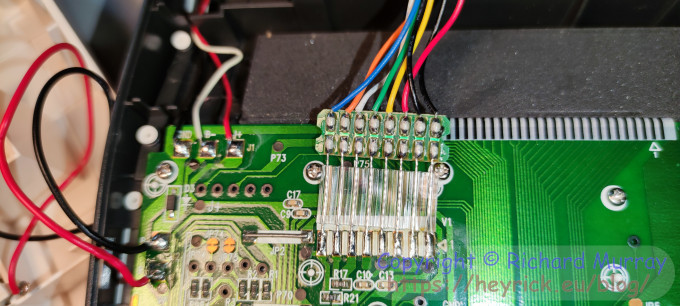 Connection wires. The wires, left to right, with VCC at 6.40V, are:
Sensing positionThe optical sensor is a slot type sensor like in computer mice. Two wires power an LED, and two wires connect to an optically sensitive transistor. The wave pattern is a little bit complicated. It floats high, and as the toothed wheel begins to turn it goes low and pulses high every time a tooth passes through the sensor. Because of the speed of the pull-up, the toothed wheel has to be spinning fairly quickly.Here is the toothed wheel. 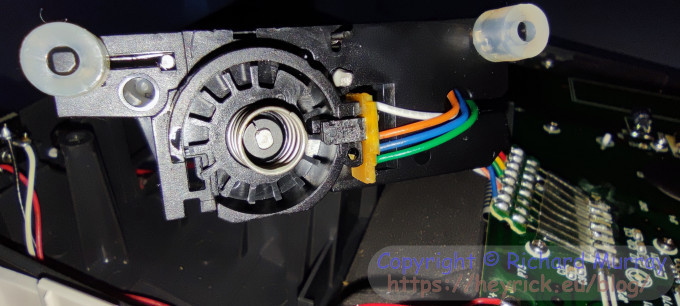 Position sense cog (printer is upside down). You can see that there are thirteen small cogs and one large cog. If we ground the yellow wire to activate the motor, we obtain the following waveform. 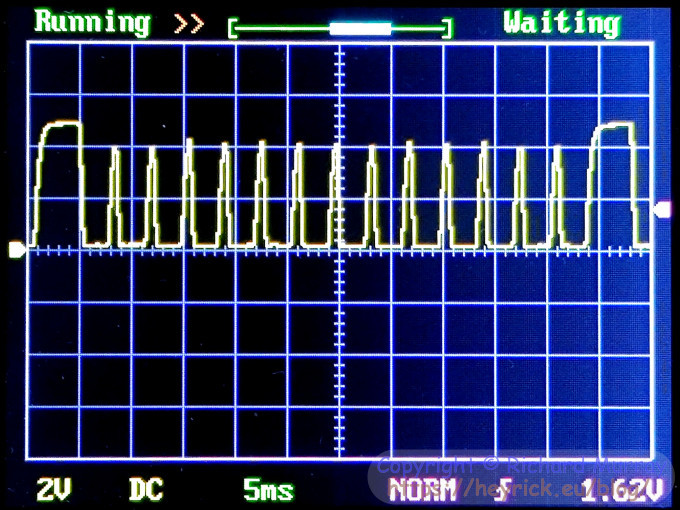 Position sense waveform. If each square represents 5 milliseconds, then it looks as if it takes about 53ms per revolution. Which implies that the heads are spinning at about 18.8 revolutions per second, or about 1,100 rpm. Not bad for a calculator! If a full revolution takes 53ms and there are fifteen positions (the big tooth counts for two), then this implies that it takes roughly 3.5ms per cog. Here's a close-up of the waveform (note that it's decidedly analogue) showing this to be the case. 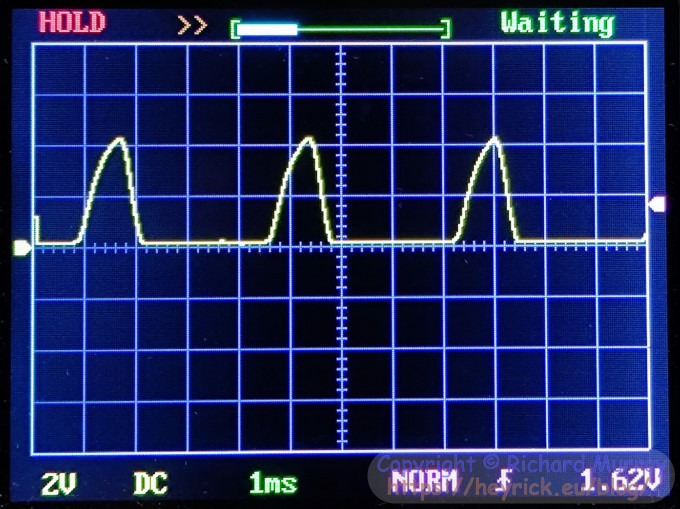 Position sense waveform in detail. Because of the pull-up, the longer cog makes a rather messy waveform. 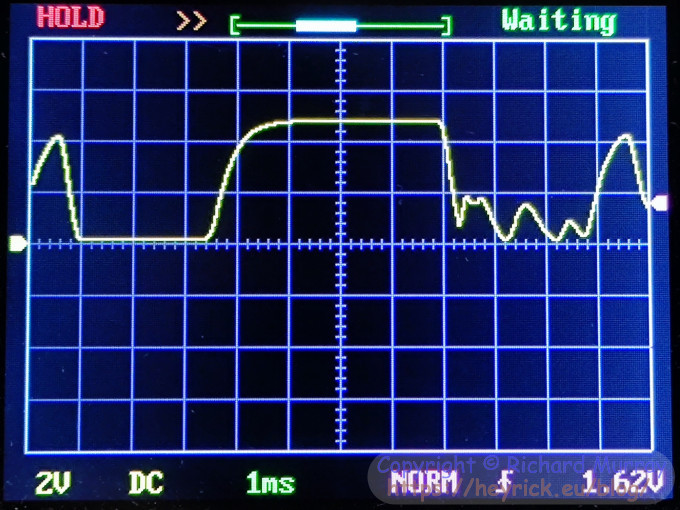 Position sense - the bigger cog.
The motorIt turns. In one way. That's all there is to say, really. While it provides the main mechanical force, it's the solenoid that makes things happen. All the motor does is turn on and off.If you ground the yellow wire, the motor will spin. 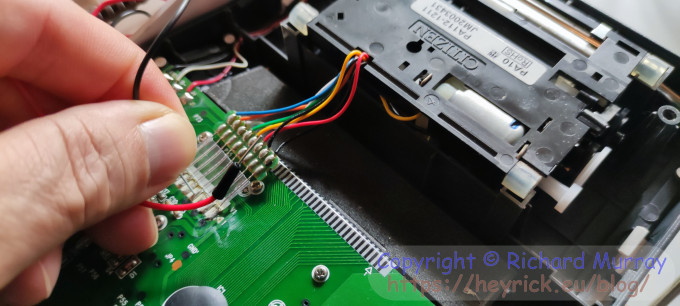 Activating the motor by hand.
The solenoid This is where the magic happens. It's a careful combination of positioning (relative to the rotation of the print head) and timing.
If we press the C/CE key, the calculator will print " 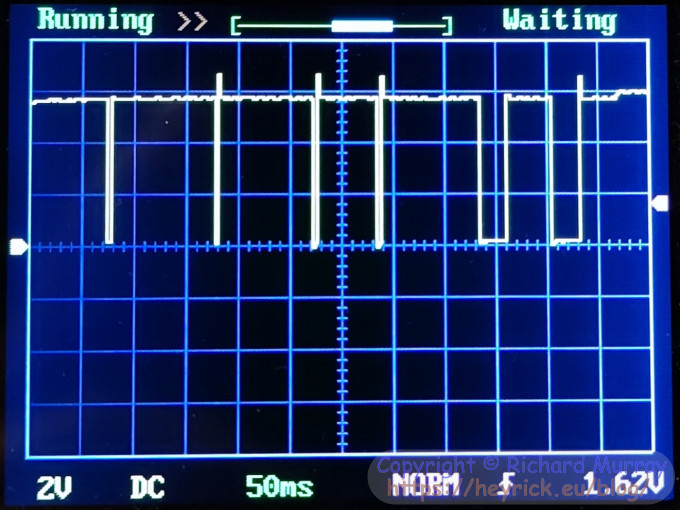 Solenoid waveform for " 0· C".
The secret to understanding how this works is to realise that the printer must print something for every movement of the print head. As the print head rotates, a little plastic nobble inside pushes the rubber wheel forward to press against the paper, and it then snaps back which advances the print head one position to the left. The exact timing of when this happens determines which character on the print wheel is pressed against the paper. But there's more to this. There are three wheels, two black and one red. All of the symbols are on the first wheel, then the numbers along with
In the waveform above, the first pulse will press '
It appears that the pulses that happen every 100ms are for the normal printing, while the ones that happen after 60ms are for changing which position of the print head is in use. The pulses themselves last for 4ms.
Next we shall look at the waveform for outputting " 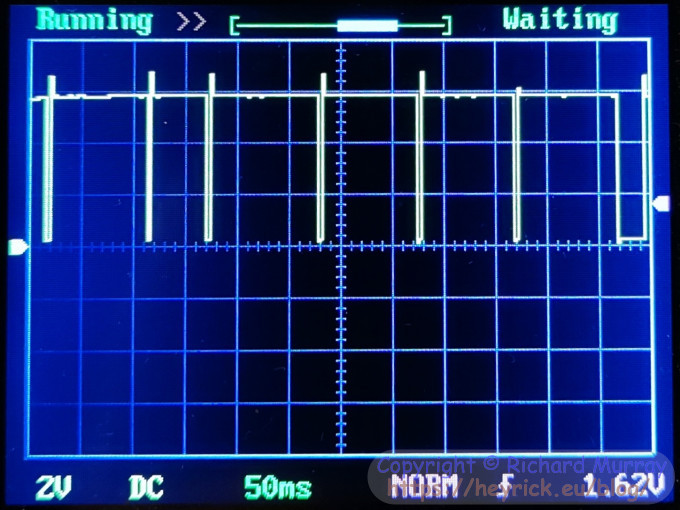 Solenoid waveform for " -4·00 +".Here the theory starts to come unstuck as we'd have expected to see either a longer 'short' pulse or a double pulse in order to push us over to the red, but there doesn't appear to be. I suspect there's some sort of timing issue that I'm not picking up on. What I can say is that my plan to try controlling the printer manually is doomed to failure. It depends far too much on intricate timing so would need some sort of microcontroller. Perhaps if I had such a thing running I could fiddle around to see how it actually chooses which wheel it uses for printing, as I'm just not seeing anything stand out on the 'scope probing.
The print wheelsI'm starting with '3' as it appears as if this is where they normally stop, with the '3' closest to the paper.
Wheel 1 is the first, or the rightmost as you look down into the printer.
⬚ means there's nothing there, it's a non-printing place.
If you want to play around or repurpose one of these printer units, then I hope the information that I have uncovered will be of use to you.
Solitary ShellIt seems as if Dream Theater (that I have to remember to misspell) has almost written a song about me.
It's not exactly like me, I don't think I'm a danger to myself... and I certainly disagree with the concept of "Monday morning lunatic", you have no idea how much tea I need on a Monday morning in order to be a barely functional human. I don't feel I'm drifting in and out of sanity. I think sanity is the problem, not me. I mean, look around. Jeez.
Just know this - I'm happy in my shell. I don't need to come out. Leave me alone. Perky melody, though. Happily upbeat.
Your comments:Please note that while I check this page every so often, I am not able to control what users write; therefore I disclaim all liability for unpleasant and/or infringing and/or defamatory material. Undesired content will be removed as soon as it is noticed. By leaving a comment, you agree not to post material that is illegal or in bad taste, and you should be aware that the time and your IP address are both recorded, should it be necessary to find out who you are. Oh, and don't bother trying to inline HTML. I'm not that stupid! ☺ ADDING COMMENTS DOES NOT WORK IF READING TRANSLATED VERSIONS.
|
(Felicity? Marte? Find out!)
📺 The SIBA stories 📹
It's a simple substring match.
Last read at 09:33 on 2024/05/02.


| |||||||||||||||||||||||||||||||||||||||||||||||||||||||||||||||||||||||||||||||||||||||||||||||||||||||||||||||||||||||||
| Next entry - 2023/10/21 Return to top of page | ||||||||||||||||||||||||||||||||||||||||||||||||||||||||||||||||||||||||||||||||||||||||||||||||||||||||||||||||||||||||||
| © 2023 Rick Murray |
| Retrieved from http://heyrick.eu/blog/index.php?diary=20231020 on 2nd May 2024 |


