Rick's b.log - entry 2024/02/07 |
| ||||||
mailto: blog -at- heyrick -dot- eu
You are not reading my b.log using HTTPS. You can switch to HTTPS by clicking here. So many voices!I have created, for SimpleSeq, an XGLite mapping for the additional 'voices' provided by keyboards that adhere to the Yamaha XGLite (a subset of the XG) mapping. As it turns out, there's a bug and it won't set the voices correctly (oops!) but it's a work in progress and a fair amount of stuff to do. So, a version 0.21 will be along before too long.(this won't affect you if you only use the standard GM voices, it's a whoopsie with setting the banks)
XG(Lite) isn't the only game in town when it comes to additional voices. Roland has their GS voice set, which is best descibed as "exactly the same, only different"; assuming that the instrument even follows that standard. My Roland E-16 makes no reference to the GS voices, so I think the additional ones that are built in may be specific to this particular family of keyboards. All of this is perhaps why General MIDI 2 has introduced a lot of additional voices in defined places, as if things weren't confusing enough. My Yamaha PSR-E333 (reasonable entry-level 61 key instrument from 2011 (now discontinued/superseded)), defined its voices as follows: 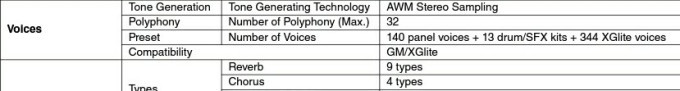 Voice specifications. What this means is that, at my disposal, are 344 XGLite voices (including the 128 GM voices) plus an additional 140 that are directly selectable from the front panel. That gives me 484 possible voices to choose from.
The way to programmatically select a voice if using the General MIDI voices only is to simply issue a MIDI Program Change control.
If using the extended voices, you would first specify a Bank Select as two bytes (the most significant and the least significant), followed by the Program Change. If going from an extended voice back to General MIDI, you need to reset the bank MSB and LSB to zero. Think of it like a sort of "paging". You can only, due to how MIDI works, specify 128 voices, numbered from 0 to 127 (though many user guides will show this as 1 to 128 just to break your brain). So the way to get around this is to use "Bank Select" which provides a way of saying "this voice number but from a different list of voices".
Here's part of the programming information for the GM1/XGLite voices: 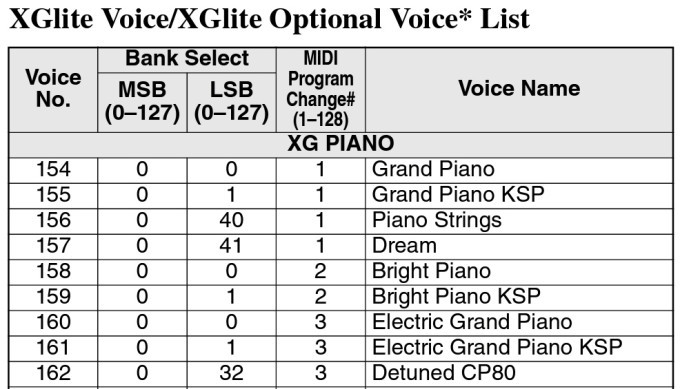 GM1/XGLite voice info.
What this shows is that for program/voice #1 (which is actually voice #0 - don't you just love how this bit of documentation mixes 0-127 for the bank select and 1-128 for the voice number?), there are four possible instruments that are accessible as voice number one:
Here's a simple program to play this to a connected (and compatible!) MIDI keyboard. Given this is XGLite, it ought to work on any XG(Lite) compatible Yamaha.
PROCplay(0, 0, 1) PROCplay(0, 1, 1) PROCplay(0, 40, 1) PROCplay(0, 41, 1) END DEFPROCplay(msb%, lsb%, prog%) SYS "MIDI_TxControlChange", 0, msb% SYS "MIDI_TxControlChange", 32, lsb% SYS "MIDI_TxProgramChange", (prog% - 1) SYS "MIDI_TxNoteOn", 60, 80 : REM Middle C t% = TIME + 30 : REPEAT : UNTIL t% < TIME SYS "MIDI_TxNoteOn", 64, 80 : REM Next E t% = TIME + 30 : REPEAT : UNTIL t% < TIME SYS "MIDI_TxNoteOn", 67, 80 : REM Next G t% = TIME + 120 : REPEAT : UNTIL t% < TIME REM Hello Campers! ;) SYS "MIDI_TxNoteOn", 60, 0 SYS "MIDI_TxNoteOn", 64, 0 SYS "MIDI_TxNoteOn", 67, 0 ENDPROC
But! Wait! There's! More!
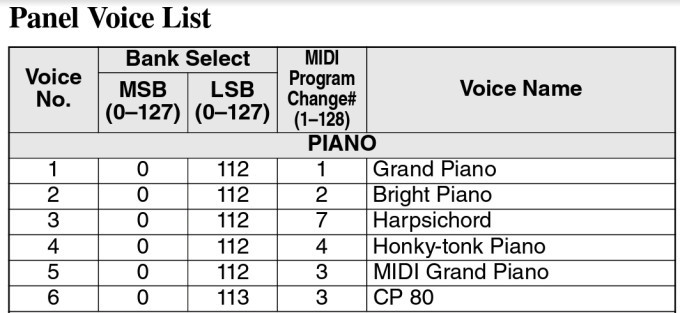 Panel voice info.
Here we can see that there's another Grand Piano! This is arguably the best piano sound, as it's the one the keyboard starts with when it is powered on... though to be honest it sounds a lot like Piano KSP. This is voice #1 with the bank LSB as 112. Incidentally, if your piano is like mine and if you have ever wondered why playing something on the piano by hand and playing it as a MIDI composition sound different, that's because when specifying the MIDI Grand Piano, you get a slightly different voice than the keyboard when you press the Grand Piano button. If you modify the start of the program above as follows, you can hear all of the voices that the piano voice #1 offers: PROCplay(0, 0, 1) PROCplay(0,112, 1) PROCplay(0, 1, 1) PROCplay(0, 40, 1) PROCplay(0, 41, 1) END [...etc...]
Here is a snippet of the voice definition file for SimpleSeq.
26, 0, 0 :GM Electric Guitar (jazz) 26, 0, 32 :Jazz Amp 26, 0,112 :Jazz Guitar 26, 0,113 :Octave Guitar The first number is the program number counting from zero, the second number is the bank select MSB, the third number is the bank select LSB, and finally the textual name of the instrument comes after a colon. So for instrument #27 (if counting from 1), MIDI defines it as a jazz style electric guitar. XG offers a Jazz Amp which has a more rounded sound (to my ears). The front panel of the keyboard offers neither of this, opting instead to provide it's own Jazz Guitar (that sounds quite similar), and an Octave Guitar that sounds notably brighter.
Note that if you want to modify the play program to try out the guitars, you'll need to paste a
There is an interesting quirk here in that my piano shifts the guitar tuning down so that the middle C key actually plays a C3 (which is also what is transmitted/expected via MIDI) as the tuning range of the instrument is different. This isn't unusual, for the bass instruments it will drop two octaves.
I plan to - at some point - make a mapping for the Roland E-16, which uses a completely different assignment. Of course it does. Here's an example from a scan of the user guide. 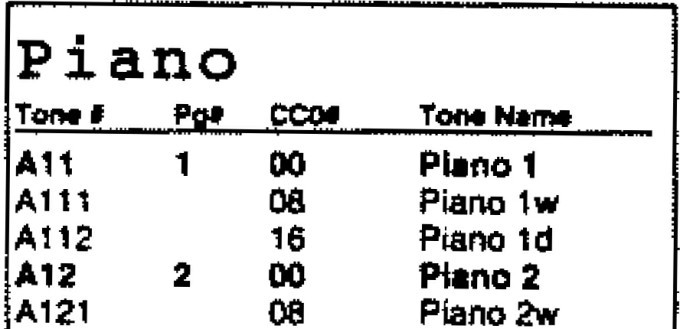 Roland E-16 voice info.
Here we have the program number in the centre. The number on the left, I think, is what may or may not appear on the front panel. It then uses controller 0, which means it is using the MSBs, not the LSBs like Yamaha.
Now, I was supposed to write/do something else, but me being me, I decided to go dig out the Roland E-16. Like my Yamaha, this is a 61 key "arranger" keyboard, a reasonable entry-level device. It supports MIDI, sort of, there's a really weird channel assignment and it doesn't support all 16 channels. But, then, we probably ought to forgive it some eccentricities, it dates from 1993 - that's when Billy Joel released River of Dreams...
I then had to canibalise an old charger for something that no longer exists (I hope!) because the Roland, annoyingly, takes the exact same sort of power (12V, about half an amp) as the Yamaha but the opposite polarity.
 Roland E-16 bodged power cable.
I manage to get it going, only to find out that two of the keys don't work. No biggie, I'll just strip it down (like you do...) and fix it.
When it was all fixed up, I gave it a brief test. The interface is kind of clumsy. To change the instrument, let's see, I have to push... what was it? In terms of synthesis, the Roland is all over the place. I understand there's a wavetable ROM inside the machine; though, honestly, 4MB isn't that much for the 223 voices , simple maths gives about 18K per sample assuming it's the same sample for the entire pitch range of the instrument.
Therefore, some of the sounds are pretty lame, while others are much better. For example, the default piano is a bit "meh". The guitars, however, have a harsher attack so they sound more like a plucked instrument. The Yamaha isn't bad here, though to be honest the Octave Guitar, if I had to guess with my eyes closed, I'd only guess it was a guitar on the long notes (it's the fade out). The shorter notes sound like some sort of odd pipe organ. Interestingly, the Roland E-16 offers quite a number of sounds that can only be accessed via MIDI, not from the front panel. For example: Church bell, Mandolin, Ukulele, variations (like Organ 2, Organ 3), and numerous effects sounds (rain, thunder, wind, dog (no cat? bastards!), door creak, etc etc).
And that's where I must now end it. It's twenty to eleven now (yeah, okay, I was playing different instruments) and I think I'll throw together some cheese on toast because frankly I just want to head to bed. Hard day at work, et cetera et cetera.
Your comments:Please note that while I check this page every so often, I am not able to control what users write; therefore I disclaim all liability for unpleasant and/or infringing and/or defamatory material. Undesired content will be removed as soon as it is noticed. By leaving a comment, you agree not to post material that is illegal or in bad taste, and you should be aware that the time and your IP address are both recorded, should it be necessary to find out who you are. Oh, and don't bother trying to inline HTML. I'm not that stupid! ☺ ADDING COMMENTS DOES NOT WORK IF READING TRANSLATED VERSIONS.
|
(Felicity? Marte? Find out!)
📺 The SIBA stories 📹
It's a simple substring match.
Last read at 15:50 on 2024/05/02.


| |||||
| Next entry - 2024/02/10 Return to top of page |
| © 2024 Rick Murray |
| Retrieved from http://heyrick.eu/blog/index.php?diary=20240207 on 2nd May 2024 |


