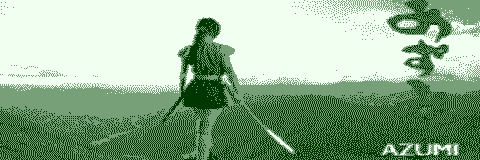These are ALL provided as .OPA files, and are all sized 480x160 for a Psion series 3a/3c or PocketBook II. All of the files are 20K each.
Windows: Simply right-click each picture you like and choose the option that looks most like "Save target as..." to download the OPA file. Copy this file to your organiser's \APP directory and then 'install' and run it as you would any other application.
RISC OS: Simply hold down Shift or Ctrl (according to browser) and click the picture to pop up the 'Save' dialogue. If this doesn't work, click Menu over the picture, there should be an option to save the linked document/file. As for Windows users, copy the OPA to your organiser's \APP directory and 'install' it in the usual way.
The images are green-tinted to give you an idea of how they would look on your organiser,
and rescaled to better reflect the aspect of the organiser's display. ☺
Azumi, the heroine from the Japanese movie of the same name.
The road through a nearby forest, shame it can't be a "wallpaper".
The title to
The Ghost In The Shell : Stand Alone Complex 2nd Gig animé series.
Kiki, the flying witch, from the Ghibli animé film "
Kiki's Delivery Service".
Relaxing beside a nearby lake...
Robin, from the animé series "
Witch Hunter Robin".
Return to the PocketBook II index
Copyright © 2008 Rick Murray