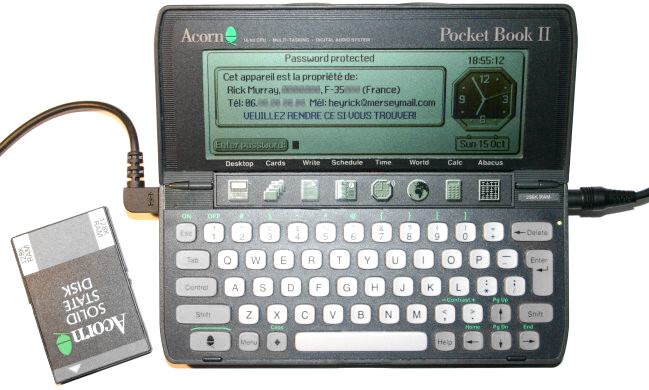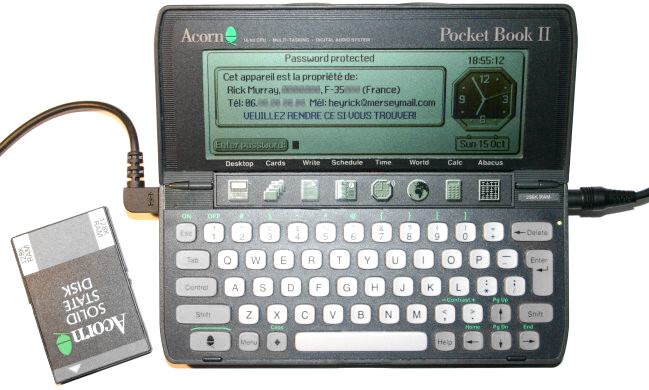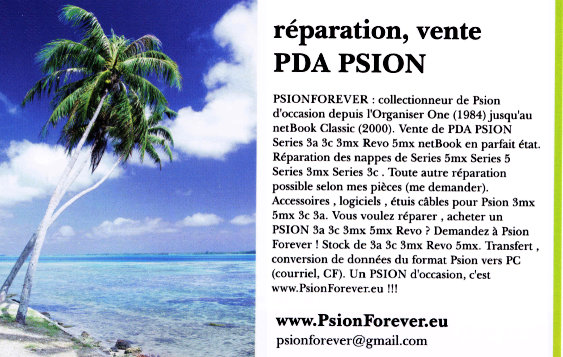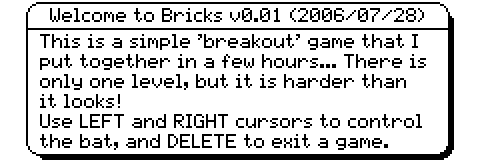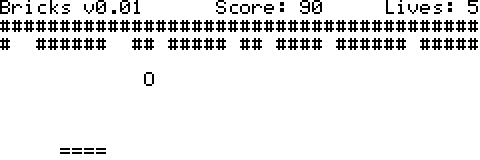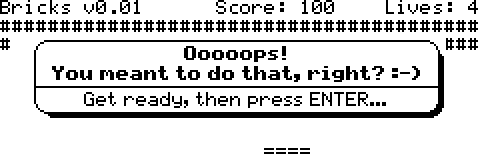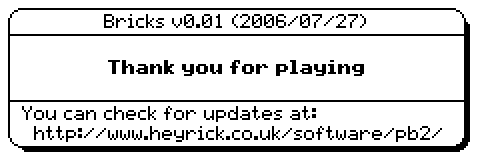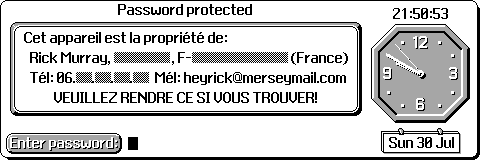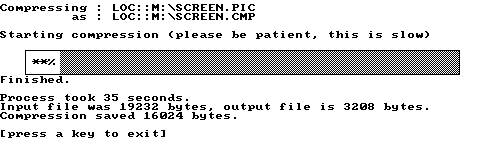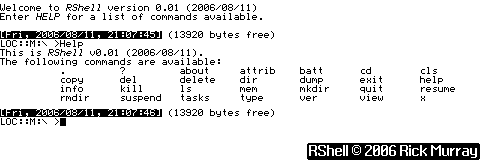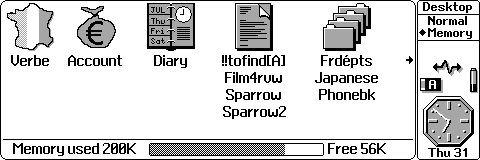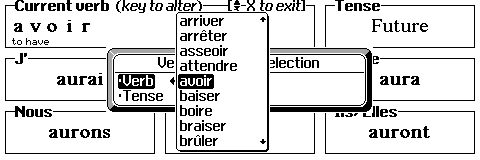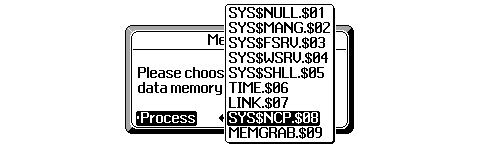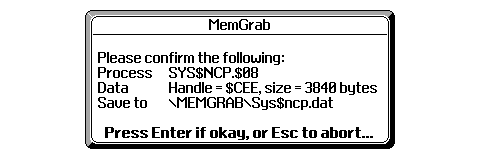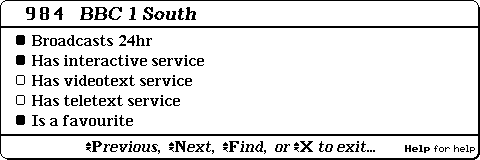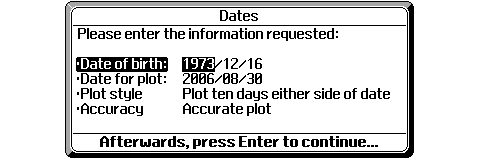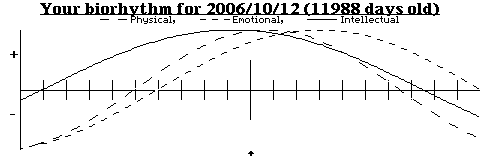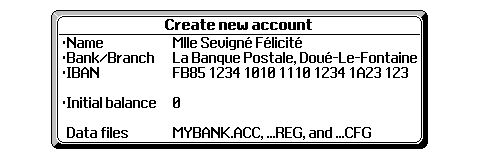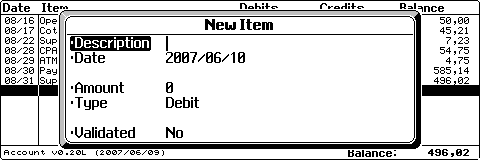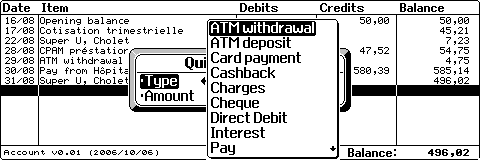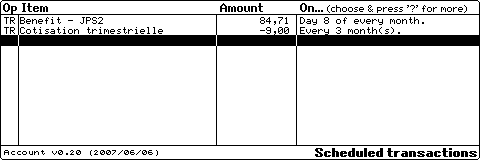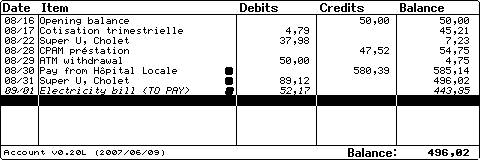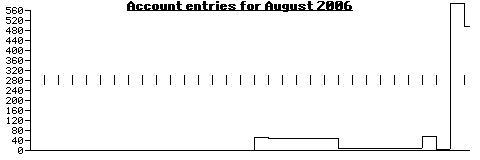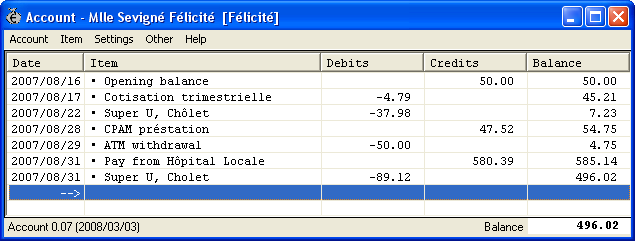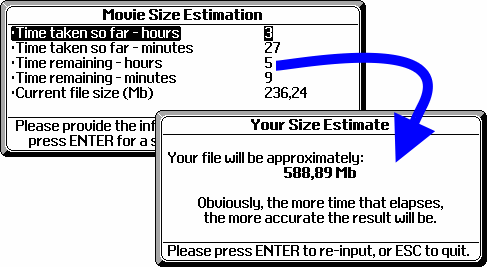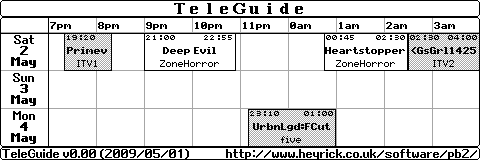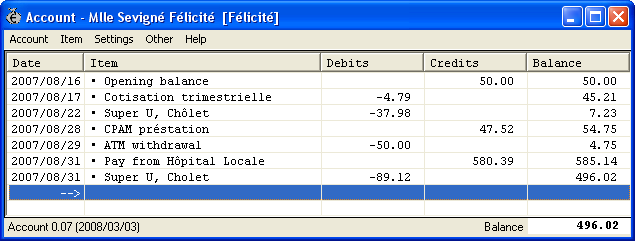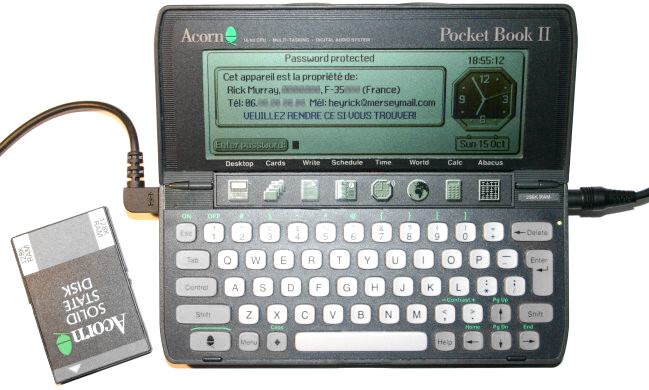
The Acorn PocketBook II, connected to serial interface
and power adaptor, with a 128Kb RAM SSD beside it.
Assorted information...
Need a repair? Upgrade?
Given that the Psion series 3 organisers (and the Acorn PocketBook II!) are a decade and a half old, you won't find much support out of Psion - they don't even make little handheld organisers any more, which is possibly the most depressing thing since... well, ever, as they were so far ahead of the game. We had to wait until 2008 for the EeePC. If Psion had still been around, it'd have been done ages ago.
However this little rumination doesn't go far when your case hinge cracks, or your screen gets damaged, or you open the clamshell one time too many and the LCD ribbon cable gives up the ghost. Or maybe, maybe you've heard good things about these organisers and are looking for one? Or, perhaps, you really wish you had a 2Mb model. Or one with a backlight. Or a faster processor. Or a serial dongle. Or...?
Okay, don't panic. It's in French and, yes, he's a Frenchie. Duh. Don't worry, you won't have to try to remember phrases you last covered in fifth form for he speaks good English.
Here is my rough translation:
PSIONFOREVER: a collector of used Psions from the Organiser One (1984) to the netBook Classic (2000). Sales of Psion PDAs: Series 3a, 3c, 3mx, Revo, 5mx, netBook in perfect state.
Repairs of display ribbon cables for series 3c, 3mx, 5, 5mx. Any other repair is possible according to stocks of spare parts (ask me).
Accessories, software, cables... Would you like to have a repair or to purchase a Psion organiser? Ask Psion Forever!
Your important information:
- www.PsionForever.eu
This will redirect to a 'virtual shop' the French version of eBay.
- psionforever -at- gmail -dot- com
English spoken!
My software
Allow me to present my software for the PocketBook II / Psion 3a. Here you may download numerous programs (some with multiple versions, one 'commercial'), plus some useful 'ideas' presented in OPL code.
Additionally, I offer you what may be my largest project to date - and possibly the most useful to you - a program for keeping track of your bank account.
All of these programs are compatible with the Acorn PocketBook II (indeed most of them were written on/for such a machine). The software should be equally compatible with the near-identical Psion series 3a organisers; and should work equally on the Psion series 3c.
A simple bricks game - Bricks v0.01 (2006/07/27)
Here's a little something I cobbled together in a few hours (whoo! my first OPL software!). I was bored. :-)
Use the
LEFT and
RIGHT cursors to control the bat. You can also use
DELETE to abort a game.
There is only one level, but it's harder than it looks!
When the game starts...
Playing the game...
Sometimes, you miss!
Bye-bye!
 |
Download bricks.opa, 4K. You should Save this to your harddisc, then copy it to the APP directory of your organiser. You can then install it on your desktop using Acorn-I. Simply select this, and enjoy a little game not unlike "breakout". |
| |
 |
Download bricksem.opa, 4K. The version above will not work correctly on the S3A emulator, so here is a patched version that will work on the emulator (tested with a 466MHz Celeron CPU), in case you fancy giving it a whirl...
This version is nowhere near as responsive as the proper version due to the two requirements of using the proper keyboard routine and needing to insert pauses because the emulator flew at an astonishing speed on my computer. One of the main gotchas is the auto-repeat delay between holding a key down and the repeat occuring. You may find it easier to just press the cursors a lot.
You can try this on a real PocketBook II if you wish, but you'll probably find it to be slow, clumsy, and generally weird. I wouldn't recommend it! |
Hints:
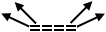 There are three 'zones' on the bat. If you bounce the ball off of the left or right edges, then the ball will move at a 45 degree angle from the bat. If you aim for a position just off of the bat (the extreme extremity!), the angle will be a sharper. Getting this to work is somewhat precarious (you'll need to take into account the ball's current motion), but it could prove useful? If you hit the middle zone, the ball will just be bounced according to its current trajectory.
There are three 'zones' on the bat. If you bounce the ball off of the left or right edges, then the ball will move at a 45 degree angle from the bat. If you aim for a position just off of the bat (the extreme extremity!), the angle will be a sharper. Getting this to work is somewhat precarious (you'll need to take into account the ball's current motion), but it could prove useful? If you hit the middle zone, the ball will just be bounced according to its current trajectory.
- If you 'drop' a ball, you'll lose a life - obviously - but note that the initial ball offset when restarting may vary +/- four places from the centre. This is to try to make it easier to get to those hard-to-reach bricks.
- There is provision in the code for sound effects, however these are not currently available because of possible impact on battery life. Removing every unnecessary thing will buy you more time to use your organiser! That's why it makes no use of the grey plane (and neither will the nicer version). If you would like a start-up option of Sound/No sound, and/or Severe/Sane bat bounce angles, please let me know - it shouldn't be hard to add.
- Oh, and don't bother looking for cheats, there aren't any. What do you expect in a 4K program?
Using text keeps it small and effective. I will, later, look to making a version with better graphics, levels, etc.
Enabling the power-on password on the PocketBook II
Acorn decided to remove the password facilities from the PocketBook II, perhaps because the kids might use it to lock their teachers out of the organiser?
Luckily for us, the actual routines to manage passwording are still in the ROM - only the front-end is missing.
Psion 3A users will not need this - the password setup may be found in the Special menu off of the Desktop screen.
PROC SetPW:
LOCAL oldpw$(8), newpw$(8)
LOCAL ax%, bx%, cx%, dx%, si%, di% : REM !!DO NOT ALTER THIS!!
oldpw$ = ""
newpw$ = "secret"
REM Set the password system to active
ax% = $3001 : REM Use $3000 to disable it
si% = ADDR(oldpw$)
OS($8B, ADDR(ax%))
REM Now set the password to use (can change existing)
ax% = $2E00
si% = ADDR(oldpw$)
di% = ADDR(newpw$)
OS($8B, ADDR(ax%))
ENDP
To...
- Set a password (no existing password)
Simply change newpw$ to your desired password (maximum 8 chars), and run this
program.
- Change an existing password
Set oldpw$ to the existing password, set newpw$ to your desired new
password, remove the first OS call, and run this program.
- Disable password protection
Set oldpw$ to the current password, set the first ax% to $3000 (as
indicated in the comment), remove the second OS call, and run this program.
When you next turn off and switch back on your organiser, you will be prompted for the password.
WITHOUT IT, YOU CANNOT ACCESS YOUR ORGANISER!
Normally, the main part of the display (the stuff in French), will be blank. You have to set this up using the "Set owner" option off of the
Info menu of the Desktop. Or press
Acorn-P. By default it will supply the captions "Name", "Address", "Address", and "Tel". You can keep these, modify them, or - as shown in the picture above - delete them. Write whatever message you like, but note that the editor width is slightly larger than the actual width shown when asking for password - so test it!
For what it is worth, I think the bottom line of the information translates literally to "Please to give back this if you find". Not bad for something I made up while travelling in the car!
The passwords are
flattened, therefore "
sEcReT" is the same as "
SECRET" is the same as "
secret".
If you wish to be smart, you'll find that "
létmèïñ" is pretty cool, though a bother to type in. (
click to find out how)
For all your finger-flexing keyboard manipulations designed to make onlookers pee in their pants at the thought of having their credit card secured by a password half even as complicated as that... unfortunately you'll find that "
letmein" and "
LetMeIn" are identical... But, then again, people are happy to secure their cash by a pathetic four digits (the banks will say longer numbers are problematic for people to remember, but nobody balks at the length of telephone numbers) so why should we worry about a little issue like this?
My personal recommendation is to use numbers (like "
s3cr3t"?) or punctuation (like "
>b00!<") within passwords. You could try inserting numbers to either replace letters (like
1=i,
2=z,
3=e,
4=h (
sometimes),
5=s,
7=t,
9=g, and
0=o), or just sticking a number into the password (like "
rick123").
A more secure way could be to number-replace
some but not all. If your password was to be "
psion3a", there are a number of potential permutations: "
psion3a", "
ps1on3a", "
psi0n3a", "
ps10n3a", "
psionea", "
ps1onea", "
psi0nea", "
ps10nea"... Of course, by following a strand of logic, "
psionea" looks a little bit like the French word "
poisson", which could just as easily be "
p01550n" or a couple of dozen variations.
This information is just as valid for other computer passwords as well!
NEVER EVER EVER use any of the following, you really ought to know better:
- The Big Four: "secret", "sesame", "sex", and "god".
- Your own name (!).
- Your partner's name, or the name of your son/daughter/brother/sister.
- Your cat, dog, budgie, or pet bunny's name.
- The name of your house, or your car (if you name inanimate objects).
- The name of your favourite author, singer, or poet.
- Any of the above with a sequential number (1, 2, 3...) suffixed.
If I know stuff about you, these are all passwords that I would try.
However, a password should have some sort of
meaning to you. I can bash out here "
erporgf9", but that sure-as-hell isn't going to mean anything to me in an
hour, never mind a couple of days!
Finally, be aware that while there exist routines to set the password, change the password, enquire if a password is set, and return if a supplied string matches the current password... I am not aware of a call to return the actual password. Nor do I know, at this stage, if the password is stored 'plain' in memory, or if it is hashed to a numerical value (simply adding together the ASCII values and multiplying by the length would obscure it against casual peeking). What we can say is that without the correct password, there is NO way to gain access to the information stored on the organiser
except...
We must be aware of three weaknesses in the security:
- While a soft reset will reset a number of choices (such as the Desktop layout, many user
options, etc), it will not remove the password protection.
A hard reset, on the other hand, will. But, on the downside, it obliterates absolutely
everything held in internal memory. So if you want to get past the password, that
probably isn't the way to do it!
Important! A hard reset does not affect data held on SSDs.
- There's nothing to say an SSD cannot be pulled out of a secured organiser and inserted
into another organiser. Or, alternatively, the machine hard reset to be able to gain
access to the stuff on the SSD.
- Do not leave the machine open to serial connections via Remote Link. The organiser
can switch itself on when the link is plugged in, and it will apparently allow a link to
be established with the remote computer while the organiser is sitting in the 'enter
password' state. All data can then be transferred without so much as waiting for a
valid password. This comes from reports on the Internet - I've not tried it yet, and if
true, it represents an astonishingly huge potential security flaw!
That said, disabling the remote link when it is not explicitly required allows the OS to
shut down all of that part of the hardware, leading to less battery consumption. It makes
sense to keep it off when not required.
Of course, let's be real. The organiser is over a decade old. How much you panic about security really depends upon how sensitive is the data that you keep on the device.
I don't password protect my organiser to keep secrets safe (it isn't as if I'm a best-selling author of hard-core pervy porn, or privvy to national security information (not that our current govt has much track record with keeping secrets safe!)). I simply find that a computer device in other hands - even the well-intentioned - can lead to problems. Files deleted by accident, settings mucked up, that sort of thing. At college, my user account was protected by two layers of passwording plus an auto-exec program because it seriously annoyed me that people (friends and system admin) would mess with my backdrop and task start-up behind my back; so what if my backdrop was a glowing green radioactive squirrel?
I liked it...).
So you can see that there are valid reasons to lock up your organiser when you don't have anything to hide.
<cliché alert!>At the end of the day
</> it depends upon how much you value your data...
If you forget your password... Then try, try, try again. There is no limit to the number of times you can try. Don't waste time with capitals - for "Secret" and "secret" are identical in passwords.
If all else fails, you will need to perform a hard reset to remove the password protection. All settings and ALL DATA ON THE INTERNAL DISC will be erased. Stuff on SSD should be okay, but anything not on SSD will be lost.
As far as I am aware, there is no 'back door' to work around forgotten passwords. So don't forget, okay?
Simple file compression - RComp v0.01 (2006/08/13)
Pictures (like Screen.pic) and recorded sounds are often easy to compress. So there's no need to waste ~18K on a picture when 4K will do!
The compression system is a version of RLE - it is quite rudimentary and not particularly quick to execute. But it works, we can, at least, say that about it.
I may, in the future, create a version that uses Huffman coding. This should offer even better compression.
Compressing a picture:
 |
Download rcomp001.zip, 96K. You should Save this to your harddisc, then read the ReadMe file to see how to install it to your organiser. |
| |
 |
Download rcomp001np.zip, 9K. The version above includes a PDF version of the user guide with pictures, in addition to the WRD version. If you have no need for the PDF, download this version...
|
| |
| |
View the rcomp.pdf user guide, 97K. You can see what RComp is before you download it... |
Command shell - RShell v0.02 (2006/10/24)
The peculiar omission from the firmware of the organiser is a command shell. Many of you will have used such a thing - ever used DOS? On RISC OS, ever pressed F12 to type in a command?
There is already a command shell (by "Marko Schuster 1992-94"), but it has two major flaws. Firstly, there was no hex dump command that I could see, and secondly typing a file with control codes did not filter the control codes so the organiser freaked as it interpreted them in undesirable ways.
I believe the Psion Workabout has some sort of shell available, but the 3A (and PocketBook II) does not.
Enter RShell. It does many of the things that Marko's shell did, many of the standard shell operations, only my way! :-)
It was my biggest OPL project to date (since superceded by Account) - so big in fact that it took a week to write it (!), and after two thirds I could no longer translate it on my little 256K organiser. In the end I coded in Metapad (under Windows), translated it via S3ATRAN and zapped it across the serial link for testing.
What is available right now is the second release of RShell, which is essentially indentical to the first, only without the annoying glitches. The user guide is a PDF document. Both parts will need to be downloaded separately.
The shell, started and help requested...
Command shell (tiny) - RShellT v0.02T (2006/10/24)
The original version of
RShell is 18.6Kb. Presented here is a cut-down version that is only 13.5Kb. It might not sound a lot, but it might be the extra little bit of memory that you need!
The way the memory was saved was simply by cutting out the things that were considered
unnecessary. The task control (kill, suspend, resume) has been removed (incorrect use could be less than pleasant). The ability to delete files and create/delete directories has been removed (the filesystem viewer can do this). The picture viewer has been removed (if you worry about ~5Kb, you probably won't be saving/viewing screenshots). Many prompts are now more 'terse'.
So what's left? All the useful features! You can check on the
battery status, check on the free
memory on all your devices, quickly see the OS/ROM
versions. You can list a
directory and
copy files (this was retained to allow access to ROM::), you can get detailed
info on a file (the filesystem viewer doesn't show attributes!) or on a device. You can still see what
tasks are running. And, of course, the text viewer is still provided so you can
type files. Or if you are a geek and like it in hex, you can
dump files in a nicely-formatted hex-dump!
This is the version that I have installed. I like to think of
RShell as the 'complete' shell, and
RShell Tiny as the no-bull**** version. :-)
 |
Download rshellt.opa, 13.5K. You should Save this to your harddisc, then copy it to the APP directory on your organiser, and then finally install it as an application.
You can install this alongside RShell. Don't know why you'd want to, but you can... Note that both have the same icon. |
| |
Verbe (French verb conjugator) - Verbe v1.00 (2007/05/18)
With its small memory requirements, Verbe for the PocketBook II (Psion 3A/3C) will put French verb conjugation in the palm of your hands, anywhere, anytime.
Never be without the conjugations of 125 French verbs, in the present tense, the future (simple) tense, and the perfect (passé composé) tense - the three most important tenses.
Also supplied is a data conversion utility to allow you to convert the data files used by Verbe (for Windows), when upgrades are available, or if you modify your verb lists yourself.
 |
Where is it?!?
Verbe is a commercial product - more details here.
This version of Verbe is available free to registered users of Verbe (for Windows). |
Memory grabber - Memgrab v0.01 (2006/08/21)
Choose a process (application):
Confirmation of your choice:
Either you are nosy, or maybe you've been unlucky enough to experience a crash. In either case, it might be useful to be able to read out the process memory...
It is very important that you DO NOT quit an application that gives you a fatal error. If you do so, memory recovery will be practically impossible. Instead, switch back to the Desktop (system screen) and run MemGrab. Select the application that crashed, and save its memory. Back in the Desktop, press TAB and make sure the file contains data (i.e. it wasn't zero bytes). This shouldn't happen, but best be certain. Then, and only then, can you exit the application-in-error.
You may find recovery to be tedious. Write, for example, does not save files anything like they appear on-screen. Your best bet may be to copy them to a PC and use something like MetaPad (not Word, WordPad or Notepad) to try to paste the file back together. You'll likely lose all formatting, but it'll beat trying to remember it all or retyping it all again!
| VERY IMPORTANT! |
|
The current version of MemGrab is limited to 16K. Comments in the source and a paragraph in the ReadMe explain why this is so, but basically it is because I am not 100% certain of the parameters to pass to a specific system call. Again, you do have the source if you wish to modify this or play... |
 |
Download memgrab.zip, 6K. MemGrab executable, source code, icon (BMP format), and readme.
You should extract Memgrab.opa and copy it to the APP directory on your organiser, and then install it as an application.
If you wish to play with the source, extract and copy MemGrab.opl to the OPL directory on your organiser. Likewise, transfer Memgrab.bmp to the OPD directory, using PsiWin to convert it to a .PIC format image. |
SkyDigital FTA channels - FTAchnls v0.03 (2007/12/09)
FTAchnls is an easy-to-use reference to the Free-To-Air channels that are available on the SkyDigital platform. You can step through the channels forwards and backwards, or find channels according to name or channel number.
As shown above, the display will tell you the EPG channel number, the name of the channel and whether or not it is a radio channel.
Below this, you can see 'flags' for whether or not this channel broadcasts 24 hours a day (if known), if it can an interactive service, if it has a videotext service (like ITV's "text"), if it has a more traditional teletext service (like CNN), and if it is one of my 'favourites'.
Essentially, the information available is the same as that which is used by my
FTAchannels software for Windows, except the channel descriptions have been removed to save space.
 |
Download ftachnls.zip, 16K. FTAchnls executable, help module, channel database, and installation instructions.
Read the 'ReadMe' to know how to install this software. Then run it and press the Help key on your organiser to see how to use FTAchnls... |
Biorhythm - Biorhyth v0.01 (2006/08/30)
A biorhythm is a sequence of three cycles -
intellectual,
emotional, and
physical that begin with your birth and continue throughout your life. Some people regard biorhythms with the same sort of disdain as horoscopes, while others plan when to take medicines according to biorhythms.
I'm not going to tell you what I think. Instead I will encourage you to download and install
Biorhyth and see how the charts it draws compares to your own life. Was everything rock-bottom on the best day of your life? Or did you propose (and become engaged) to the most beautiful person in the world when your biorhythm said you'd have a damn fine day? Try it out for yourself!
Here, you may choose what biorhythm to display. By default the DOB is mine, and the plot date is 'today'. There are two plot styles, and you can go for accuracy or speed according to whether you are 'just looking' or want a nice-looking plot.
Here's my biorhythm (accurate plot style). I guess I'm having a good day!
Alors! Jamais dit que je ne vous donne quelques infos utiles. Par exemple, si vous ne désirez pas le options par défaut, il suffit pour fair un plot avec votre options préféré, et puis tapez Acorn et C à la même temps. Vous peut écoute un petit 'bip'. Pour les prochaine démarrages, vous ont regarde votre options et pas les défauts... Youppi!
(as you can see, I'm still learning this language!)
 |
Download biorhythm.zip, 31K. The Biorhythm OPA (copy to an APP directory on your organiser and install) plus documentation in PDF format and Psion word-processor format. |
| |
| |
View the biorhythm.pdf user guide, 30K. (you don't need to download this in addition to the above archive, it is included...) |
Incredible! I have been playing with the EPOC32 emulator, and have cobbled together a conversion of this software to run on a series 5 organiser! Here it is:
| |
Download biorhythms5.zip, 6K. The Biorhythm software (APP & AIF - an install-it-yourself job) for the series 5. There is no documentation, download the PDF if you want to read about what this software does.
Note - sorry, there is no support whatsoever for this software. I don't have a series 5... |
How to work out a leap year without all the pain!
Normally you would make a bunch of calls to the MODulus operator to see if you can divide by the required amounts (by 4, but not by 100, unless by 400) without any remainder. Unfortunately for us, OPL doesn't have a modulus!
What we need here is a little bit of lateral thinking. It should be quite clear what is going on from the code.
PROC IsLeap%:(yin%)
LOCAL ly, yr, ry%
yr = yin%
ry% = 0
ly = yr / 4
IF (ly = INT(ly))
ry% = 1
ly = yr / 100
IF (ly = INT(ly))
ry% = 0
ly = yr / 400
IF (ly = INT(ly))
ry% = 1
ENDIF
ENDIF
ENDIF
RETURN ry%
ENDP
You can confirm this with a routine such as:
PROC Init:
PRINT "1998", IsLeap%:(1998)
PRINT "2000", IsLeap%:(2000)
PRINT "2002", IsLeap%:(2002)
PRINT "2004", IsLeap%:(2004)
GET
STOP
ENDP
You will see it say 0, 1, 0, 1 - or no, yes, no, yes...
Account manager - Account v0.21 (2007/11/26)
Account is a program designed to help you keep track of your bank account and, more importantly, how much money you have available (or not!).
As your organiser fits easily and securely into your jacket pocket or backpack and is ready for use at any time,
Account follows this philosophy. It might look a bit geeky, but when I use my card to purchase something, I can pull out my organiser and record my purchase right there at the checkout. The whole process takes around thirty seconds - sometimes less than it takes the ATM to authenticate my purchase! Then, at the end of the month,
no suprises!
The first step is to create an account:
Then items may be added, the "
normal" way:
The
Validated option permits you to keep a record of your bank account entries against your monthly statement. This is necessary, not only as a safeguard against error (either on your part, or the bank's), but also because you will probably enter things into your account as you purchase - though this is
rarely the order things will appear on your statement. Don't be surprised if a POS payment 'accepted at the till' doesn't actually get debited for a few days, maybe as long as a week!
You can also enter items using the 'wizard' [not in the 'lite' version], as is your preference:
The purpose of the wizard is to provide a prompted step-by-step way of entering credits and debits to your account.
You can also set up "scheduled transactions" [not in the 'lite' version] for things that occur with regularity. If your benefit comes in every 8th of the month, if your pension comes in every 4 weeks, if you have to pay for having the account every three months... All can be catered for by the schedular.
The 'lite' version of
Account does not allow schedular items to be added/modified, however it will action them when appropriate, and then reschedule accordingly.
Here you can see what the display looks like:
The display is clearly laid out with the debits and credits in separate columns, and the running balance along the far right of the display.
You can see how the balance at the bottom-right
does not include entries in the future (it is a 'true' balance), while the running balance does calculate entries in the future. This allows you to be 'predictive'.
Entries which are in the future are shown in italics.
The black blob to the right of the description is there to mark entries which have not been 'validated' against either a printed statement or and on-line report.
The
Account software also supports the use of "extension modules". These are plug-ins which extend the functionality of the software. One example is the CSV (comma separated value) exporter. Another example is the account trend graph generator, which will draw a graph of what happens in your account on any given month, like this:
Some of the features of
Account are:
- Low memory requirements - Account will function prefectly well on a 256Kb
organiser.
- Multiple accounts may be maintained (in much the same way as
Write/Word can cater for more than one document).
- Quick and easy to use. I have been developing and using this software for over a
month now, and I hope I've made it as simple and concise as possible!
- To the point. I have tried other bank management software. Some was unreasonably
restrictive, while some was unreasonably over-complicated. I have added the stuff I was
looking for in an account manager, and to make it right to the point. I hope you agree.
- Any entry can be modified at any time, without restriction. This
means you can insert 'placeholders' for forgotten entries (i.e. you know you took out
150 euros sometime last weekend; so simply insert an entry last weekend, and correct the
entry to the actual date when you receive your statement).
Additionally, you can enter account entries in the future so you can see what you
can spend today to be okay next week (i.e. you will need to put 20 euros of petrol in
the car, plus pay a direct debit for 16 euros; so add them in, the balance at the bottom
of the screen will be with all future transactions accounted for, so you can see if it is
okay to take out 80, or if you'd better only take out 50...).
- User definable credit limit. You don't want Account to say you are OVERDRAWN
as soon as you hit zero do you? If you have a credit limit, say -250 or so, then you can
instruct Account not to consider you as being overdrawn until this value is passed.
- Lower memory/space consuming 'Lite' version to best balance functionality against
precious system resources.
- Display of date format and/or decimal separator is taken from system settings.
- Password protection may be applied to your accounts. The options and passwords are
unique to each account. You cannot set/unset the password using the 'lite' version;
however you will be asked the password if one is required.
- CSV export (via an extension module). Load your account entries into Excel™?
- Extension modules. In keeping with the low-memory-use philosophy, most of the
future additions to Account will be by way of "extension modules". These are
programs which are loaded as required in order to provide additional functionality. Up to
eight may be supported.
The strengths of extension modules lie in two areas. Firstly, you only need to install
the extension modules that you actually require, rather than having features you'll never
use built in. Don't plan on ever exporting your database in CSV format? Then don't copy
that extension onto your organiser! Of course, you may use PSIWin or PsiFS
to add or remove such modules at any time - simply quit Account, alter which
extensions are available, and then restart Account. It couldn't be easier or more
flexible. The second strength is that the interfacing method and how extensions work is
fully documented (including the complete source code for the CSV exporter). So if you can
write OPL programs, you can write your own custom extension modules!
Note that the 'lite' version requires extension modules to be slightly different.
- Scheduled transactions. If you pay your insurance every 6th of the month, and you
receive a benefit every 28 days... these may be added as "scheduled transactions". Let
Account take care of remembering them!
This is what has changed since the previous version of Account:
- Added "Bank Charges (BC)" to the scheduled entry types.
This follows the addition of this type to the Windows
version of Account.
- New account initially sets the last close date same as the creation date.
- Setting the repeat to "every <X> months" did not work due to a bug - it
always assumed zero months. :-(
Fixed.
- Added a trap for if the schedule repeat date is the same as it was before. This would
amount to a deadlock as Account tries to action the scheduled entry again and
again.
Now if this ususual situation is detected, you'll be warned and Account will
cease doing the scheduled entries.
- The sort routine now checks to make sure that there is enough space on the account
files device to create the temporary work database. It counts how much space is
required and adds 1024 bytes. If it fails, the database sorting will be abandoned
with an error message. The message will recommend that you shut down Account
and then restart it (after making more space available), but in essence the only thing
is your account entries will not be correctly sorted (which could mean your balances
will be wrong). You can carry on using the software, but the entries will not be
sorted.
Don't worry if the account balances are all wrong, all will sort itself out when you
have enough free memory for Account to correctly sort its entries.
 |
Download account021.zip, 47K. This archive contains the Account software; in both 'full' and 'lite' versions; plus the CSV export (full/lite), Backup (full only), Printout (full only) and graph generator (full/lite) extensions. There is also documentation in text format; installation instructions, plus four different installation files for use with the EPOC installer (part of PsiWin 2) allowing you to choose which version and which bits to install. |
| |
| |
Download and read AccGuide.pdf, 76K. This is the user guide for Account. This is a new version (2008/06/12, the original was 490K). It was provided as a separate download due to its original size.
Account is supplied with a text version of this document.
|
| |
| |
Download and read AccLite.pdf, 12K. This outlines the differences between the 'full' version of Account, and the 'lite' version. Both are supplied in the above download.
If you have any queries as to what/how the 'lite' version does differently, read this...
|
| |
| |
Download accsdk.zip, 27K. This is a PDF document describing how the Account extension modules are implemented, plus the Psion Word original in case you'd like to copy it onto your organiser, plus the complete source of the CSV exporter so you can get a feel for how the system works. |
| |
| |
Download and read ExtSpec.pdf, 22K. This is the extension specification PDF document. It is only 22K, if you have a PDF plug-in on your browser, you may wish to read through it right away?
You may also wish to read the additional notes PDF, 13K.
You may also wish to read the Account 'Lite' version differences PDF, 12K, as it describes some differences in how the extension modules differ between the full and lite versions (sorry, they are NOT compatible - similar, but different variable names/function references).
|
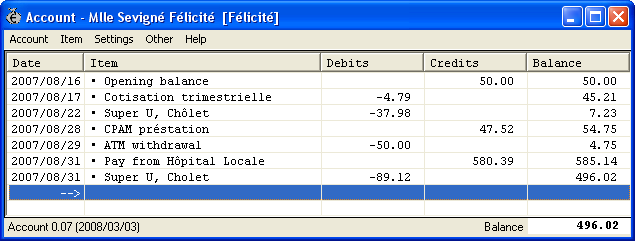
Movie Size Estimator - SizeEsti v0.02 (2008/02/24)
SizeEsti is a simple application to fill a simple requirement.
My DVD ripping software is not able to estimate the eventual size of an MPEG4 video file (3ivX, DivX, XviD, etc). This could be important if you wish to make the file as large as possible (to provide the best image quality) without overshooting the capacity of your CD-Rs - usually 650Mb or 700Mb, but Nero and certain writers can provide a little bit of extra space if necessary by shorter lead-out and/or overburning, however it is best to aim for about 15-20Mb less than the capacity of your blank disc.
In any case, you tell SizeEsti the time taken so far, the estimated time remaining, and the current file size and it will report the estimate of the final video file size.
Coming soon...
TeleGuide - TeleGuid
In creation right now is an organiser version of my Windows TeleGuide software. The principle reason for this is both to be able to access my personal TV schedule quickly and easily, and also to be able to add/modify entries at times when either my computer is off/busy or I'm not even at home but have access to listings... sometimes I take my copy of RadioTimes to work to read during my break.
Here is a screenshot of the work-in-progress:
You can obtain a pre-release version (OPA only, no documentation or support) from my b.log, entry 2009/05/09.
And on Windows...
S3a icon editor - S3AppIcon v0.05 (2009/03/16)
Since
PsiWin v2 does not provide support for the loading and saving of .PIC icons (
PsiWin v1 did), and since I've not found such a tool on-line in my brief searches, I decided to write my own.
This software is intended to allow you to create, pixel by pixel, the white/grey/black 48×48 bitmaps that are used as icons for software in the system screen.
It is capable of loading and saving both Psion's
.PIC files, as well as Windows
.BMP files; provided both are 48×48 pixels and, in the case of BMPs, 16 colour.
This software also, as an extra utility, can convert the screen dump files files (480×160, such as
Screen.pic) into BMP format. These may be generated on the PocketBook II, the Psion 3A, and the Psion 3C organisers. The smaller-dimension screen dumps from the Siena and Work
About organisers may also be converted.
(sorry, the older PocketBook/Series 3 and newer Series 5/Series 7/netBook icon/screendump formats are not supported)
Version 0.04 extended upon this by providing the ability to create "autoview" pictures which can self-load on the organiser.
The latest version, 0.05, takes this further by adding support for reading such images back from the AutoView OPA, and also the provision of an adjustable method of converting colour images into the three-level organiser format. Also a few bug fixes. ☺
| |
Download s3ai005.exe, 380K. This is the installer for the S3AppIcon software. Simply install it on any computer running Windows 95 or later.
Important: The VisualBasic 5 runtime is not provided in order to keep this download to a minimum. If you receive messages about missing OCXs or DLLs (most likely on Windows prior to ME if you've not installed much on it), then please go here for more details. |
Wrd to HTML convertor - Wrd2HTML v0.02 (2007/03/14)
I find myself often using my PocketBook II to write stuff for my website, perhaps while travelling in the car.
PsiWin does not offer a built-in HTML filter, and I don't want to have to convert to HTML by way of Word.
Therefore I have written a simple program to load Psion .WRD format documents and convert them to HTML.
This software cannot handle passworded files as the contents are encrypted to the password supplied.
If anybody can tell me the algorithm behind GenMaskInit then it won't be hard to add this.
Of course, you could always do this yourself... sources are available.
It is a VisualBasic 5 project (but the code is easy to follow so you could port it to a 'real' language ☺).
This version, v0.02, fixes a small bug.
| |
Download wrd2html002.exe, 135K. This is the installer for the Wrd2HTML software. Simply install it on any computer running Windows 95 or later.
Important: The VisualBasic 5 runtime is not provided in order to keep this download to a minimum. If you receive messages about missing OCXs or DLLs (most likely on Windows prior to ME if you've not installed much on it), then please go here for more details. |
| |
Download wrd2html002src.exe, 103K. This is the installer for the Wrd2HTML source code. Simply run the program to install the sources (you need Visual Basic 5 or compatible).
Important: You may need some OCXs or DLLs. The "various dependencies" should contain all you need - please go here for more details. |
Account for Windows
This software has its own web page.
Return to the software index
Copyright © 2010 Rick Murray