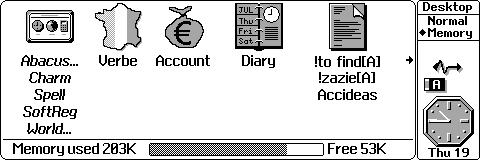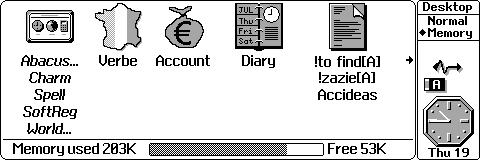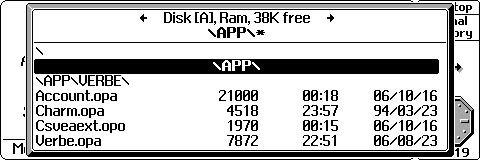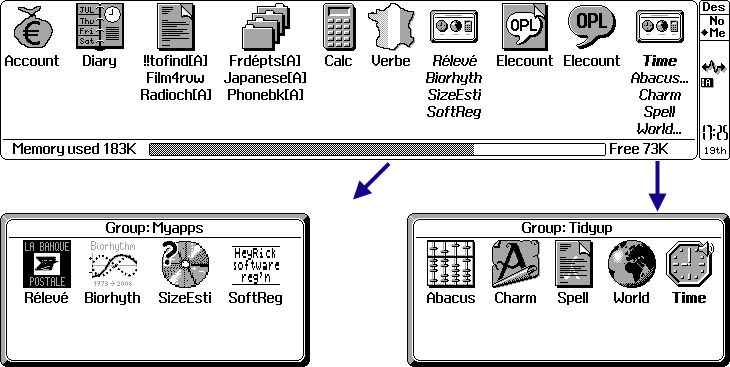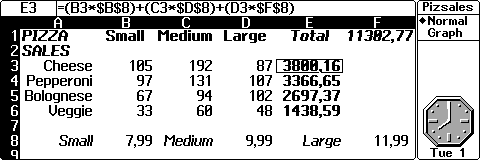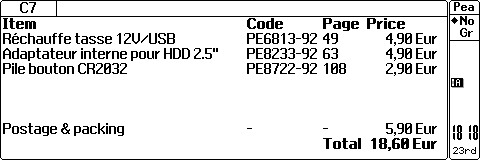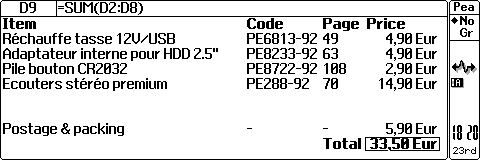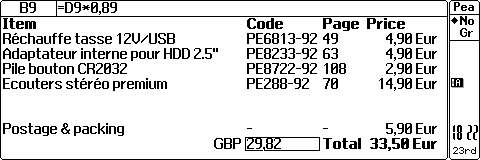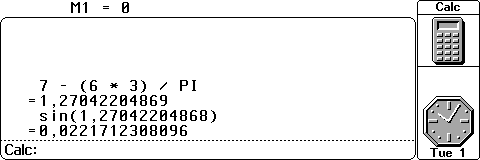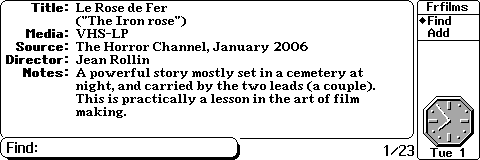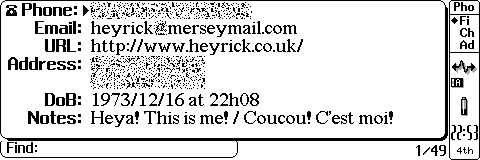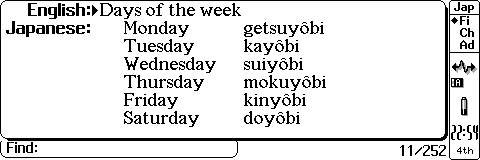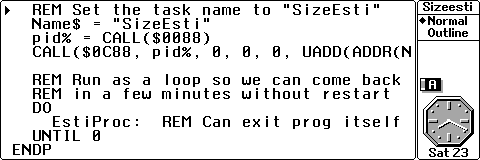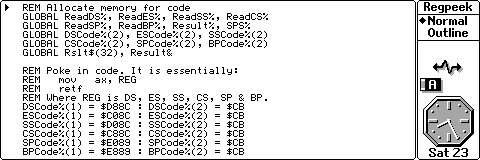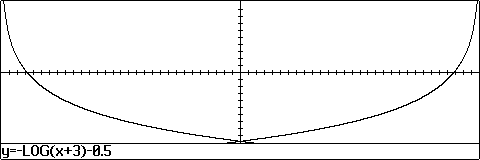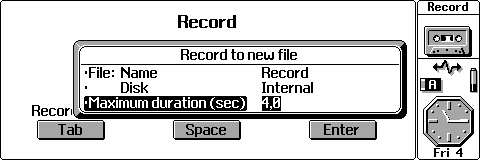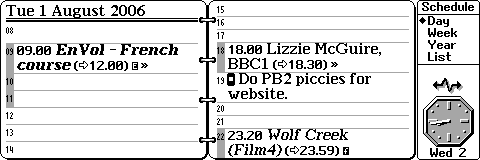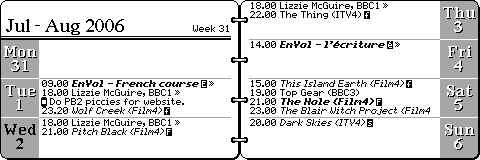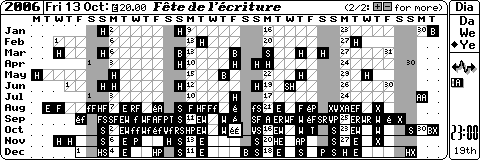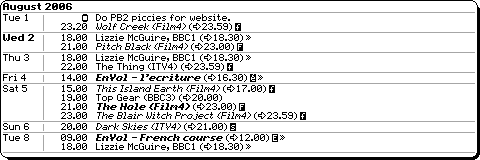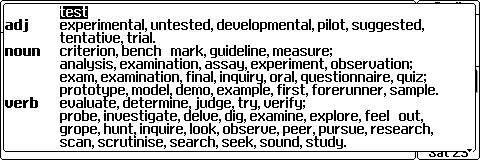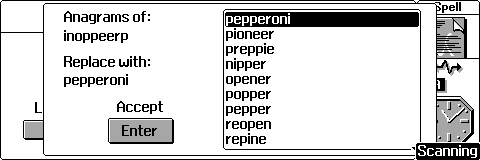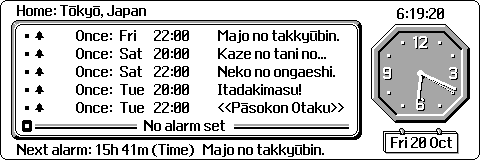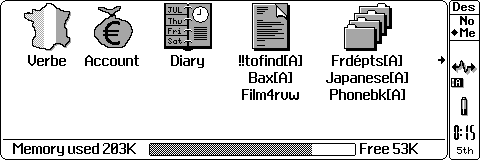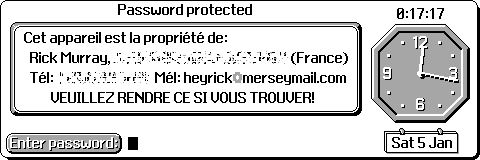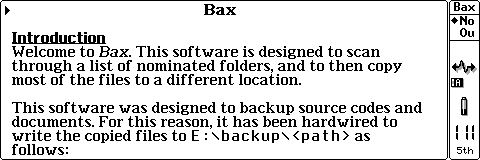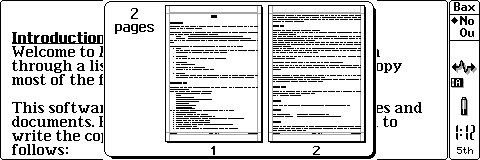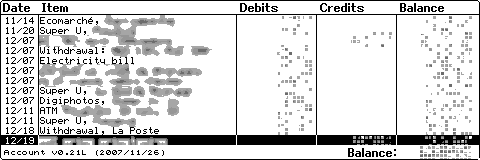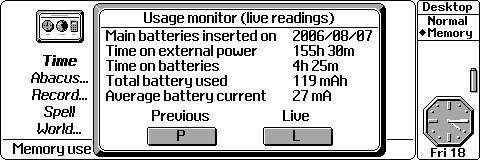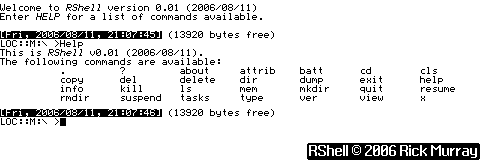Built-in applications
One of the strengths of the organiser are the built-in applications which are both powerful and capable.
Desktop - the system screen
This is the 'control centre' of the organiser. With it, you can start applications and set up your main configurations. In Psion parlance, it is the 'system screen'.
You can see in this picture that I have set up a group to hold those applications that I use less frequently - it is on the left. Bringing the highlight to it and pressing SPACE will zoom open the window, like a miniature version of the Desktop.
Various files are listed under the icon of the parent application to provide easy access to different files. Under the word processor are three files. Highlighting one of the application files and pressing Acorn-N is a quick way to create a new file.
Press TAB to access the file manager, shown above. It offers the facilities you'll need to manage your files, but unfortunately it does not 'persist', so if you wish to do different operations on files in a subdirectory, you'll need to start from the beginning for each operation. I think Psion felt this too as the series 3C comes with a built-in file manager.
The power of the "System Screen"
This simple little thing is perhaps one of the most flexible parts of the entire interface of the organiser.
Essentially it comes down to this: Every application is represented by a little picture. Underneath the picture may be listed files that are relevant to the application (word processor documents, spreadsheet files, etc) from which you can open one or more. Now comes the best part - there is no defined order to the way these applications appear. So I have set it to my most commonly used tools (diary, word processor, etc) on the left, programming tools on the right, and various lesser-used applications of mine in the middle.
Wait, there's more! Lesser used applications can be 'grouped', so you only have one icon in the main system screen, which can be expanded to show those programs within, like a mini system screen within the system screen...
I know I have already said all of this, in the proceeding section, however it is worth repeating so you can take a moment to appreciate its flexibility.
I have made up a picture of the system screen as it would appear if it could show everything (without restriction of the size of the organiser's display), plus also shown the contents of the groups:
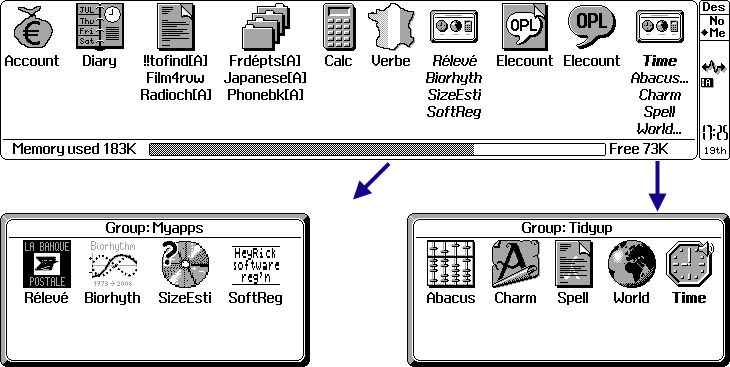
Abacus - a spreadsheet
Abacus is a feature-laden spreadsheet (that can, apparently, double up as a database).
Here I have mocked up sales of pizza. There are several nifty facilities. If you create an algorithm, you can refer to cells either relatively or absolutely. Normal references are relative, like 'B3'. Insert dollar symbols before each part to make an absolute reference, like '$B$8' for cell B8.
Why is this important? You can see the algorithm of the highlighted cell at the top of the picture. If you go to this cell and press
Acorn-C (copy), when you go to a different cell and press
Acorn-I to insert, the
formula will be inserted (and not the answer), and the relative cells will have been adjusted for the new location. To create the calculations for the Pepperoni, Bolognese, and Veggie pizza, I simply pressed
Down,
Acorn-I,
Down,
Acorn-I,
Down,
Acorn-I. It couldn't have been easier.
If you look closely, you will notice that my organiser is set to the European format of using commas for the decimal point, instead of a period as is the UK/US norm.
I have rarely had a need to use a spreadsheet: however it has proven useful for working up screens to display stuff like "If I am earning
this much and an working
this many hours then my take-home will be
about this much and it will place me in
this tax category." Probably not quite what a spreadsheet is for, but hey... if it works...
How about a real example of using the spreadsheet?
What we have here is a simple but useful application of a spreadsheet. It will act as a cross between a calculator and a database.
In the above picture we can see a theoretical order from
Pearl (which is a sort of French version of
Maplin). I need a CR2032 battery for the computer's NVRAM, a gizmo to allow a 2.5" IDE drive to be hooked to a normal IDE bus. And, well, for only a fiver (less in pounds) a plug-in mug warmer seemed nifty. I chose the dual USB/12V one so it can be plugged into the car, or maybe the computer's 12V power if I don't feel like running a
heater from the USB port.
Now, seeing as I'm being hit for €5,90 for P&P, maybe I ought to consider adding something else. Well, I'd like some better earphones for my MP3 player. Prices range from a fiver up to ten times that. I don't want perfection, but something with a bit of bass would be nice. Let's see how this affects the figures...
While this has almost doubled the price, we must remember that a fairly large chunk of the original price was the P&P. If I was to get the earphones separately, that'd be P&P all over again.
You might wonder why I have a spreadsheet for this. Anybody that knows me will know that I will have changed my mind (and choices) at
least a dozen times before I ever get around to thinking about placing the order. Thus, a spreadsheet with a few slots, running total. Easy!
In the lower of the two pictures, the result is highlighted so you can see the calculation. It is
so simple, but quite effective.
One final little tweak. Despite being used to the Euro, I grew up with the Pound... so I won't hurt to drop in a little conversion. You can see the formula (
exchange rate roughly correct 'on the day').
This is only scratching the surface of what a spreadsheet is capable of doing.
Calc - a calculator
The calculator. It can expand equations, as shown. It can load and execute modules written in OPL. There are many things it can do, but if you don't mind it looking complex, it can also add up your shopping list.
The version of Calc in the 3C has a nerdy mode (looks like the above) and a normal mode (looks a lot less intimidating). It's a shame we can't soft-load the 3C one!
Obviously I use the calculator from time to time. I have used it while shopping (I'm numerically 'dyslexic' - dyscalculia to be precise).
Calc will accept hex input by prefixing with a dollar (Pascal-style). It can be set to output and work in hex, or fixed point, etc. The only thing missing is it will not accept a binary value such as %01100101.
Cards - a simple database
This is a database application that acts as a form of card index. It cannot do the more advanced numerical features of a database - try
Abacus for that. If you just require a list of things - addresses, favourite films, etc, then
Cards is for you.
There are only three limitations that I have found in
Cards. The first is that it isn't possible to sort the records. The last modified is the last record. But you cannot sort, say, alphabetical. The second is that there is no 'list' view, you just have to step around the database. However, I believe both of these limitations have been sorted in the series 3C version... (okay, okay, that's not a lot of use to us, but at least it shows it as being a valid criticism! It may be worth knowing that the database application supplied with the original
PsiWin software offers a sort function.)
The final criticism is that
all fields are strings. You cannot have numerical fields, and you cannot 'process' numerical fields. It is perhaps best to think of
Cards as a pretty flexible filing card system rather than as a 'database'.
As a benefit, however, you can access such data files in OPL.
I regularly have three databases available to me. By far the most used is my
phone book, which contains fields for phone number, name, address, email, URL, and a free-format "notes" field.
I also put together a handy 'Japanese' reference. Useful for looking up stuff when I'm writing my
animé page.
The final database is a list of French départements so if I see a car with a licence plate ending
67, I know it is from
Bas-Rhin (and a long way from home!).
OPL - Organiser Programming Language
This is the built-in programming language. It is similar to BASIC. 'Translated' programs are a form of P-code. A further discussion of OPL here is not really viable; however all of my software that runs on the organiser is written in OPL.
It is also possible to program the organiser in assembler (x86 code, perhaps with Borland's TASM) or in C. There is apparently a cut-down version of SmallC that runs on the organiser itself, while others have suggested Borland's TurboC with specific memory models and linked libraries.
That said, there is no reason why you can't poke little bits of assembler into an OPL program...?
Plotter - equation plotter
This is an Acorn extension, it is not part of the standard Psion 3a; however I believe it was released on an SSD-ROM.
Being terrible at maths, I can say this thing does stuff with calculations to provide a result graphically - like those fancy (expensive) calculators. It took a lot of fiddling to get that to work, so sorry - no fancy pictures of sine curves...
Record - a sound recorder
The organiser incorporates a microphone and speaker. I feel this may be a bit of a gimmick on the lower memory machines, because the recording can eat quite a bit of memory - 32Kb will hold 4 seconds of audio. It is a shame that there isn't any built-in compression (LZW or the like) to maximise memory capacity.
You can record sounds in order to use them as Alarm logos - for example "Wake up! Wake up!".
I do not use
Record. I don't even have it visible on the system screen. This is, primarily, because of the memory consumed by samples. It is, I repeat again, a real shame that the organiser doesn't offer some sort of built-in compression scheme; or perhaps ADPCM/MSADPCM to allow you to trade off resultant quality against size.
Schedule - your complete diary
One of the most capable applications is the schedule - a diary.
Above you can see a day. Below, a week:
This can be further expanded to show a year:
In the year view, you can assign 'logos' to represent alarms to remind you of important things. My selection is:
- 'A' - an appointment
- 'E' - EnVol (French lesson)
- 'é' - EnVol (fête de l'écriture)
- 'f' - a film I'd like to watch
- 'F' - an unmissable film
- 'H' - a holiday, or other important day
- 'R' - a rendezvous (an appointment with no fixed time)
- 's' - a TV series worth watching
- 'W' - the days that I 'W'ork
- 'X' - an important rendezvous
- Plus some other codes...
Of course, these are only my suggestions - you can implement your own scheme!
The final part of the schedule is the events list:
There are two other parts of the Schedule: a 'To do' list manager and an 'Anniversary' manager. I've not made use of these yet.
I now have to mention repeating alarms. You you seriously think I tapped in all of those episodes of Lizzie McGuire? No - I created one and told Schedule to repeat it "weekly" but only on Tuesday, Wednesday, and Thursday, and only for 20 episodes. If the series runs on longer, I can add more.
Likewise the Tuesday morning French lessons. Simply repeat until the end of the year, and then delete the one that fell on a public holiday.
There was even more flexibility. The cat 'pill', every 15 days. No trouble! Repeat "daily" interval "15". It might be a bit of lateral thinking to have the interval be in 'daily', but it makes sense if you think about it.
You can also set things like "repeat on the fourth Friday of the month" (monthly by days), or a specific date like "repeat the 5th of every month" (monthly by date). Fancy following your favourite returning comet? "Yearly" with repeat "every xxx years" will do you!
You can see these repeats in the views by a '>>' marker.
The only limitation I have found - especially considering my movie viewing - is that an alarm cannot span midnight...
Obviously I use my electronic diary for all of the stuff I don't wish to forget!
Spell - spell check and thesaurus
This is not part of the standard Psion 3a; I think it is included with the 3c and/or the 3mx.
The speller and thesaurus can be used to check the spelling of words. You can also look up words. I tapped in '
test' and it came up with a whole screenful of stuff, adjectives, nouns, and verbs.
There is a crossword puzzle lookup. Can you think of the word that fits into
_e__e_o__. Tap it into the organiser and hit the crossword solver button, and your options will be:
dexterous, fencepost, hedgehogs, hedgerows, leasehold, lecherous, pepperoni, secretors, secretary, and Pentecost. You ought to be able to spot which one I was thinking of!
There is also an anagram solver. If you were to type in
inoppeerp, it would quickly reply with
pepperoni.
The spell link chequer (!) can also be used to check the spelling of
Write documents, and it also provides a thesaurus that can be used as is or called from
Write.
There is an option "Xword". It allows you to seriously cheat on crosswords. If you have some letters known, you can ask your organiser to suggest words that will fit - tap in
o??a??a and it will suggest
organza,
Oceania, and
Octavia, the middle is the word we wanted.
It is a shame that only one-letter wildcards are accepted. Imagine the power to wannabe poets if you could tap in
*otic to ask your organiser to list all worlds ending in -otic!
HAL
(Rick Murray 2007/01/30)
His behaviour's not robotic,
he's simply quite idiotic,
for he is being chaotic,
ever so slightly despotic,
and frankly quite unexotic,
definitely unerotic,
couldn't manage patriotic,
he's certainly not hypnotic,
in a tale so anecdotic,
perhaps he's simply neurotic,
(is it thanks to a narcotic?)
Perhaps it is symbiotic?
Just a little bit psychotic,
that's all. |
I do not use
Spell very much as a stand-alone application. Perhaps from time to time to try to think of alternative words to write into a crossword, or to prove to mom that "realise" is
supposed to be spelled with an 's' not a 'z'. ☺
However, in its incarnation as an integrated spellcheck (within the word processor), it is quite useful to give documents the once-over to make sure there are no glaring moments of idiocy. It is a boon to have a user-added dictionary too, for stuff like
RISC and
geek and
Otaku which are not words likely to be found in the internal dictionary.
Time - tick, tock, it's a clock...
This application allows you to set the time, and up to six alarms (which are distinct from alarms set on diary events within Schedule).
I do not use Time, it is not even on the system screen any more. The reason for this is because the informative system screen (below upper) includes the time and date. If the organiser is off, switching it on with a password will display an information message, the clock, and request the password (below lower). Very useful for checking the time!
World - Our Island Earth in a nutshell
See the world at a glance! Set up your home town (here, set to Paris), and see distances and dialling codes to around 500 places around the world. Here, you can see it is 9,628 kilometres to Miyazaki (which is actually a region in Kyushu (the bit at the lower left of the country, look for the blinking cross-hairs in the above picture), not a city!), and the dialling code for Japan, from Paris, is 0081.
Most organisers would say 19,81 because when the organiser was made, France's international dial-out code was '19' in order that, as a reference to the liberation of France in the second world war, you had to dial "1944" to get to the UK. Sadly this little piece of history was stomped on when somebody somewhere decided that everybody should dial '00' to go international. At least the organiser is quite configurable in this respect.
You can add your own cities, by latitude and longitude, as shown above. One of these you may nominate as your 'home city'. Then the time offsets, sunrise and sunset, and so forth will all be correct for you.
One of the more powerful features of the organiser is that it is internationally aware with respect to telephone numbers. If I have a telephone number (to the UK) which is entered in correct international format, namely: +44 (0)1234 567 890 then when my home city is Paris my organiser will tone-dial 0044 1234 567 890 and if I change my home city to London, my organiser will beep out the tones for 01234 567 890. Provided you set it up correctly, it can alter how its DTMF dialling operates so properly specified phone numbers will be called correctly from whichever country you happen to find yourself in.
I do not use the World application much. It is useful to know it is there, but at the moment I'm not exactly a jet-setter!
Write - a word processor
A word processor. Actually, quite a powerful word processor! It supports styles, paragraphs, and a variety of formatting options including printing fully justified in text mode to a regular (LaserJet, DeskJet, that sort of era) printer. Not a lot of these styles and effects can be viewed on the LCD screen, but they can be printed.
You can choose to 'see' your document as a print preview. Kinda cute really, an inch-high drawing of the printed page!
This does, however, raise a very interesting issue. Quite a number of my software user guides that do not require diagrams/pictures are written on my PocketBook. The reason for this is because I can get
Write to print as if to a LaserJet III (printing via PC usually fails and sometimes crashes the PC!). The print file is called
\Print.out and is located on
REM::C: (in other words, the root directory of my PC's harddisc).
I then have a utility that translates the Hewlett Packard PCL print files into PDF documents. It isn't without hiccups (I can't seem to get it to underline some stuff), but it
does allow me to use various typefaces in various sizes with various styles (i.e. bold)
and to fully justify the text.
The resultant PDF file? In the order of 20-30
kilobytes.
The exact same text, with the exact same styles, created with
Word 97 and/or
OvationPro 1.43 both generate PDFs in the order of 500-odd kilobytes. The same thing, looks and prints identically, some
twenty times larger. Okay, I can drop images and all sorts of fancy stuff into my
OvationPro documents; but if I don't want to, I still have to pay the overheads of the Windows printing system (
OvationPro may work better with direct output of level 3 PostScript, I don't have
GhostScript installed on my system for technical reasons - crappy sound driver can't handle long %PATH% settings).
So... if you want a simple document to be a seriously small PDF, but with the ability to use some textual effects and justification... your organiser comes to the rescue!
You can read spec.pdf for a practical real-world demonstration. Is is a detailed eight page document, a software macro system specification. Only 42K (yes, forty two kilobytes).
Even if this sounds kinda complex and geeky, I suggest you look at it anyway - as it is quite likely to take your computer longer to load the PDF viewer than it will to download it. Don't waste time actually reading the words if this isn't something you're likely to understand, instead simply look at the styles. Notice the different font sizes and faces, the justification, the "bulleted list", etc, etc? I have found nothing for my PC that offers this level of flexibility and makes such tiny PDFs. Of course the major limitation is that graphics are not supported; however for basic textual documents I can find all I need in the organiser's word processor.
Now to pick a few flaws in the word processor. It seems the fonts available depends upon the printer driver. This seems fairly logical, however it would perhaps have been better if there was an aliasing system to offer you a choice of "Serif", "Sans Serif", and "Mono"; or better yet a little program that would allow you to create your own printer definitions (or edit existing ones). I have an Epson Stylus Color 640, but the organiser is too old to know of that model (even ignoring the colour options). At the moment my printer type is an HP LaserJet III and accordingly my fonts are Courier (10pt or 12pt), Lineprinter (8pt), CG Times (flexible! 4pt-60pt) and Univers (4pt-60pt). I chose this model as it offers the best print selection for a PCL device (as I have a PCL to PDF convertor).
The next flaw is more likely an issue with the memory subsystem and the x86 segmentation (refer to the hardware document for nerdy info)... namely it cannot edit large files. I think the limit is around 40Kb. Depending on what and how you write, this could be 15-25 pages. It will be necessary to write longer documents in parts, chapters perhaps? It is a shame it won't go until memory is exhausted.
To be fair, I think this issue affects all of the applications. It is, however, only the word processor that I've maxed out (several times).
As you can imagine, I use the word processor a lot. It is perfect for roughing out something when in the car, or writing an email to a friend while sitting in the garden...
In an amusing turn of events, my mother (yes, my luddite technology-hating mother) uses the organiser regularly to compose long emails to her penfriend in Australia. And she's even got the hang of saving, closing the application, switching off the organiser, selecting blocks of unwanted text to delete (I hope to get her able to cut'n'paste soon!), performing a spellcheck and - best of all - if she accidently presses Acorn-Shift-Tab-J-P and finds the entire email translated into Kanji, don't panic! There isn't an "Undo" as such, but deletes go to the copy buffer (so can be brought back) and for really big messes there is a "Revert" option as well.
Sorry, I was making up the bit about Kanji translation, so please don't ask if that is a feature specific to the Acorn version!
It was intended as a reference to some of the 'odd' things that can occur with various possibly unintentional keypresses - such as Ctrl H A to convert the current paragraph to heading style 'A', etc.
Add-ons - the software you need
Thanks to OPL, it is possible to download and install applications, or write your own. One of the programs I make a lot of use of is one I wrote myself (and you can download it from this site!). It is my bank account manager...
Bugs! - creeping crawlies
It goes without saying that there are numerous little quirks and bugs in the organiser's software. Detailed here are a few that I have encountered personally, though on the whole the firmware is surprisingly bug free.
This is, of course, how it should be. I guess I'm old and jaded and just 'expect' stuff that is complicated to crash every now and then - hell, my mobile phone does! ☺
Write
There is an amusing 'quirk' whereby the Find facility breaks the text up into 256 byte chunks beginning from the start of a file, and also from the start of a paragraph. I was searching for a word and it just happened to be straddling a 256 byte boundary, hence it was not found. It caused some head-scratching until I looked on-line and found confirmation of this. My advice - if you think a word is there but it doesn't show up, search from the end of the file forwards, though I think this was more a fluke chance event than something that's likely to catch me often. Of course, writing shorter paragraphs might help! :-)
PostScript
I tried to convert PostScript 'print' to PDF and it failed. There is no "!%PS" (or whatever) initial line so the PostScript files are incorrectly generated.
As it turns out, this was a good thing! My PDF tools have an option to convert HP-PDL files (for legacy DOS applications), and getting the PocketBook II to write as if to a LaserJet III, and then converting that, was much easier. And, in addition, the organiser's drivers do not support graphics so text was converted with complete clarity (and not some yucky bitmap).
Memory leakage
After many hours of use (more, even, than that depicted below!), I noticed that the memory assignment for "Desktop" was 113K (instead of the more usual ~82K). It simply would not drop down, regardless of what I did. Eventually I performed a soft-reset. This meant that I had to reinstall and jiggle my applications and reconfigure a few things, but now I have 102K free instead of around 70K free. Might not sound like much, but it is actually quite a lot!
I'm not sure what this memory leak relates to. I'm not suitably au fait with the operating system to poke around (all OS claims are lumped together under 'Desktop', start an application and you'll probably see the amount showing on Desktop rise by 10K-20K to cover the screen auto-redraw buffering). There were no stray processes showing. I feel the most likely cause is a crash of some kind caused a separation between an application and its redraw buffer. Perhaps an application written in C? Because OPL is usually quite good about tidying up after itself. In any event, the soft-reset got my memory back with not too much disturbance.
LATER: It turns out that this can happen if a process somehow 'aborts' incorrectly, like a buggy exit handler in a case where there isn't enough memory to start up (i.e. if DEFAULTWIN 1 fails and it isn't trapped quickly enough and something else fails).
Another case is when you ask the system to kill an application, but the application then pops up some sort of message during its 'handled' shutdown. In this case the system will behave as if the application has exited, but it won't have, and the message (which should not have occurred) won't be shown to you. Sometimes you can recover from this by starting the application again, which will 'kick' the older copy into view. This isn't so much a fault of the operating system, as a fault of the application failing to shut down safely/sanely as it is supposed to!
Beware of low memory!
While the organiser's built-in software is generally very good in this situation and will complain and then hold state until you free up some memory.
But... there's a gotcha lurking.
It is called the Remote Link. As soon as you switch on the Remote Link, 8K is immediately claimed. When you establish a connection to PsiWin, a further 16K is claimed for the background transfer tasks... which is 24K in total. So in connecting to another machine, you are down 24K before you begin. This is one of the times it is useful to have an SSD and not dump too much on the internal disc.
The one thing missing...
It is strange that there is no 'shell' built into the organiser. There are some things that are easier with a command line.
So I rolled my own...
Copyright © 2008 Rick Murray