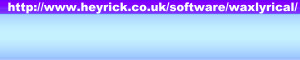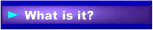
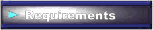
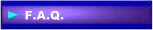
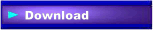

LATEST VERSION
0.08 (2007/12/06)
|
Requirements ....がありますか
First, you will require an mpman MP3 player.
This software was developed and tested using an MP-FUB34, however a browse through the user guides for the various other players suggests that pretty much the entire range supports lyrics files.
You may find other brands (such as archios) support "LRC" files.
On the computer side of things, you will require:
- A machine comfortably running a useful version of Windows. Say Windows 98SE as a
base specification.
- An MP3 codec. You will probably have one if you have installed MSIE 5 or MSIE
6, or a codec pack, or if your computer is capable of playing DVDs.
For older machines - please note that just because you can 'play' MP3s does not mean that
your computer has a codec installed. It is possible that you are using software which
plays the music by itself, rather than via Windows' media services. If in doubt, try it!
WaxLyrical cannot operate if there is no MP3 support on your computer.
- For WMA, you will need to have Windows Media Player version 7 or later installed,
or the Windows Media codec pack.
If there is no WMA support on your computer, WaxLyrical will simply not offer the
option to open WMA music.
- You may require my various dependencies pack. This is because I supply my software
without the runtime libraries. The reason for this is that pretty much all of my
Windows software uses the same three megabytes of libraries. Install it once, you
are done! No point supplying the same thing over and over again with every update of
every program.
If you experience problems when starting WaxLyrical which refer to a missing DLL
or missing OCX, then you need to download and install the
Various Dependencies, 3,240K.
Note - start-up errors containing "MMSYSTEM" and talking about MCI devices are problems
loading the MP3 playback driver, refer to
the help provided for more
information.
|
|