Rick's b.log - entry 2023/08/14 |
| ||||||
mailto: blog -at- heyrick -dot- eu
You are not reading my b.log using HTTPS. You can switch to HTTPS by clicking here. Some codingI'm having a "pont" today. This means that since the previous two days were a weekend, and tomorrow is a public holiday, we're not working this single day in the middle.That's good, because, honestly, I felt like crap this morning. Got up at half six, fed furry and had tea, then went back to bed. Next thing I know, it's just going ten. I don't like Mondays. Anyway, I'm working on something. I'm not going to say what at the moment, but it runs in a single-tasking mode (no, it's not a game), and in order to be able to accept input from the user in a nicer method than OS_ReadLine (that's basically INPUT), I decided to create a "dialogue manager". Based upon the way OPL used to work on the Psion organiser, there are six primary stages of creating a dialogue:
It is acceptable to call dialogue_do() multiple times, so you can check values on exit from the UI and pop up a message if something is wrong, then go back to dialogue_do() so the user can do something about it.
Multiple dialogues are possible. Only the most recently used is the current. This is a dialogue manager, not a window manager. ☺ But it does mean you can use a dialogue on top of a dialogue to notify the user of problems. Here is some example code.
// At the top
dialogue_handle diaref = NULL;
object_handle behaviour = NULL;
object_handle runaround = NULL;
object_handle throwstuff = NULL;
object_handle newname = NULL;
int optval = 0;
[...]
// Create the dialogue
diaref = dialogue_init("How to handle the world");
dialogue_addtext("The world is screwed. How do you intend to cope with it?");
behaviour = dialogue_addradio("Behaviour", "Scream", "Panic quietly", "Meh",
"Laugh", "Get drunk", "", "", "", 2);
runaround = dialogue_addcheck("Options", "Run around with arms in the air", TRUE);
throwstuff = dialogue_addcheck("", "Throw random items of furniture", FALSE);
dialogue_addtext("If you wish to be known by another name, enter it below.");
newname = dialogue_addstring("Name", "Tiamat", STRING_MAX);
dialogue_addbuttons("Accept reality", "Deny everything");
// Show it on-screen
dialogue_show(DIA_NORMAL);
// Handle the dialogue UI
if ( dialogue_do() )
{
// TRUE response, user clicked OK button
OS_CLI("ScreenSave $.dialogue");
// You would read options like this
optval = dialogue_readcheck(runaround);
// is TRUE if option checked, else FALSE
}
// else FALSE if user clicked Cancel button
// We're done, so dismiss this dialogue
dialogue_dismiss();
This would make the following dialogue.
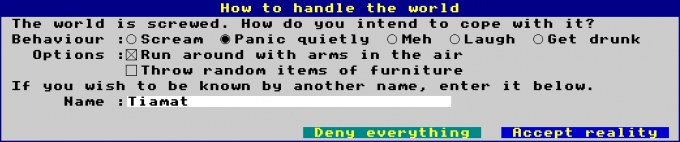 An example dialogue. You can see most of the different sorts of objects there.
If we edit the code around dialogue_do() as follows...
// Handle the dialogue UI
if ( dialogue_do() )
{
// TRUE response, user clicked OK button
// One can overlay a dialogue on another
// We aren't remembering any handles as we only want to show this,
// so the handles aren't required.
dialogue_init("Critical error!");
dialogue_addtext("Unfortunately reality is broken and your chosen");
dialogue_addtext("options cannot be applied.");
dialogue_addtext("Please die, and then try again.");
dialogue_addbuttons("Terminate", "");
dialogue_show(DIA_ERROR);
dialogue_do();
dialogue_dismiss(); // will restore the previous dialogue context
}
It will demonstrate overlaid dialogues as shown just below. Also worth noting is that since we aren't interested in reading anything back from this dialogue, there's no need to bother with any of the handles. Just create it, show it, wait for the user to do something, then discard it.
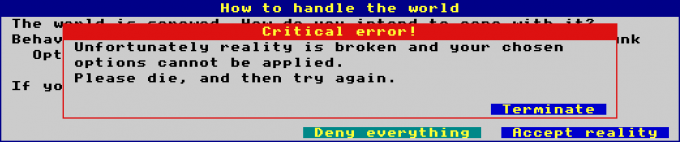 No, that isn't right, something went wrong!
193 lines of header file, and 1857 lines of code. Not bad for a weekend. Well, I say weekend. I wrote most of the code yesterday.
Headphone repairAmazon dispatched my battery yesterday evening. Colis Privé got it to me in the morning before, even, the post person had been around.
 The replacement battery. I cut off the Molex plug and soldered the terminals to the associated pads within the headphones. As I didn't have sticky to hold the battery in place, I Blue Petered something using a piece of plastic cut from the bottom of a cheese pack.
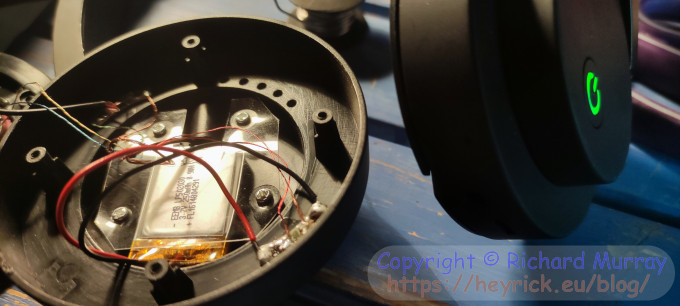 The headphones, fixed. As you can see, from the green indicator (rather than blue), the active noise cancelling is working again. As the old battery was on the way out, that only worked sometimes. The ear pads are a bit naff, but they're the headphones I wear at work and while out shopping, so it's nice to get them operating again - and with the noise cancelling too. Nice!
Cheese originsSpeaking of cheddar packs, I bought myself another pack of the Super U's own brand sliced cheddar. In the shop I turned the pack over, read the back, and would have burst into laughter if I had anything that resembled a functional emotional response. I did, sort of, manage a smirk.
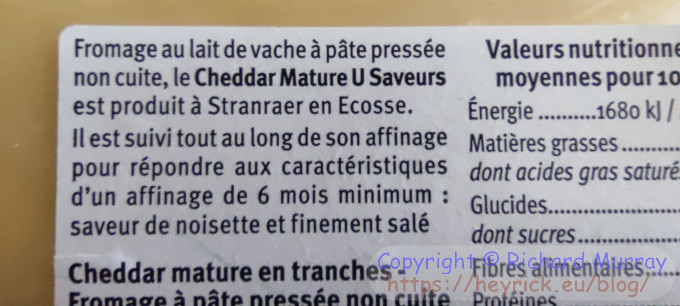 Oh, look, Stranraer. So, asides from some outliers like Cathedral City, it seems as if most of the cheddar in France (from my sample of two supermarkets!) comes from this one factory in Scotland.
Now, this isn't as crazy as it might seem, as the factory is owned and run by Lactalis, which being a multinational will have some experience in all of the Brexit-inflicted bullshit that have caused problems with imports into Europe.
So, having a big French company running this Scottish cheese factory is perhaps the best way to get imports into the EU sorted. Granted, it might reduce choice (my Cathedral City that is sometimes available from the Leclerc in Big Town is aged nine months...), but on the other hand a reduced choice is better than erratic or no choice.
BuddleiaAs part of my tidying up outside, I have cut away all of the dead bits of the buddleia. Remember, this was a mess of brambles as tall as me.
 What's left of the buddleia.
HairLook mummy! I've changed my gender! 😂But, yeah... got fed up with my hair so an old pair of scissors and five minutes of inept snipping at random bits and... it probably looks crap but I might manage a shrug if I try really hard.
 I'm more upset about the lack of colour.
Car serviceToday was the day that I had predicted to take my little car for it's service. Well, since I haven't gone to Big Town, or vide greniers, or anywhere actually... I still have 914km before the counter hits zero.That's about six and a half weeks at current use.
Your comments:Please note that while I check this page every so often, I am not able to control what users write; therefore I disclaim all liability for unpleasant and/or infringing and/or defamatory material. Undesired content will be removed as soon as it is noticed. By leaving a comment, you agree not to post material that is illegal or in bad taste, and you should be aware that the time and your IP address are both recorded, should it be necessary to find out who you are. Oh, and don't bother trying to inline HTML. I'm not that stupid! ☺ ADDING COMMENTS DOES NOT WORK IF READING TRANSLATED VERSIONS.
|
(Felicity? Marte? Find out!)
📺 The SIBA stories 📹
It's a simple substring match.
Last read at 07:54 on 2024/05/02.


| ||||
| Next entry - 2023/08/15 Return to top of page |
| © 2023 Rick Murray |
| Retrieved from http://heyrick.eu/blog/index.php?diary=20230814 on 2nd May 2024 |


