Rick's b.log - entry 2023/08/21 |
| ||||||
mailto: blog -at- heyrick -dot- eu
You are not reading my b.log using HTTPS. You can switch to HTTPS by clicking here.
Bleurgh!Last night I had one of those Marie macaroni meals. Settled down to watch some more Alice and only made it halfway before, well, before my body forcefully ejected the food.This wasn't anything like the killer burger. Sure, there was some blood coming out at the end, but apart from a few minutes at the start when my gut was tying itself in knots, there was little pain and it was pretty much all over in about twenty minutes.
So I'm off work today, and tomorrow. Drinking a lot. Eating... not so much. My "meal" at lunch was a Delical protein drink, which in a 200g serving will have packed in 29g of proteins giving 452 calories.
 My doctor told me to eat a banana. I'm off work today and tomorrow.
Now, given it's summer, it is entirely possible that this frozen product was mishandled somewhere along the way - I have seen the girls in the supermarket pull out a big palette full of frozen stuff, and take ages to refill the freezers. So I can imagine there's a worrying degree of temperature cycling going on there. It's not a big loss, to be honest. It takes 25(ish) minutes in the microwave. That's about as long as it would take my multicooker to brew a plate of pasta (farfalle, linguini, or indeed macaroni). So... I'll just have to do it the fiddly way. Oh well, I really ought to eat less processed crap anyway.
I went to Lidl again...Stopped in on Friday to see if there was anything interesting, given that I have no memory and don't remember what was in the publicity mailing.This time? Well, let's see.
 Stuff from Lidl.
The mains extension can be used to replace the one I have precariously mounted just under the Livebox for the internet, telephones, and amplifier. And the screwdrivers? Well, tiny ones this time. For taking apart stuff that requires finesse. One cannot have enough different sorts of screwdrivers.
CandelabraI decided to move it to a location more central to the back of the living room. I can't put it in the actual centre, the light fitting is there.This involved precariously perching on a chair, holding a long screw above my head, and the powered screwdriver to put it into one of the ceiling timbers. After a lot of fiddling, and no falling (yay!), I got the screw in place. So then it was just a matter of moving the thing. It's not quite dark out, but you can see that it's a nice pleasing orange glow.
 Oh, look, fire!
Rick's Simple SequencerI think the problem that I have with notation is that there is no direct temporal relationship between what you see and what is played. There is a relationship, each type of note implies a different timespan, but... well, look at this.
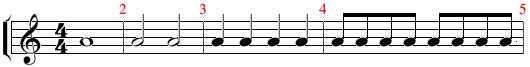 Notation
On the left, a semibreve that, at 4/4, takes one bar (or 4 beats). This is followed by two minims that take two beats each. Then four crotchets that are a beat, and finally eight quavers that are half a beat each. Well, sometimes. You see those quavers on the right? In normal playing, it's like DU-du-DU-du-DU-du-DU-du (with the capitals falling on the beat), however when you swing they are notated exactly like that, but they are typically played with the first of a pair lasting between two and four times as long as the second. There's a degree of variation and improvisation, suffice to say it's more like Daaa-du-Daaa-du which completely throws off the relationship to the beat timing (the nerdy term for that is syncopation).
I think might work for me is something that is called a "sequencer" where you get a grid. Up and down the grid are notes, and along the grid is a very regular time interval. If a box on the grid is filled in, then a note is played.
Now where is such a thing for RISC OS? But, come on, it's not hard, right? Time across and pitch up and down. Should be doable, right?
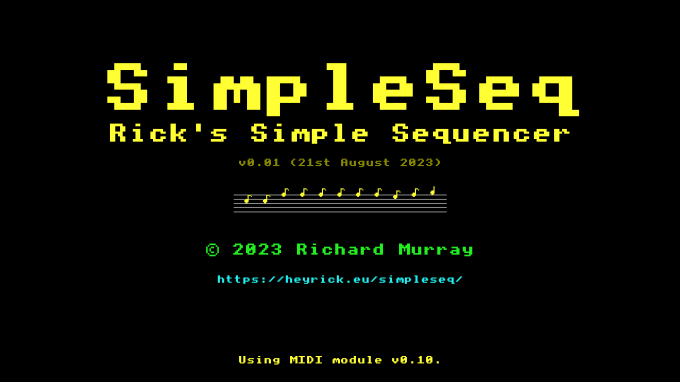 The software title Allow me to present a very early PRE-ALPHA preview of my software SimpleSeq.
It comes in two versions. One is built for an HD (720) display (as that's the base that is supported), the other is built for a 1280×1024 display (as that's what my monitor is). A little program will try to choose, but it might not work correctly if your monitor is, say, HD but 1080. Feel free to fiddle the !Run to load the appropriate executable. Yes, it's a singletasking command line program that uses and abuses the VDU font. This is not going to change, there are no plans whatsoever to make a multitasking version. Just in case you didn't note the pre-alpha status, an annoying prompt will remind you.
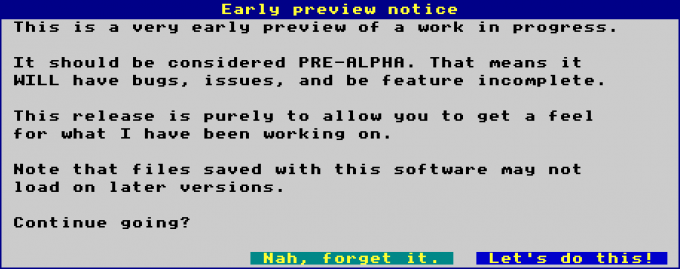 This software may cause kittens to explode...
You should click on "Nah, forget it." (or press
The next thing you'll see is the editor.
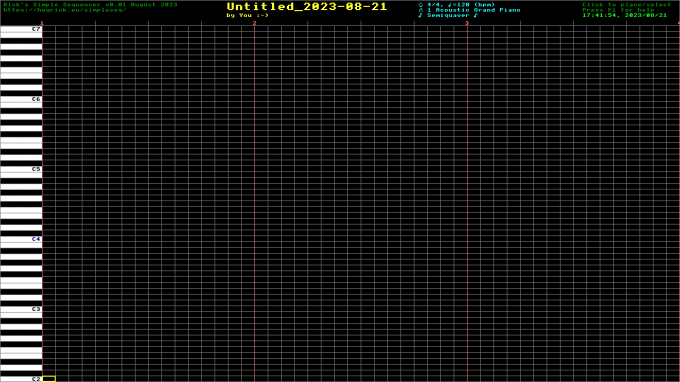 The editor Let's look at this. There are three main parts to this display. Across the top is status and information. Probably the most useful is the stuff in cyan which will tell you the current time signature, tempo, channel, instrument, and display mode.
Down the left side is a piano style keyboard with low notes at the bottom and high notes at the top. It is a 61 key keyboard, which matches a fair number of entry and general domestic level keyboards (such as my Yamaha PSR E-333). There are no plans to support a wider range of notes - if you have 88 keys, you're either looking at pro-sumer equipment, or maybe an actual piano. ☺
Now, that big grid. As I said, the grid is simply pitch up and down, and time across. You'll notice that some of the vertical lines are reddish. This marks each bar. You'll notice that some of the grey vertical lines extend beyond the top of the grid. This isn't an error, it's marking the counts. Together, they're annotating the time signature for you. The highlight is the box outlined in yellow. It starts at the lower left.
Now, I could explain how to enter music, but wouldn't it be better to see something?
Press 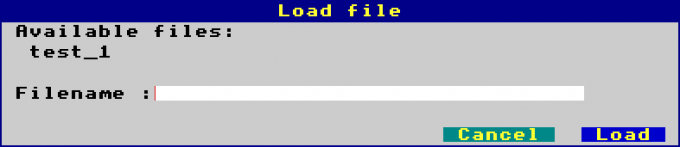 Loading files
The caret is already in the filename (it's that red bar), so type in There, that's better. Notice the highlight has moved. The editor state is saved along with the music data.
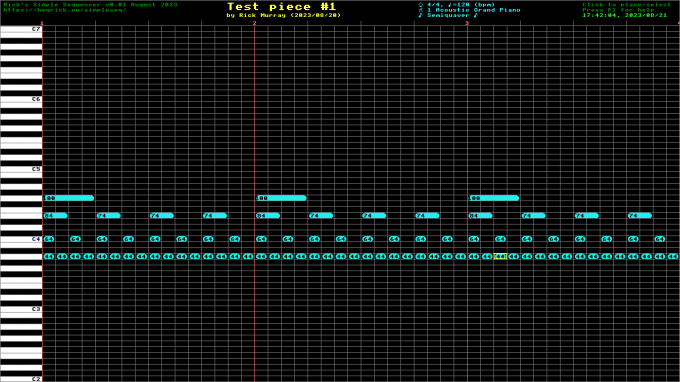 Music loaded
Now, I know you're itching to listen to it. Don't get too excited, it's just something I put together for testing, so it is mostly a repeating sequence of notes. Anyway, press The "MIDI wait" is intentional. I noticed that after performing a device reset and setting up the instruments on all channels, my keyboard needed a moment to get itself together. It seems (quick Google-fu) that hardware devices may need a moment. So there is a brief pause before playing begins.
Now, there are all sorts of things you can do at this point.
Using the
If you press
Note that these extend the note. You can't press M to make a minim and then Q to make it become a quaver. But see the next keypress...
Press
When the highlight is over the beginning of a note, press
There is a hard limit of 3,840 possible columns. This, at a tempo of 120 bpm, corresponds to eight minutes (thus 4 mins at 240bpm, or sixteen at 60bpm). The data is designed for speed of access, so the full array takes around 16MiB. However the software keeps track of the music length, that is to say the rightmost column used, and only that much is saved, to keep the file sizes down. That said, the six bars of example runs to 367KiB.
There's more.
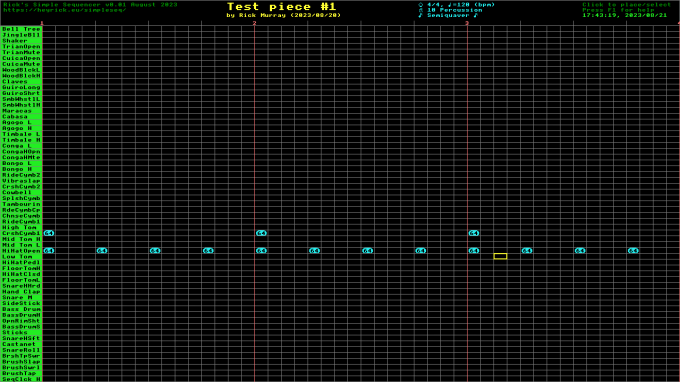 Percussion The piano has been replaced by green (because it's percussion not keys), and short text indicates what each channel is. This follows the General MIDI 1 specification, with a mapping that matches my Yamaha.
You'll maybe have noted that various instruments are assigned to each channel. Those are the defaults, and I felt that it was more useful than defaulting each channel to be a grand piano.
 Instrument mapping
Click the up/down icons to the left of the instrument name to change the instrument. You can hold down And, yes, the default choice is fairly arbitrary based upon "stuff I might want to use", with maybe two minutes thought given to it. Still, it's better than fifteen channels saying it's a grand piano...
Now for a potentially more interesting window. When in the editor, press
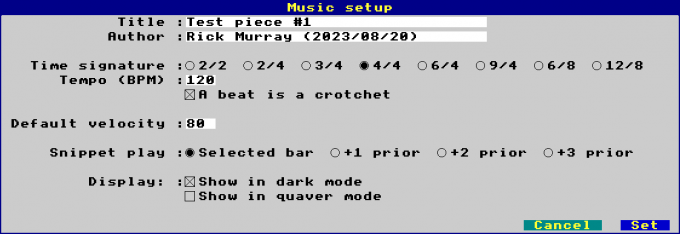 Music settings Let's do each part in turn.
Note that you can only choose one of the predefined time signatures, and the time signature and tempo is fixed for the entire piece. If you want to write prog rock, this probably isn't the software you'll want to be using.
The default is dark mode, it's easy on the eyes.
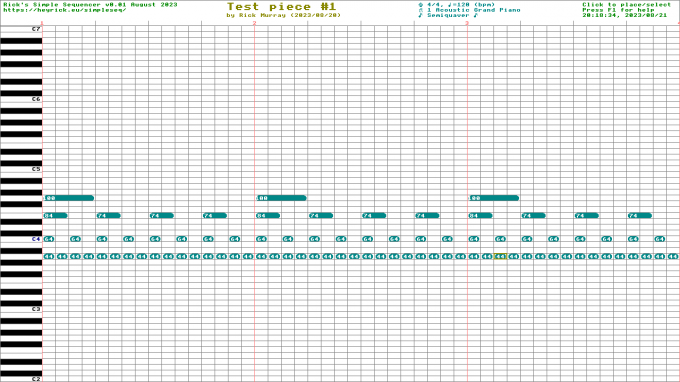 Light mode And quaver mode shows two semiquavers per box, to allow more to fit on-screen. Note that in this mode, if you're placing notes, you'll be placing quavers, not semiquavers.
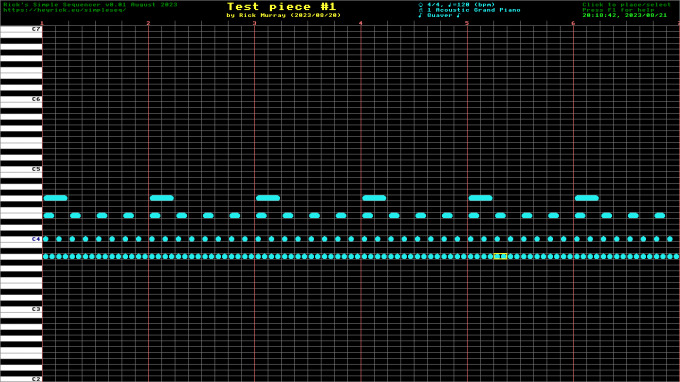 Quaver mode
The software is quite functional as it is, but there are clearly features lacking. For example:
Download simpleseq_pre1.zip (62K)
For RISC OS 5 machines with MIDI My USB MIDI driver is included, in case you don't have it installed in !System...
And, remember, if you need help you don't need to come back and read all this crap again. Just press
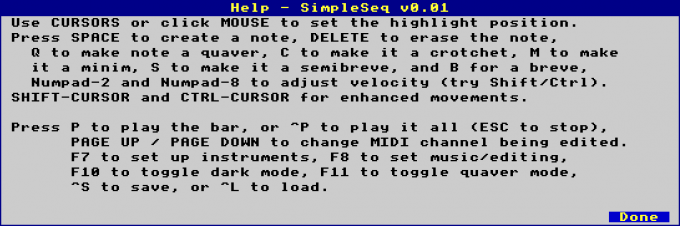 Brief, but succinct.
Your comments:Please note that while I check this page every so often, I am not able to control what users write; therefore I disclaim all liability for unpleasant and/or infringing and/or defamatory material. Undesired content will be removed as soon as it is noticed. By leaving a comment, you agree not to post material that is illegal or in bad taste, and you should be aware that the time and your IP address are both recorded, should it be necessary to find out who you are. Oh, and don't bother trying to inline HTML. I'm not that stupid! ☺ ADDING COMMENTS DOES NOT WORK IF READING TRANSLATED VERSIONS.
|
(Felicity? Marte? Find out!)
📺 The SIBA stories 📹
It's a simple substring match.
Last read at 15:46 on 2024/05/02.


| ||||
| Next entry - 2023/08/22 Return to top of page |
| © 2023 Rick Murray |
| Retrieved from http://heyrick.eu/blog/index.php?diary=20230821 on 2nd May 2024 |


