 |  |

0.06 (2007/11/23)
Screenshots
Please note that these screenshots do not show the 'help' button.The preview is where TeleGuide starts. It is a display of your television guide, and also a display of how it will look on paper. Note that the display range from 7pm to 8pm has been removed from the picture below so it fits better on an 800×600 display. Click here to see the original. 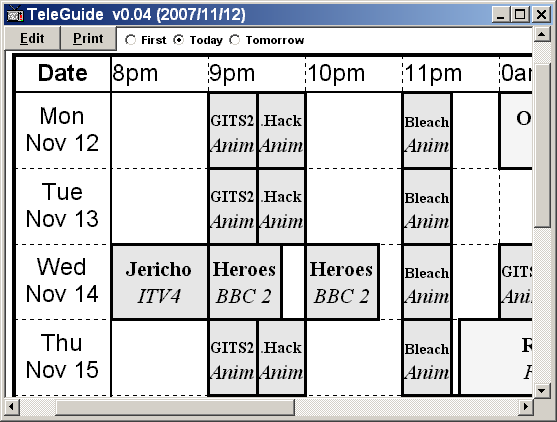
Clicking the "Edit" button in the preview will call up the programme list. Here you can manage the programmes: Add new ones, edit existing ones, or delete old unwanted ones... 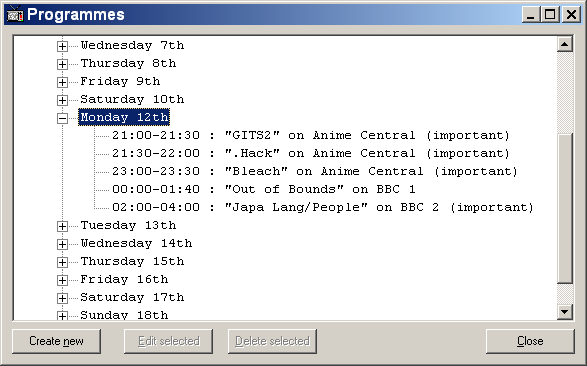
When you "Add" or "Edit" a programme, the editor will appear. It looks like this: The only potential complication is that programmes after midnight are counted as part of the following day. So a movie on at 1am on Sunday would actually be 01h00 on Monday morning. This may sound odd, however it follows the same sort of logic as used in listings magazines such as the RadioTimes where the listings change day around 6am and not at midnight. It also follows the 7pm to 4am layout of the television guide that you will be printing. The time format is flexible. Only times between 7pm and 4am are valid; therefore the following all specify a time of nine o'clock at night: In addition to this, you can use 12 hour or 24 hour formats - 9 and 21 are both nine at night. Finally, you can, if you are entering a whole hour, simply leave off the minutes part completely. "21" and "21h00" are the same thing. You can select a channel from the drop-down list. You may also type the channel name in directly (case doesn't matter, "Anime Central" is the same as "AnImE CeNtRaL") or you can enter the channel alias because this is usually the quickest method (i.e. "Anim" for "Anime Central"). If you enter the name of an channel that does not exist...
You will see the add channel dialogue pop up. Here you enter the channel name, the channel ID (TeleGuide will provide a suggestion) and, if desired, a channel number. TeleGuide does not make use of the channel number, so this can usually be left blank. 
Once you have added all the programmes that you wish to add, you can "Close" the programme list to return to the preview. Easy-peasy! |
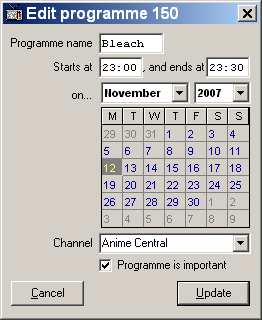 Here, all you need provide is the name, the start and end times, the date, the channel, and to select the 'is important' option if you'd like the darker 'highlight'.
Here, all you need provide is the name, the start and end times, the date, the channel, and to select the 'is important' option if you'd like the darker 'highlight'.